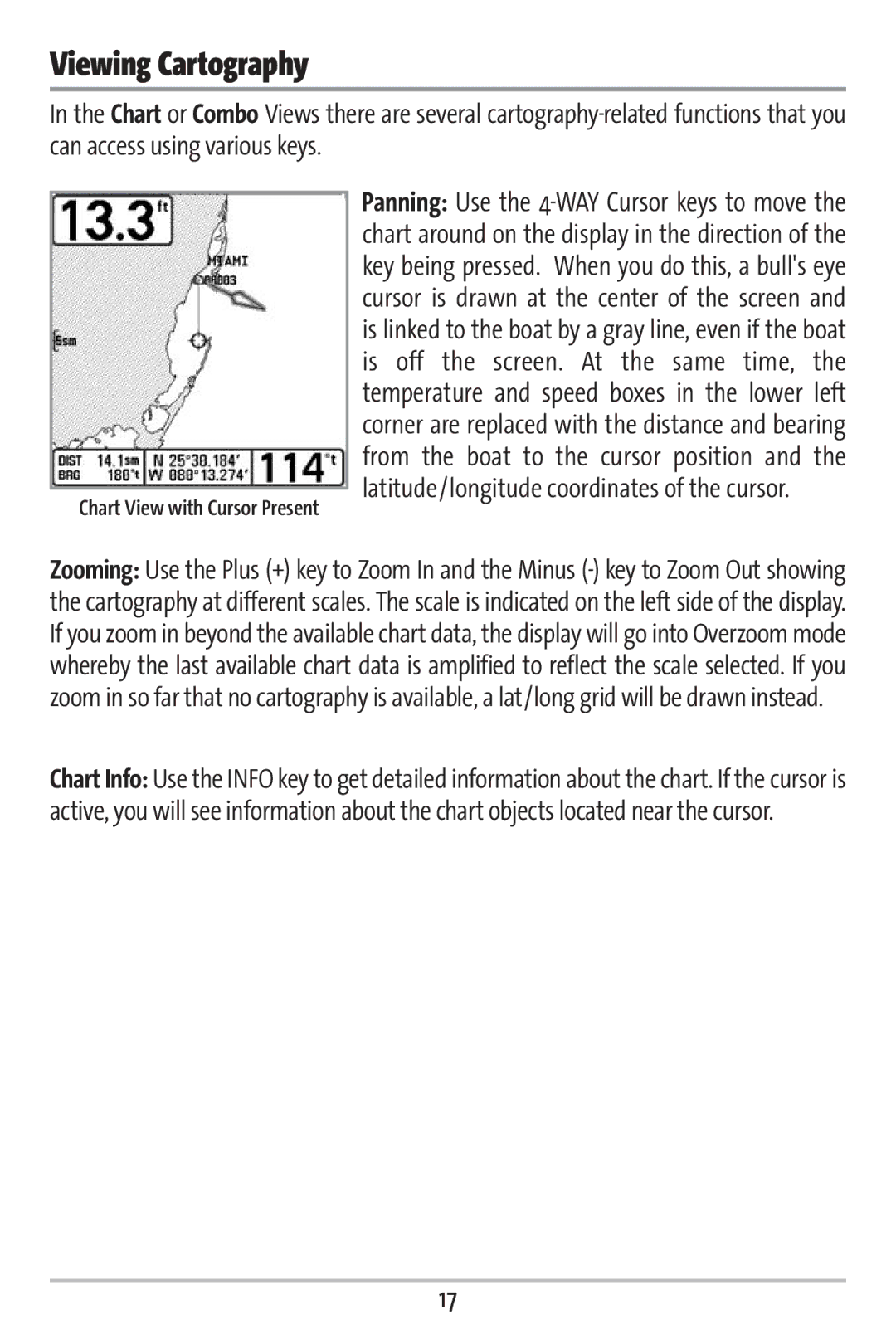Viewing Cartography
In the Chart or Combo Views there are several
Panning: Use the
Chart View with Cursor Present
Zooming: Use the Plus (+) key to Zoom In and the Minus
Chart Info: Use the INFO key to get detailed information about the chart. If the cursor is active, you will see information about the chart objects located near the cursor.
17