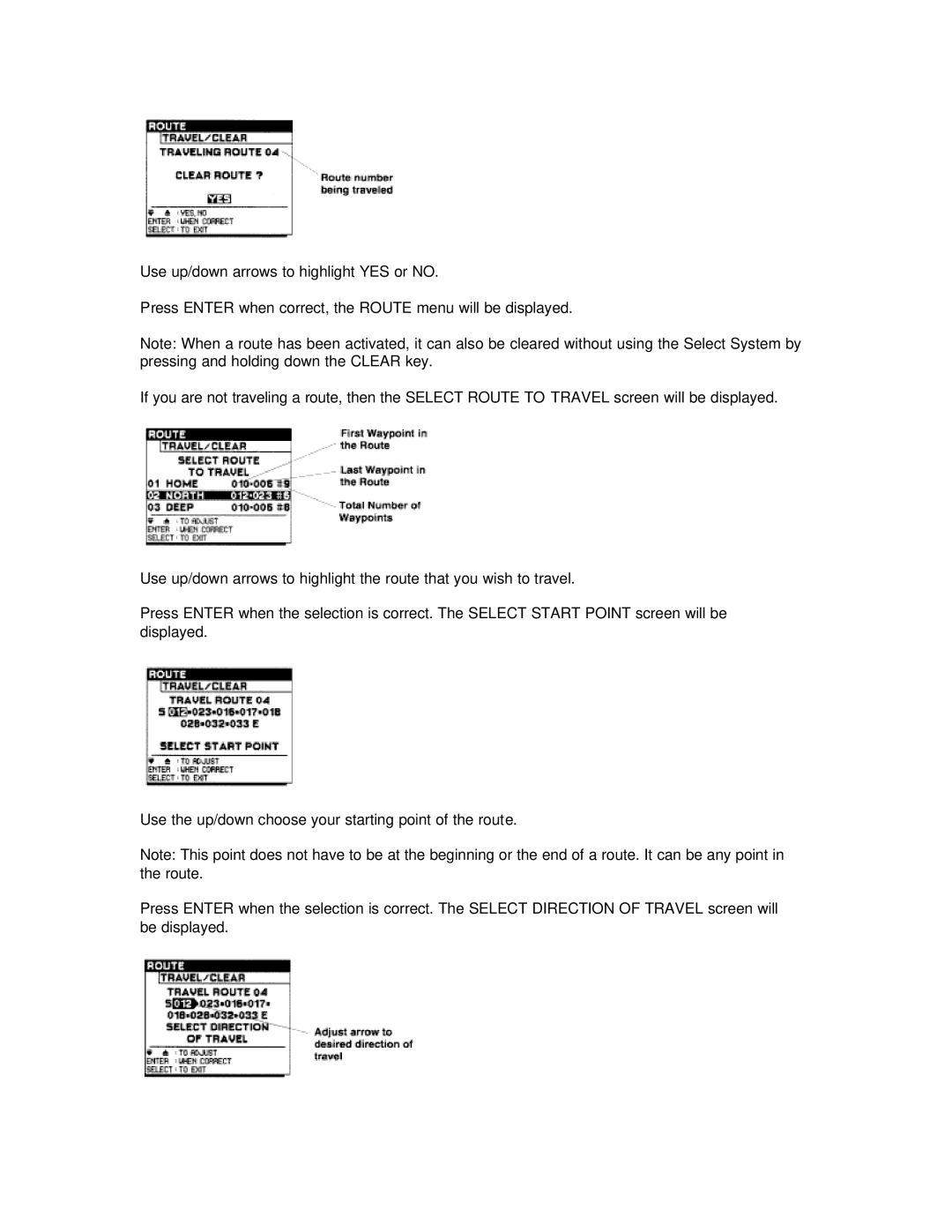Use up/down arrows to highlight YES or NO.
Press ENTER when correct, the ROUTE menu will be displayed.
Note: When a route has been activated, it can also be cleared without using the Select System by pressing and holding down the CLEAR key.
If you are not traveling a route, then the SELECT ROUTE TO TRAVEL screen will be displayed.
Use up/down arrows to highlight the route that you wish to travel.
Press ENTER when the selection is correct. The SELECT START POINT screen will be displayed.
Use the up/down choose your starting point of the route.
Note: This point does not have to be at the beginning or the end of a route. It can be any point in the route.
Press ENTER when the selection is correct. The SELECT DIRECTION OF TRAVEL screen will be displayed.