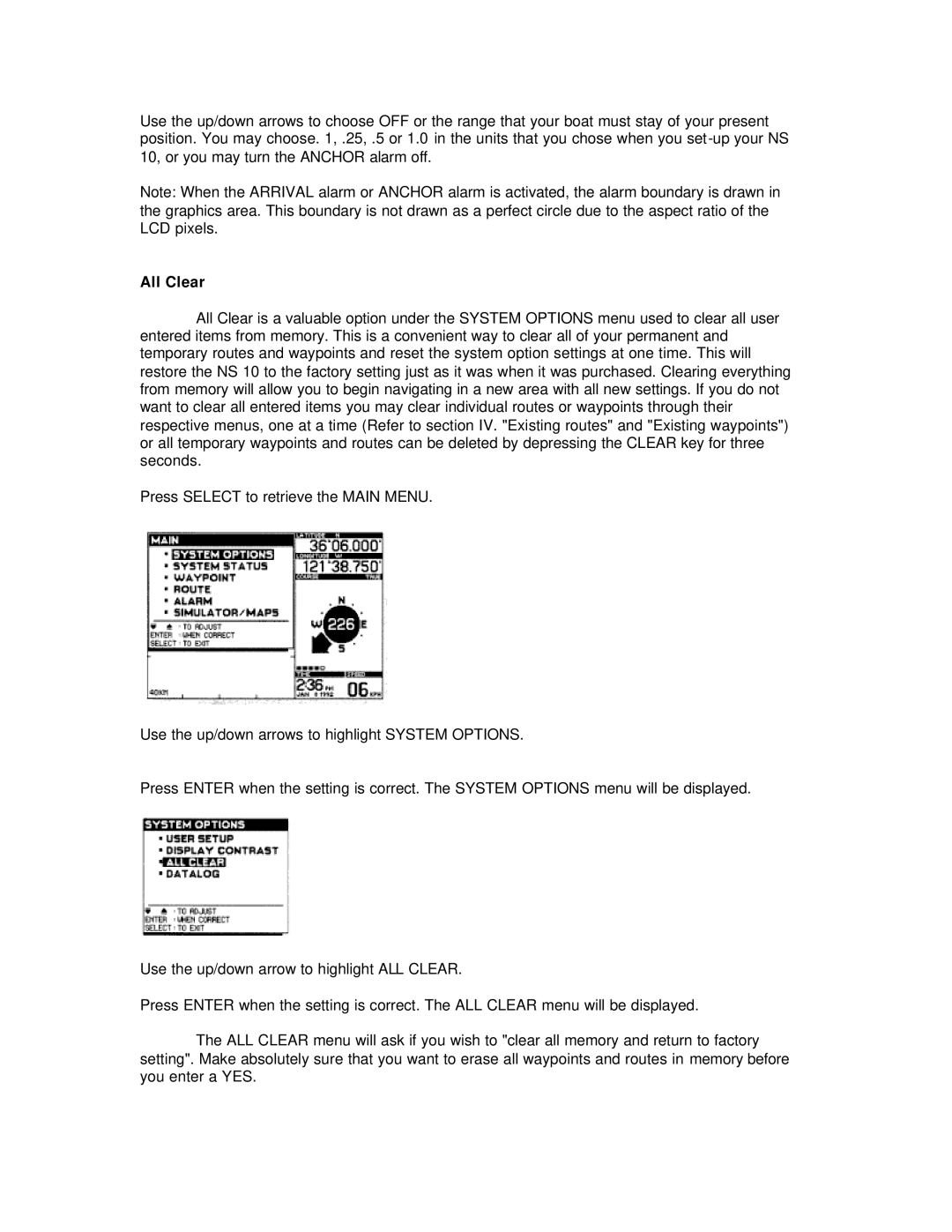Use the up/down arrows to choose OFF or the range that your boat must stay of your present position. You may choose. 1, .25, .5 or 1.0 in the units that you chose when you
Note: When the ARRIVAL alarm or ANCHOR alarm is activated, the alarm boundary is drawn in the graphics area. This boundary is not drawn as a perfect circle due to the aspect ratio of the LCD pixels.
All Clear
All Clear is a valuable option under the SYSTEM OPTIONS menu used to clear all user entered items from memory. This is a convenient way to clear all of your permanent and temporary routes and waypoints and reset the system option settings at one time. This will restore the NS 10 to the factory setting just as it was when it was purchased. Clearing everything from memory will allow you to begin navigating in a new area with all new settings. If you do not want to clear all entered items you may clear individual routes or waypoints through their respective menus, one at a time (Refer to section IV. "Existing routes" and "Existing waypoints") or all temporary waypoints and routes can be deleted by depressing the CLEAR key for three seconds.
Press SELECT to retrieve the MAIN MENU.
Use the up/down arrows to highlight SYSTEM OPTIONS.
Press ENTER when the setting is correct. The SYSTEM OPTIONS menu will be displayed.
Use the up/down arrow to highlight ALL CLEAR.
Press ENTER when the setting is correct. The ALL CLEAR menu will be displayed.
The ALL CLEAR menu will ask if you wish to "clear all memory and return to factory setting". Make absolutely sure that you want to erase all waypoints and routes in memory before you enter a YES.