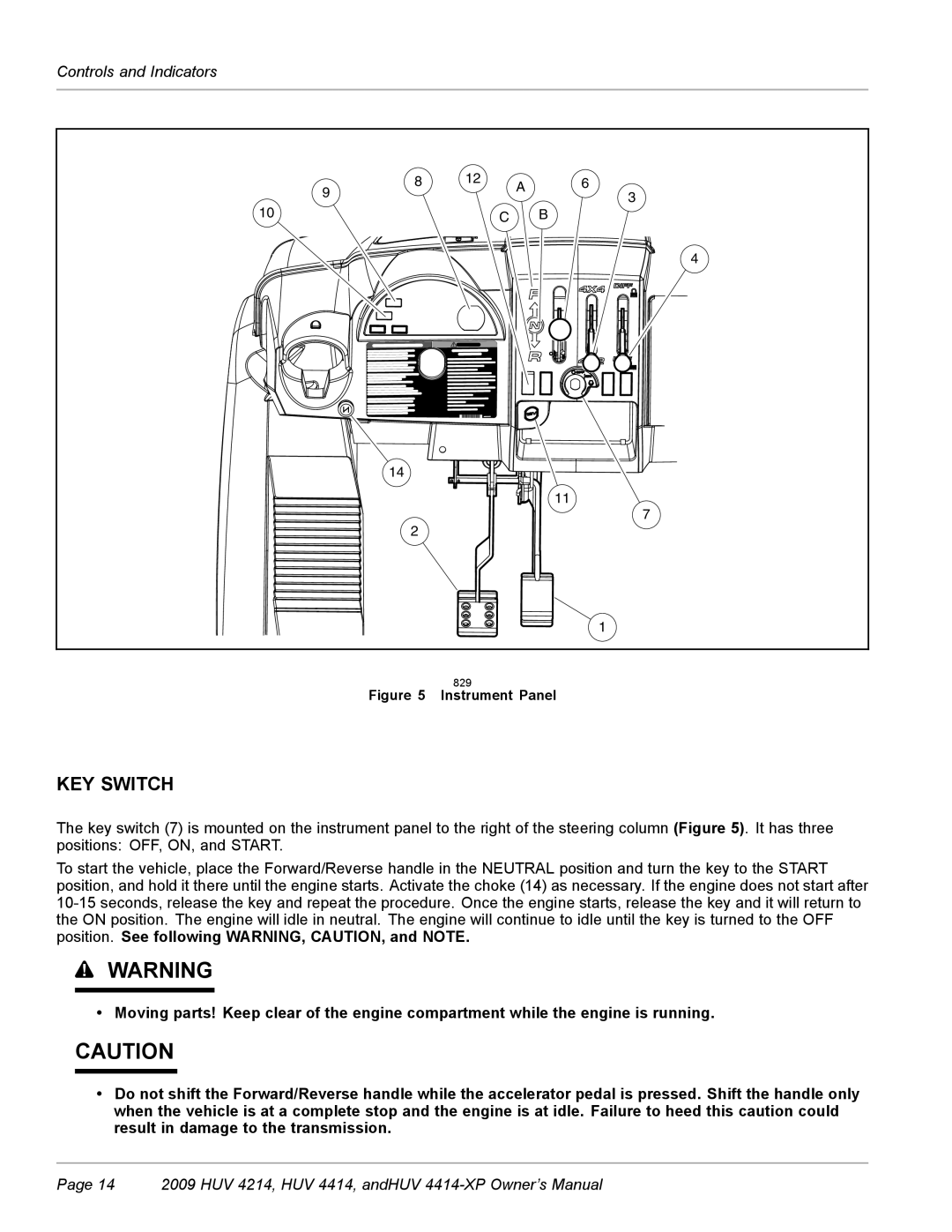HUV 4414-XP, HUV 4414, HUV 4214 specifications
The Husqvarna HUV 4414, HUV 4214, and HUV 4414-XP are all-terrain utility vehicles designed to excel in a variety of challenging conditions. These models are well-regarded for their robust construction, powerful performance, and advanced features, making them suitable for both professional and recreational applications.Starting with the Husqvarna HUV 4414, this utility vehicle is powered by a reliable engine that delivers impressive torque, making it capable of handling heavy loads and navigating rough terrain with ease. The HUV 4414 boasts a generous cargo capacity, which includes a spacious bed designed to transport tools, equipment, or other materials. This model is equipped with a four-wheel drive system that enhances traction and stability on slippery or uneven surfaces.
Next, the HUV 4214 serves as a versatile option well-suited for light to medium-duty tasks. With its nimble design and responsive steering, it is perfect for tight spaces and maneuverability. The HUV 4214 features a user-friendly dashboard that provides seamless access to essential controls and information, ensuring operators can focus on the task at hand without unnecessary distractions. Its stable frame and suspension system allow for a smooth ride, regardless of the terrain.
Lastly, the HUV 4414-XP is the enhanced version of the HUV 4414, offering additional features tailored for heavier-duty applications. It comes with upgraded suspension for improved stability when carrying maximized loads. The powerful engine in the HUV 4414-XP not only delivers increased acceleration but also maintains efficiency during demanding usage. Enhanced storage options, an extendable cargo bed, and specialized towing capabilities further set this model apart, making it a go-to vehicle for both work and play.
Common characteristics across these models include durable, high-quality materials that ensure longevity and resilience. The vehicles are designed with user comfort in mind, featuring adjustable seats, ample legroom, and easy entry and exit. Safety is paramount, with reinforced frames and secure seatbelts providing added protection for operators and passengers.
In conclusion, the Husqvarna HUV 4414, HUV 4214, and HUV 4414-XP are impressive utility vehicles that cater to the diverse needs of users. Whether for work on a construction site, farming activities, or recreational fun, these models deliver performance, reliability, and versatility. With their strong build, advanced features, and innovative technologies, they stand out in the all-terrain utility vehicle market.