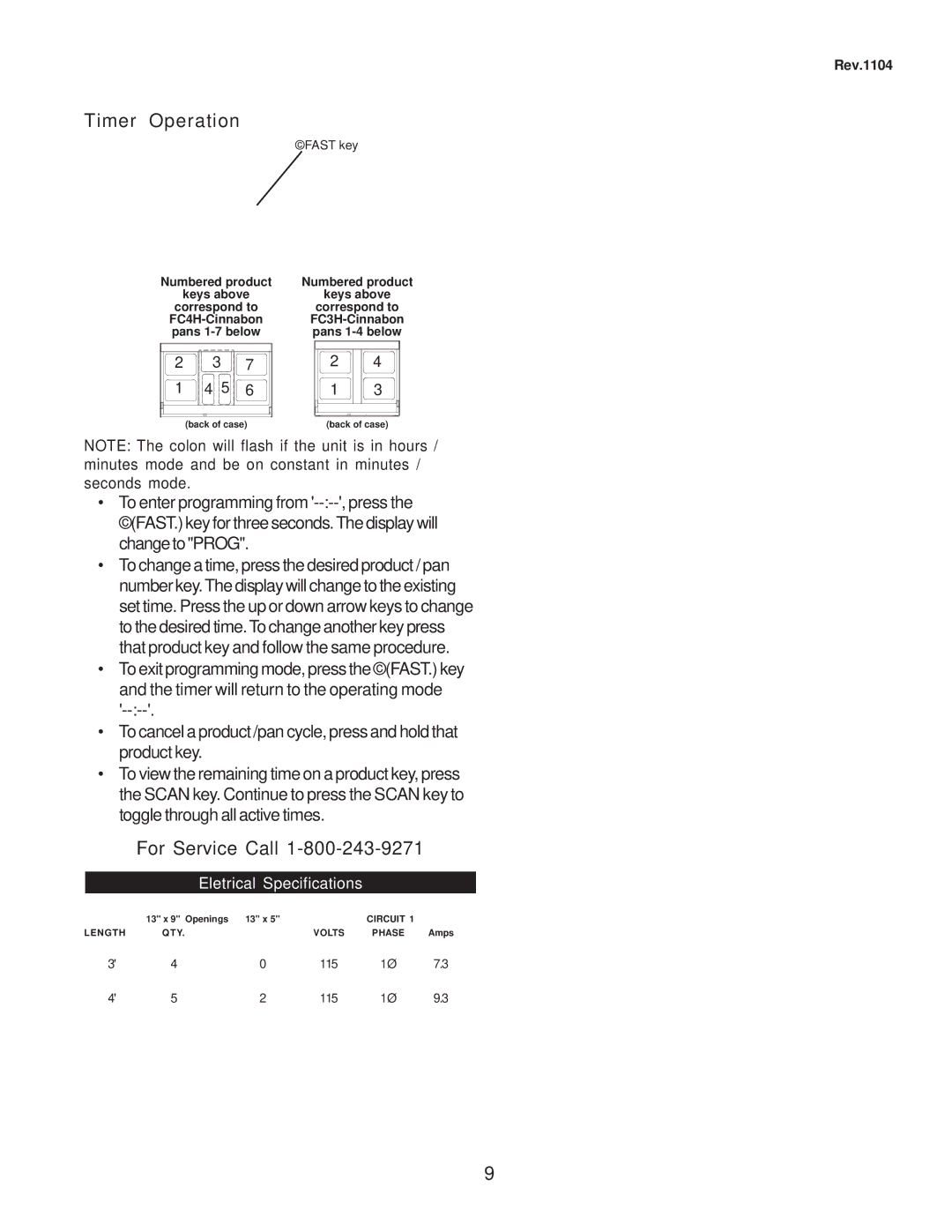CR3HTO-HTB specifications
The Hussman CR3HTO-HTB is a state-of-the-art refrigeration display case designed primarily for convenience stores, supermarkets, and other retail establishments that require an efficient and attractive solution for showcasing perishable products. The model exemplifies Hussman's commitment to innovation, sustainability, and energy efficiency while maintaining optimal product visibility.One of the standout features of the CR3HTO-HTB is its sleek design, which incorporates a low-profile structure and expansive glass panels. This design not only enhances the aesthetic appeal of any retail space but also maximizes product visibility, allowing customers to easily browse through displayed items. The curved glass front provides an unobstructed view, making it easier for shoppers to see products from various angles.
In terms of technology, the CR3HTO-HTB boasts advanced climate control systems that ensure consistent temperature regulation. The unit utilizes a high-efficiency refrigeration system that can maintain optimal storage temperatures for a wide range of perishable goods, including dairy products, beverages, and prepared meals. Additionally, it features a digital thermostat for precise temperature management and monitoring, providing retailers with peace of mind that their products are stored safely.
Energy efficiency is a significant consideration with the CR3HTO-HTB. Equipped with LED lighting, the unit illuminates the display case without generating excessive heat, which helps maintain a stable internal environment and reduces energy consumption. Moreover, the refrigeration unit is designed with eco-friendly refrigerants, minimizing its impact on the environment. The incorporation of energy-efficient components not only complies with global sustainability standards but also helps operators reduce operational costs.
Another key characteristic of the Hussman CR3HTO-HTB is its adaptability. The case can be configured in multiple ways to fit different layouts and store formats, catering to diverse retail needs. Its modular design allows for easy integration with other display units, making it an ideal choice for retailers looking to create an optimized shopping experience.
In summary, the Hussman CR3HTO-HTB is a modern refrigeration display case that combines aesthetic design, superior technology, and energy efficiency. Its features, such as advanced climate control, exceptional visibility, and flexibility, make it a top choice for retailers aiming to enhance product presentation while committing to sustainability.