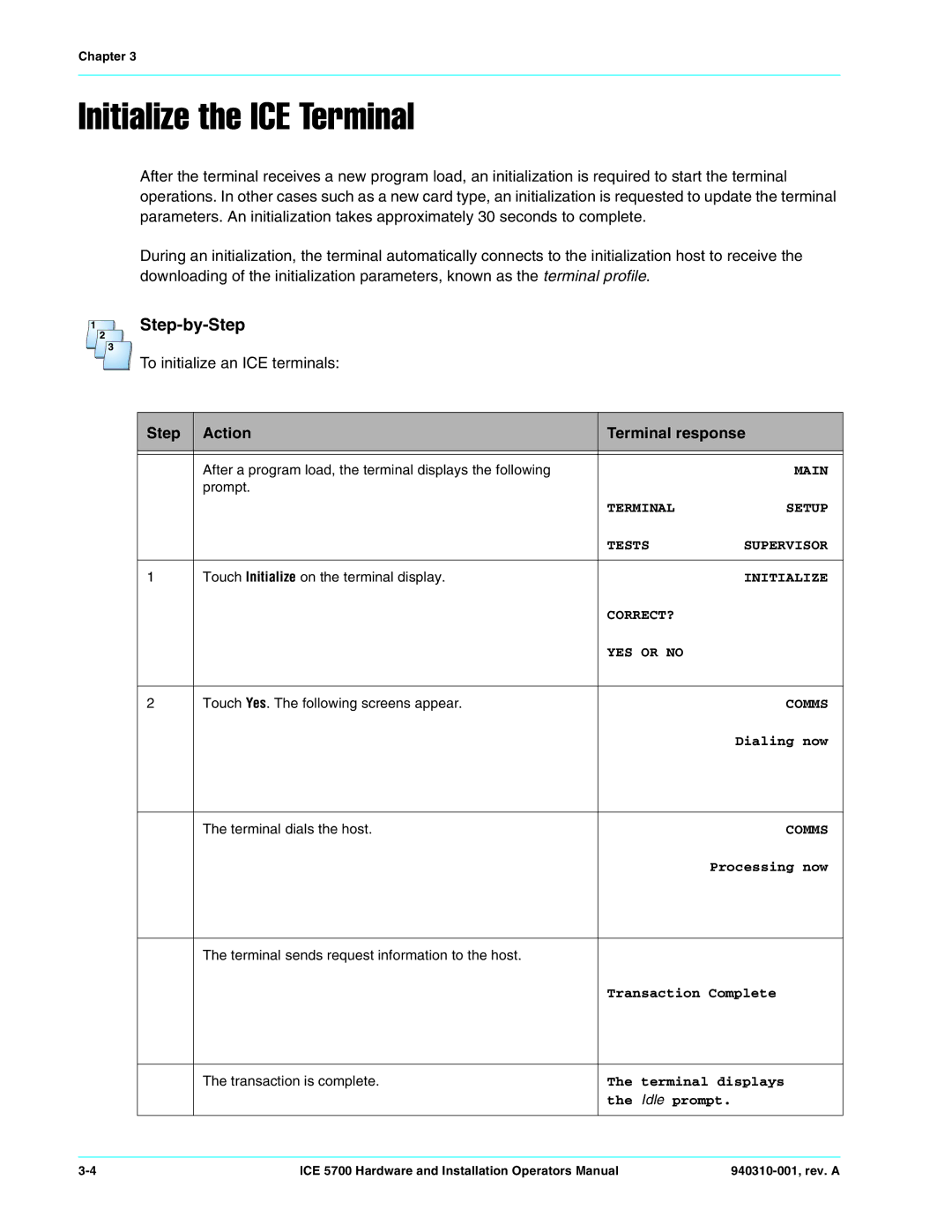Chapter 3
Initialize the ICE Terminal
After the terminal receives a new program load, an initialization is required to start the terminal operations. In other cases such as a new card type, an initialization is requested to update the terminal parameters. An initialization takes approximately 30 seconds to complete.
During an initialization, the terminal automatically connects to the initialization host to receive the downloading of the initialization parameters, known as the terminal profile.
Step-by-Step
To initialize an ICE terminals:
Step | Action | Terminal response | |
|
|
|
|
|
|
|
|
| After a program load, the terminal displays the following |
| MAIN |
| prompt. |
|
|
|
| TERMINAL | SETUP |
|
| TESTS | SUPERVISOR |
|
|
|
|
1 | Touch Initialize on the terminal display. |
| INITIALIZE |
|
| CORRECT? |
|
|
| YES OR NO |
|
|
|
|
|
2 | Touch Yes. The following screens appear. |
| COMMS |
|
|
| Dialing now |
|
|
|
|
| The terminal dials the host. |
| COMMS |
|
|
| Processing now |
|
|
|
|
| The terminal sends request information to the host. |
|
|
|
| Transaction Complete | |
|
|
| |
| The transaction is complete. | The terminal displays | |
|
| the Idle prompt. | |
|
|
|
|
ICE 5700 Hardware and Installation Operators Manual |