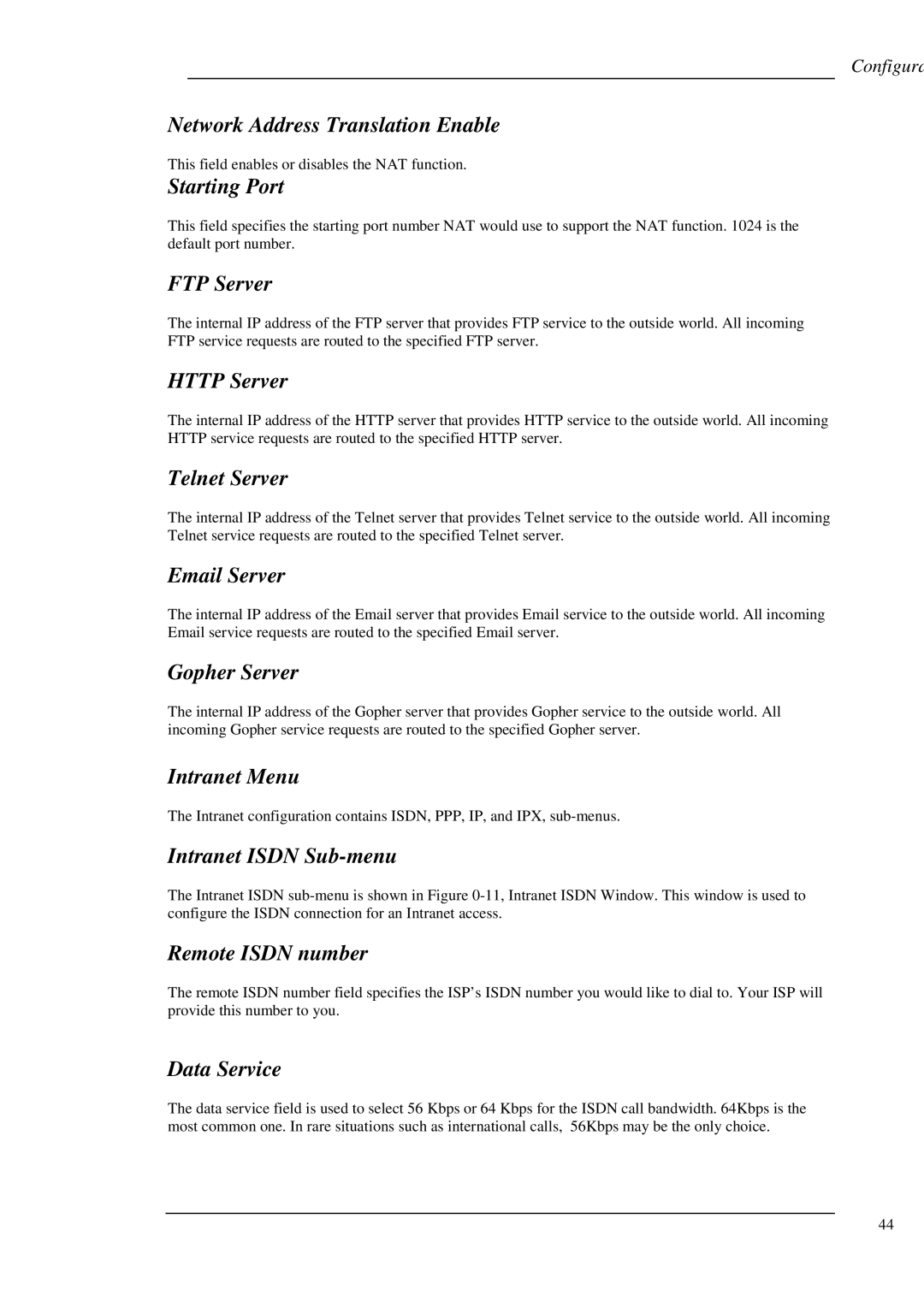Configura
Network Address Translation Enable
This field enables or disables the NAT function.
Starting Port
This field specifies the starting port number NAT would use to support the NAT function. 1024 is the default port number.
FTP Server
The internal IP address of the FTP server that provides FTP service to the outside world. All incoming FTP service requests are routed to the specified FTP server.
HTTP Server
The internal IP address of the HTTP server that provides HTTP service to the outside world. All incoming HTTP service requests are routed to the specified HTTP server.
Telnet Server
The internal IP address of the Telnet server that provides Telnet service to the outside world. All incoming Telnet service requests are routed to the specified Telnet server.
Email Server
The internal IP address of the Email server that provides Email service to the outside world. All incoming Email service requests are routed to the specified Email server.
Gopher Server
The internal IP address of the Gopher server that provides Gopher service to the outside world. All incoming Gopher service requests are routed to the specified Gopher server.
Intranet Menu
The Intranet configuration contains ISDN, PPP, IP, and IPX,
Intranet ISDN Sub-menu
The Intranet ISDN
Remote ISDN number
The remote ISDN number field specifies the ISP’s ISDN number you would like to dial to. Your ISP will provide this number to you.
Data Service
The data service field is used to select 56 Kbps or 64 Kbps for the ISDN call bandwidth. 64Kbps is the most common one. In rare situations such as international calls, 56Kbps may be the only choice.
44