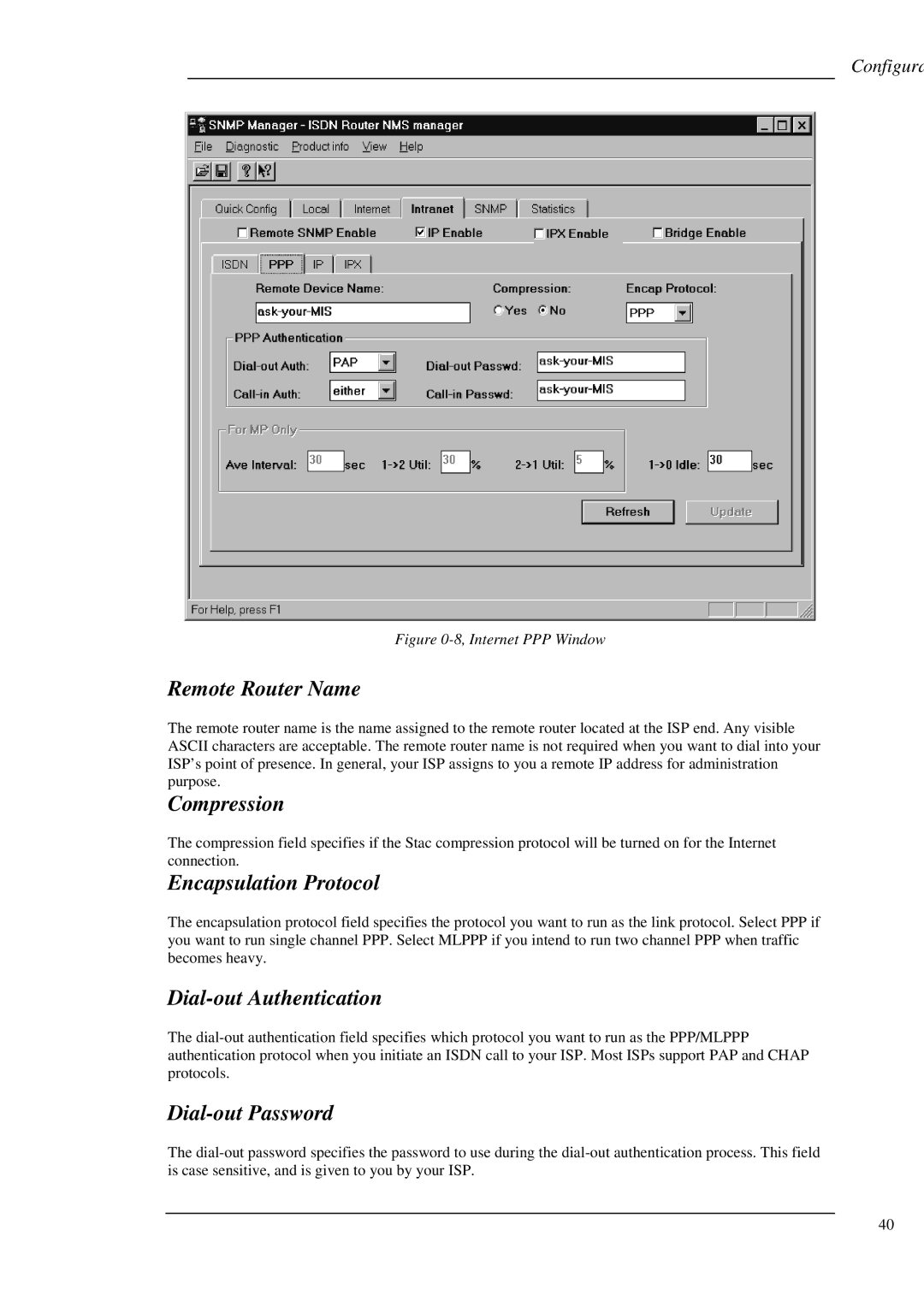Configura
Figure 0-8, Internet PPP Window
Remote Router Name
The remote router name is the name assigned to the remote router located at the ISP end. Any visible ASCII characters are acceptable. The remote router name is not required when you want to dial into your ISP’s point of presence. In general, your ISP assigns to you a remote IP address for administration purpose.
Compression
The compression field specifies if the Stac compression protocol will be turned on for the Internet connection.
Encapsulation Protocol
The encapsulation protocol field specifies the protocol you want to run as the link protocol. Select PPP if you want to run single channel PPP. Select MLPPP if you intend to run two channel PPP when traffic becomes heavy.
Dial-out Authentication
The
Dial-out Password
The
40