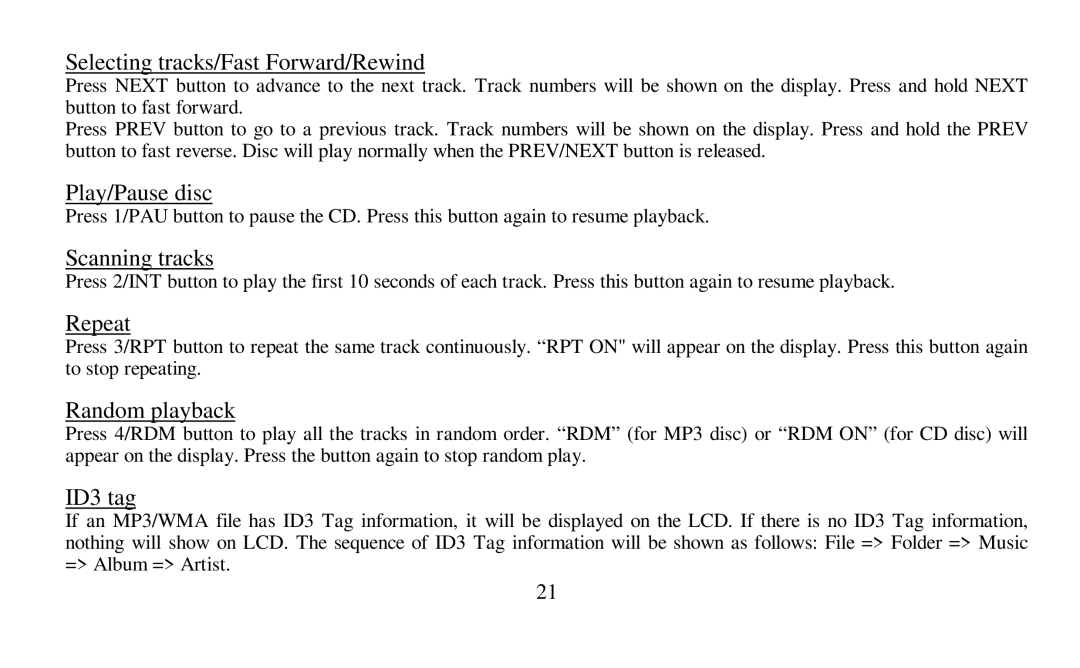Selecting tracks/Fast Forward/Rewind
Press NEXT button to advance to the next track. Track numbers will be shown on the display. Press and hold NEXT button to fast forward.
Press PREV button to go to a previous track. Track numbers will be shown on the display. Press and hold the PREV button to fast reverse. Disc will play normally when the PREV/NEXT button is released.
Play/Pause disc
Press 1/PAU button to pause the CD. Press this button again to resume playback.
Scanning tracks
Press 2/INT button to play the first 10 seconds of each track. Press this button again to resume playback.
Repeat
Press 3/RPT button to repeat the same track continuously. “RPT ON" will appear on the display. Press this button again to stop repeating.
Random playback
Press 4/RDM button to play all the tracks in random order. “RDM” (for MP3 disc) or “RDM ON” (for CD disc) will appear on the display. Press the button again to stop random play.
ID3 tag
If an MP3/WMA file has ID3 Tag information, it will be displayed on the LCD. If there is no ID3 Tag information, nothing will show on LCD. The sequence of ID3 Tag information will be shown as follows: File => Folder => Music => Album => Artist.
21