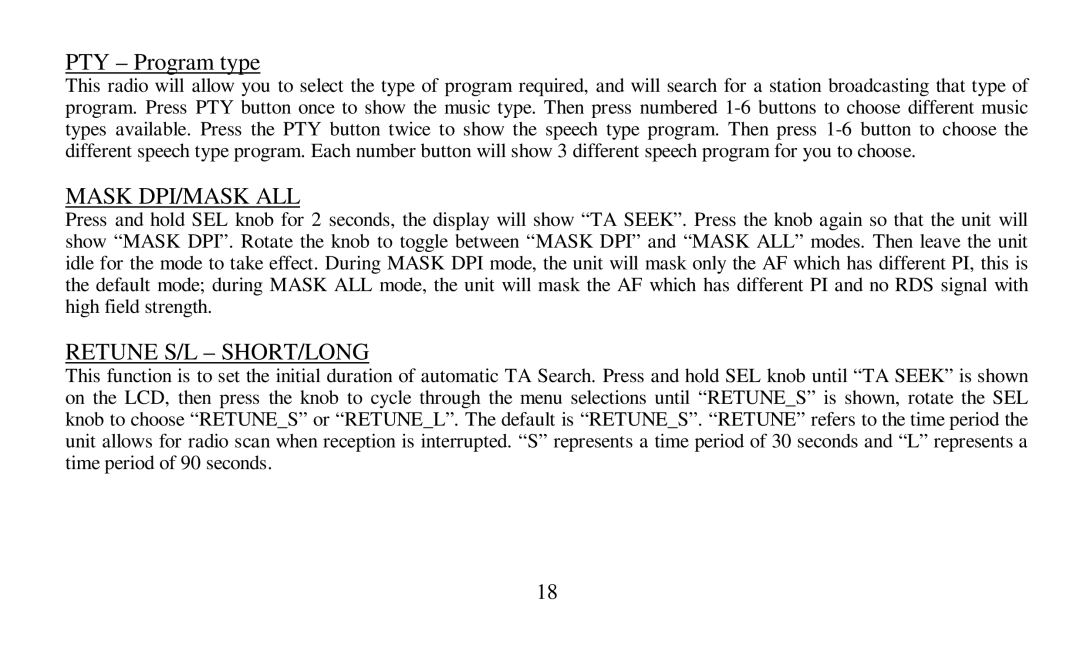PTY – Program type
This radio will allow you to select the type of program required, and will search for a station broadcasting that type of program. Press PTY button once to show the music type. Then press numbered
MASK DPI/MASK ALL
Press and hold SEL knob for 2 seconds, the display will show “TA SEEK”. Press the knob again so that the unit will show “MASK DPI”. Rotate the knob to toggle between “MASK DPI” and “MASK ALL” modes. Then leave the unit idle for the mode to take effect. During MASK DPI mode, the unit will mask only the AF which has different PI, this is the default mode; during MASK ALL mode, the unit will mask the AF which has different PI and no RDS signal with high field strength.
RETUNE S/L – SHORT/LONG
This function is to set the initial duration of automatic TA Search. Press and hold SEL knob until “TA SEEK” is shown on the LCD, then press the knob to cycle through the menu selections until “RETUNE_S” is shown, rotate the SEL knob to choose “RETUNE_S” or “RETUNE_L”. The default is “RETUNE_S”. “RETUNE” refers to the time period the unit allows for radio scan when reception is interrupted. “S” represents a time period of 30 seconds and “L” represents a time period of 90 seconds.
18