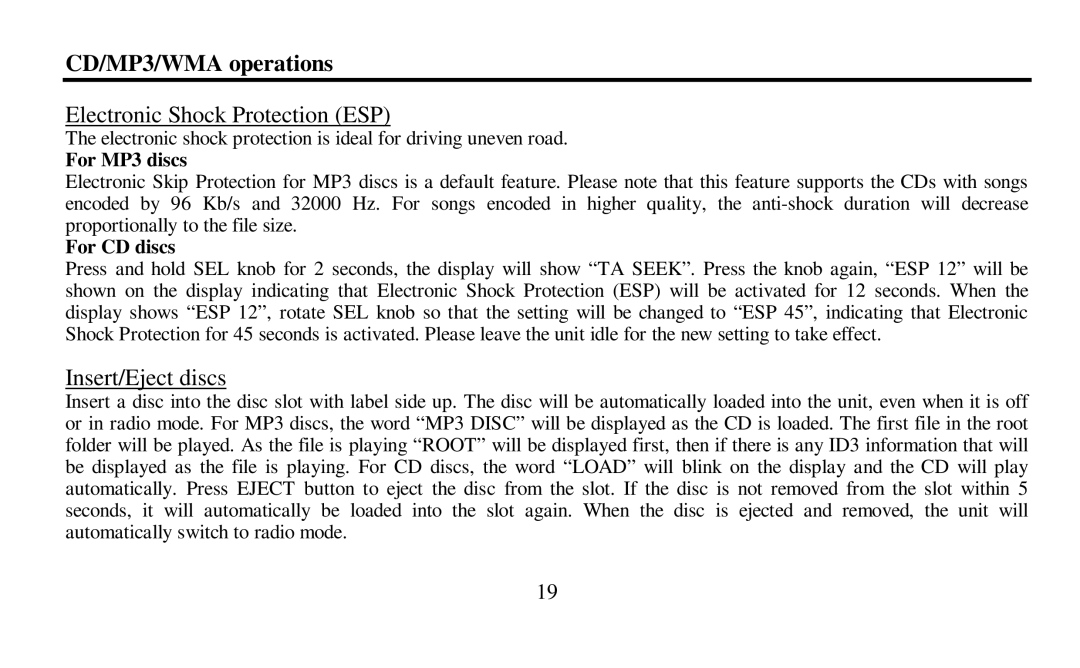CD/MP3/WMA operations
Electronic Shock Protection (ESP)
The electronic shock protection is ideal for driving uneven road.
For MP3 discs
Electronic Skip Protection for MP3 discs is a default feature. Please note that this feature supports the CDs with songs encoded by 96 Kb/s and 32000 Hz. For songs encoded in higher quality, the
For CD discs
Press and hold SEL knob for 2 seconds, the display will show “TA SEEK”. Press the knob again, “ESP 12” will be shown on the display indicating that Electronic Shock Protection (ESP) will be activated for 12 seconds. When the display shows “ESP 12”, rotate SEL knob so that the setting will be changed to “ESP 45”, indicating that Electronic Shock Protection for 45 seconds is activated. Please leave the unit idle for the new setting to take effect.
Insert/Eject discs
Insert a disc into the disc slot with label side up. The disc will be automatically loaded into the unit, even when it is off or in radio mode. For MP3 discs, the word “MP3 DISC” will be displayed as the CD is loaded. The first file in the root folder will be played. As the file is playing “ROOT” will be displayed first, then if there is any ID3 information that will be displayed as the file is playing. For CD discs, the word “LOAD” will blink on the display and the CD will play automatically. Press EJECT button to eject the disc from the slot. If the disc is not removed from the slot within 5 seconds, it will automatically be loaded into the slot again. When the disc is ejected and removed, the unit will automatically switch to radio mode.
19