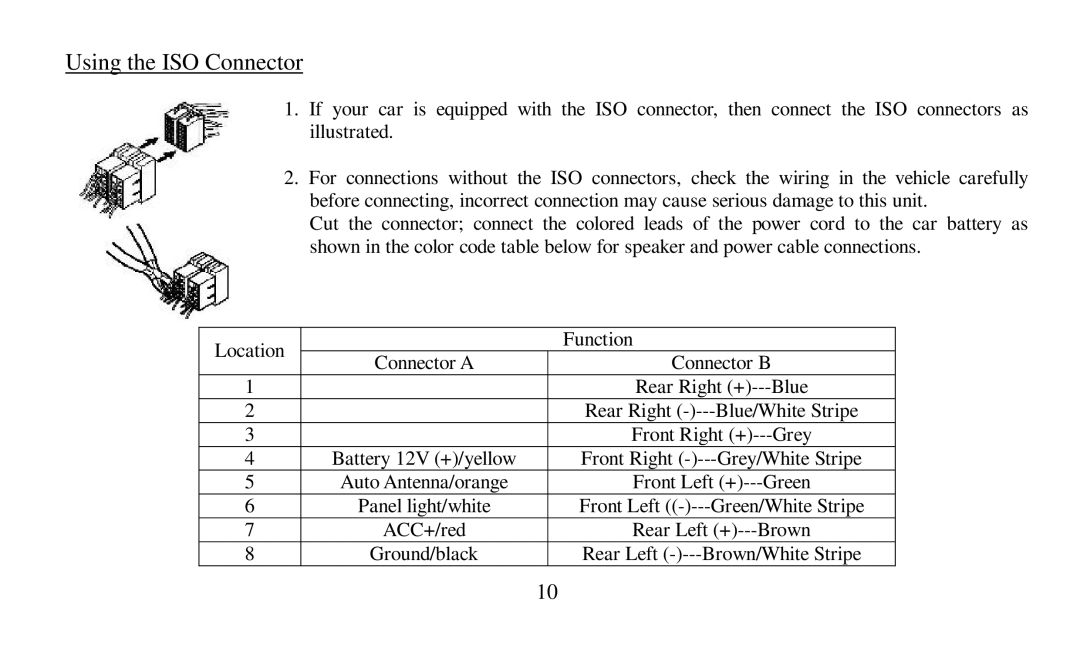Using the ISO Connector
1.If your car is equipped with the ISO connector, then connect the ISO connectors as illustrated.
2.For connections without the ISO connectors, check the wiring in the vehicle carefully before connecting, incorrect connection may cause serious damage to this unit.
Cut the connector; connect the colored leads of the power cord to the car battery as shown in the color code table below for speaker and power cable connections.
Location |
| Function | |
Connector A | Connector B | ||
| |||
1 |
| Rear Right | |
2 |
| Rear Right | |
3 |
| Front Right | |
4 | Battery 12V (+)/yellow | Front Right | |
5 | Auto Antenna/orange | Front Left | |
6 | Panel light/white | Front Left | |
7 | ACC+/red | Rear Left | |
8 | Ground/black | Rear Left |
10