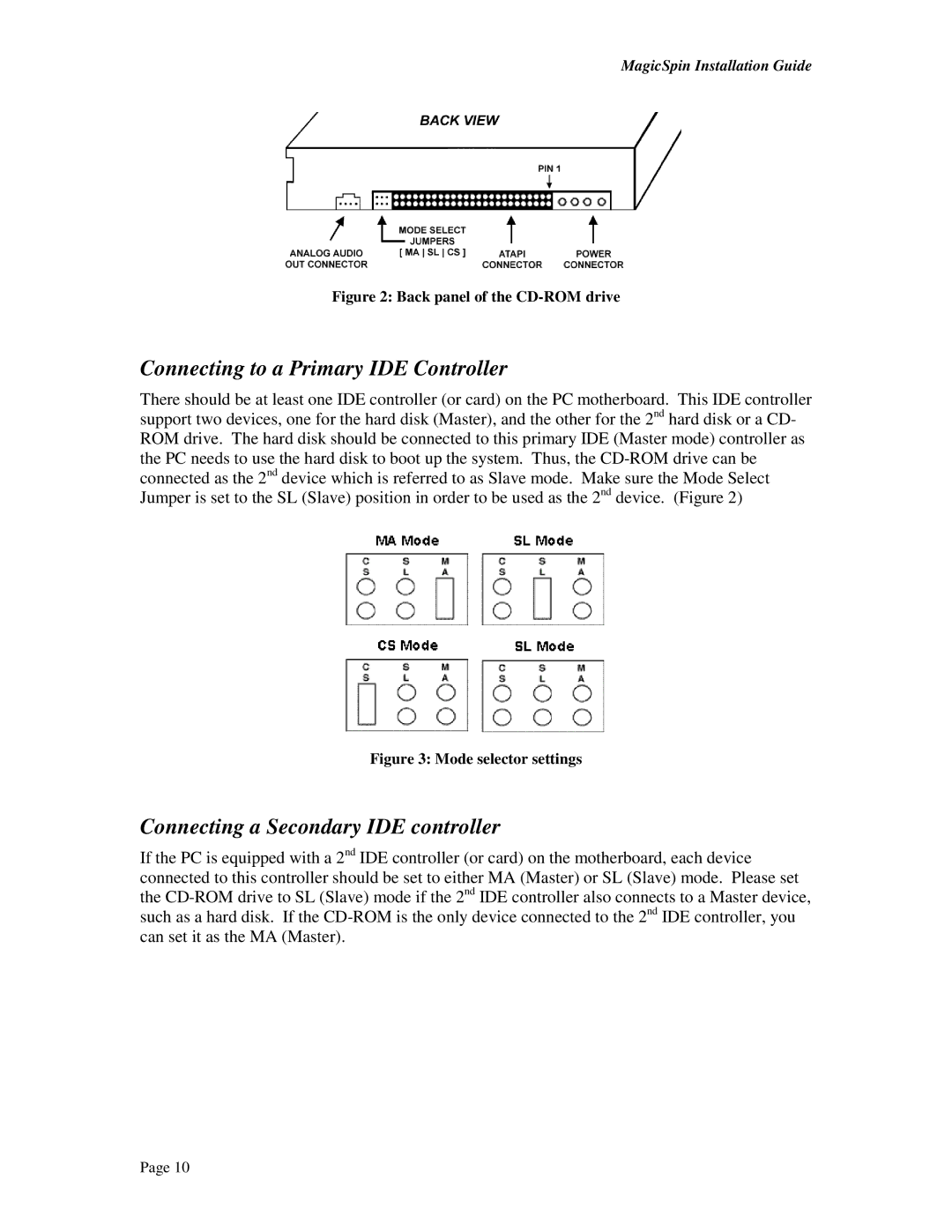MagicSpin Installation Guide
Figure 2: Back panel of the CD-ROM drive
Connecting to a Primary IDE Controller
There should be at least one IDE controller (or card) on the PC motherboard. This IDE controller support two devices, one for the hard disk (Master), and the other for the 2nd hard disk or a CD- ROM drive. The hard disk should be connected to this primary IDE (Master mode) controller as the PC needs to use the hard disk to boot up the system. Thus, the
Figure 3: Mode selector settings
Connecting a Secondary IDE controller
If the PC is equipped with a 2nd IDE controller (or card) on the motherboard, each device connected to this controller should be set to either MA (Master) or SL (Slave) mode. Please set the
Page 10