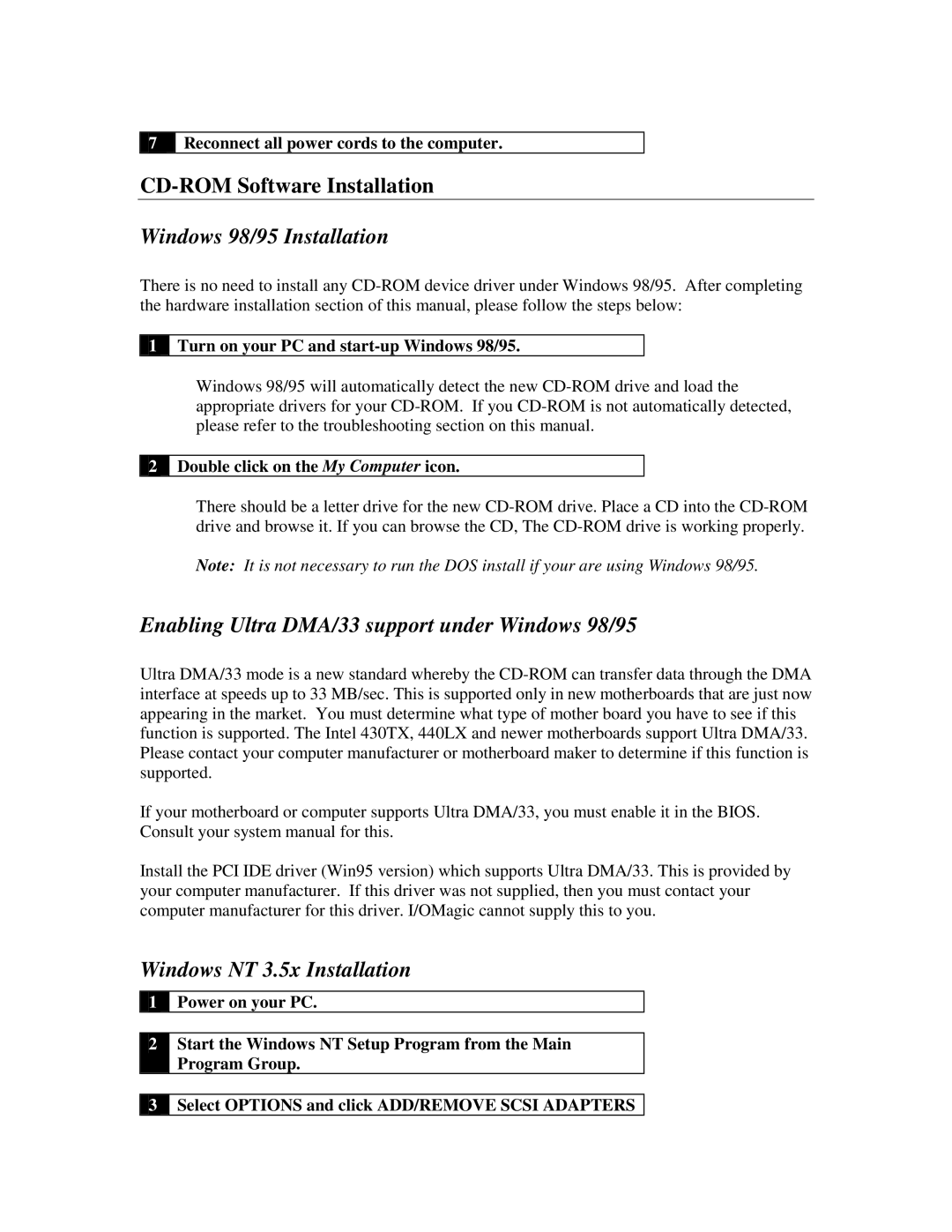![]() 7
7 ![]() Reconnect all power cords to the computer.
Reconnect all power cords to the computer.
CD-ROM Software Installation
Windows 98/95 Installation
There is no need to install any


 Turn on your PC and
Turn on your PC and start-up Windows 98/95.
Windows 98/95 will automatically detect the new


 Double click on the My Computer icon.
Double click on the My Computer icon.
There should be a letter drive for the new
Note: It is not necessary to run the DOS install if your are using Windows 98/95.
Enabling Ultra DMA/33 support under Windows 98/95
Ultra DMA/33 mode is a new standard whereby the
If your motherboard or computer supports Ultra DMA/33, you must enable it in the BIOS. Consult your system manual for this.
Install the PCI IDE driver (Win95 version) which supports Ultra DMA/33. This is provided by your computer manufacturer. If this driver was not supplied, then you must contact your computer manufacturer for this driver. I/OMagic cannot supply this to you.
Windows NT 3.5x Installation
![]()
![]()
![]() Power on your PC.
Power on your PC.
Start the Windows NT Setup Program from the Main
Program Group.
![]()
![]()
![]() Select OPTIONS and click ADD/REMOVE SCSI ADAPTERS
Select OPTIONS and click ADD/REMOVE SCSI ADAPTERS