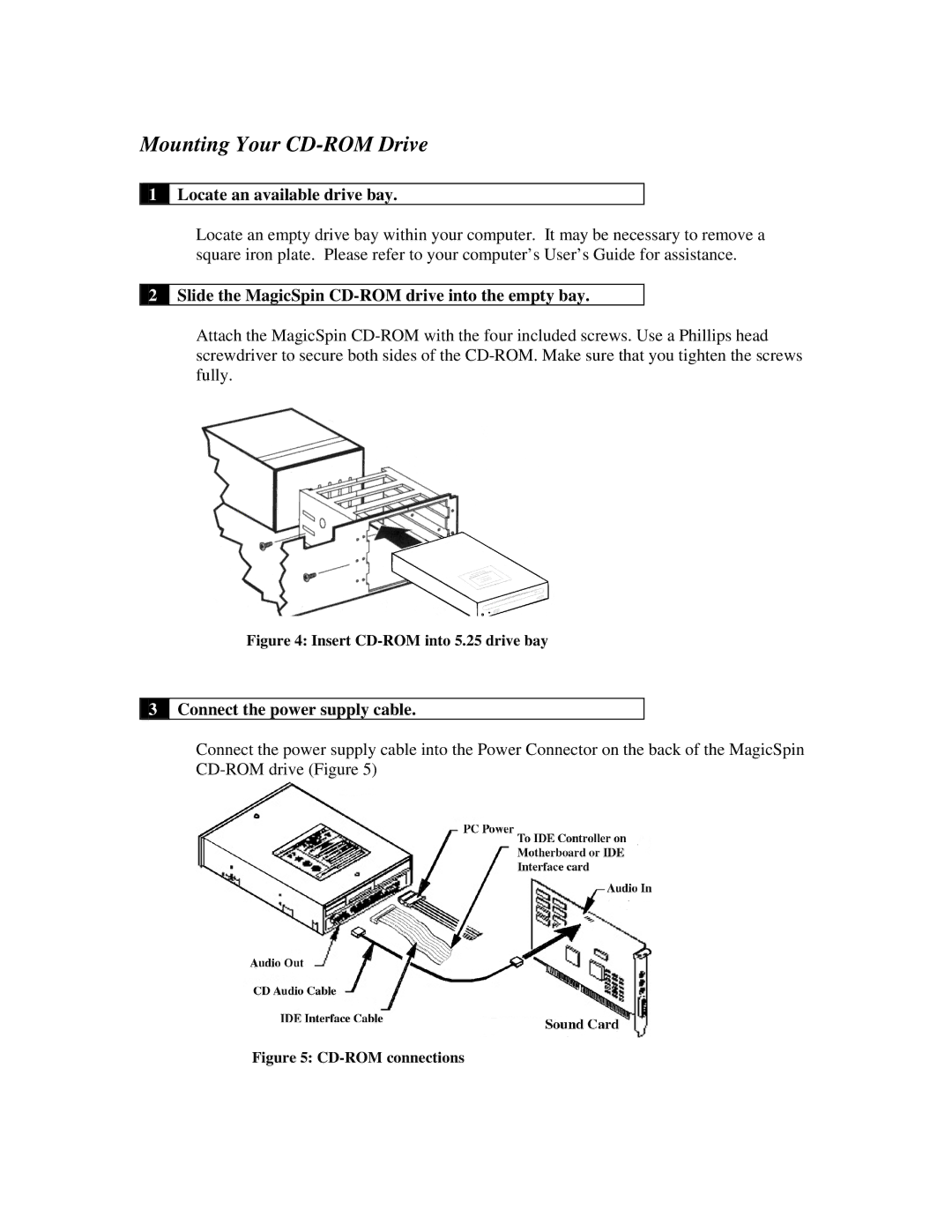Mounting Your CD-ROM Drive

 Locate an available drive bay.
Locate an available drive bay.
Locate an empty drive bay within your computer. It may be necessary to remove a square iron plate. Please refer to your computer’s User’s Guide for assistance.
 Slide the MagicSpin
Slide the MagicSpin CD-ROM drive into the empty bay.
Attach the MagicSpin
Figure 4: Insert CD-ROM into 5.25 drive bay

 Connect the power supply cable.
Connect the power supply cable.
Connect the power supply cable into the Power Connector on the back of the MagicSpin