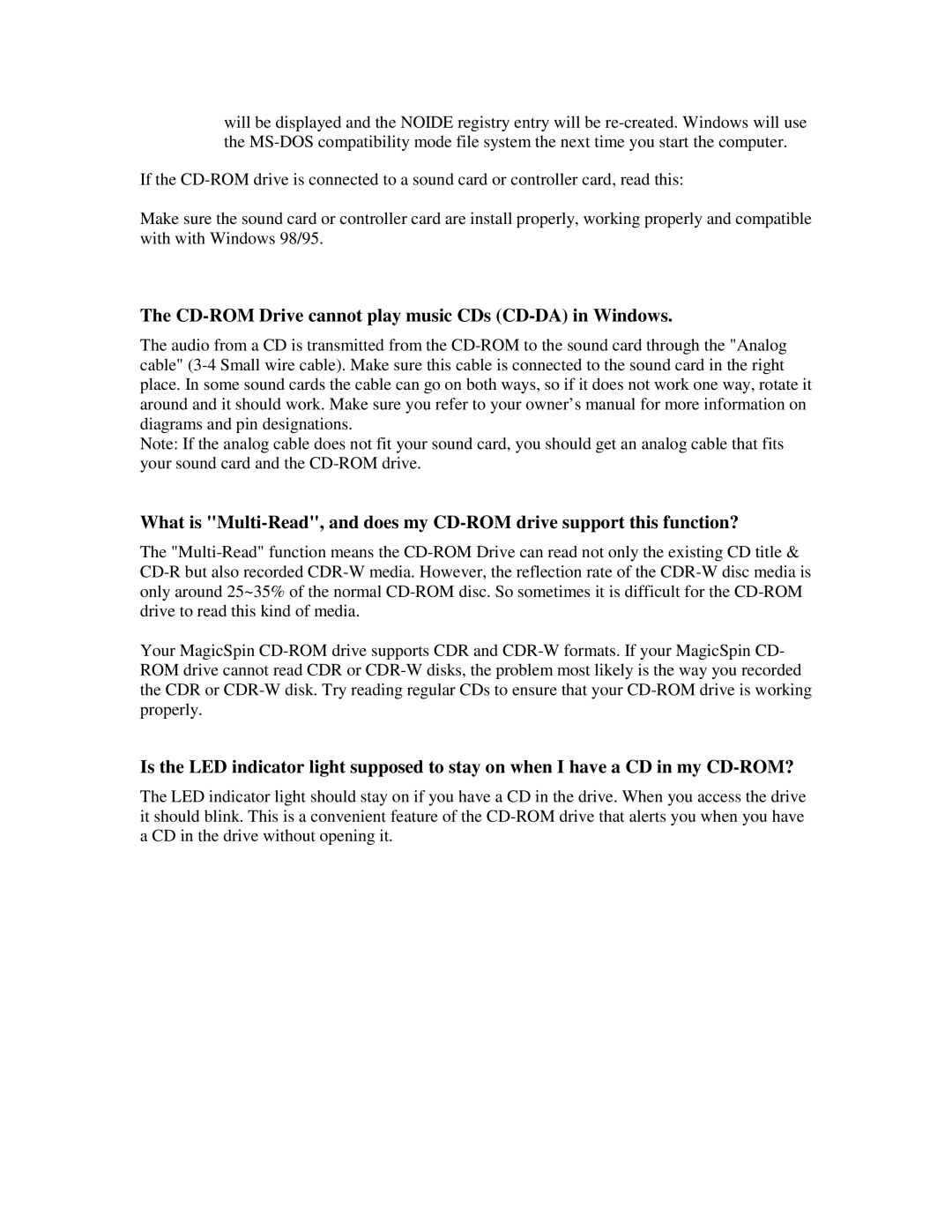will be displayed and the NOIDE registry entry will be re-created. Windows will use the MS-DOS compatibility mode file system the next time you start the computer.
If the CD-ROM drive is connected to a sound card or controller card, read this:
Make sure the sound card or controller card are install properly, working properly and compatible with with Windows 98/95.
The CD-ROM Drive cannot play music CDs (CD-DA) in Windows.
The audio from a CD is transmitted from the CD-ROM to the sound card through the "Analog cable" (3-4 Small wire cable). Make sure this cable is connected to the sound card in the right place. In some sound cards the cable can go on both ways, so if it does not work one way, rotate it around and it should work. Make sure you refer to your owner’s manual for more information on diagrams and pin designations.
Note: If the analog cable does not fit your sound card, you should get an analog cable that fits your sound card and the CD-ROM drive.
What is "Multi-Read", and does my CD-ROM drive support this function?
The "Multi-Read" function means the CD-ROM Drive can read not only the existing CD title & CD-R but also recorded CDR-W media. However, the reflection rate of the CDR-W disc media is only around 25~35% of the normal CD-ROM disc. So sometimes it is difficult for the CD-ROM drive to read this kind of media.
Your MagicSpin CD-ROM drive supports CDR and CDR-W formats. If your MagicSpin CD- ROM drive cannot read CDR or CDR-W disks, the problem most likely is the way you recorded the CDR or CDR-W disk. Try reading regular CDs to ensure that your CD-ROM drive is working properly.
Is the LED indicator light supposed to stay on when I have a CD in my CD-ROM?
The LED indicator light should stay on if you have a CD in the drive. When you access the drive it should blink. This is a convenient feature of the CD-ROM drive that alerts you when you have a CD in the drive without opening it.