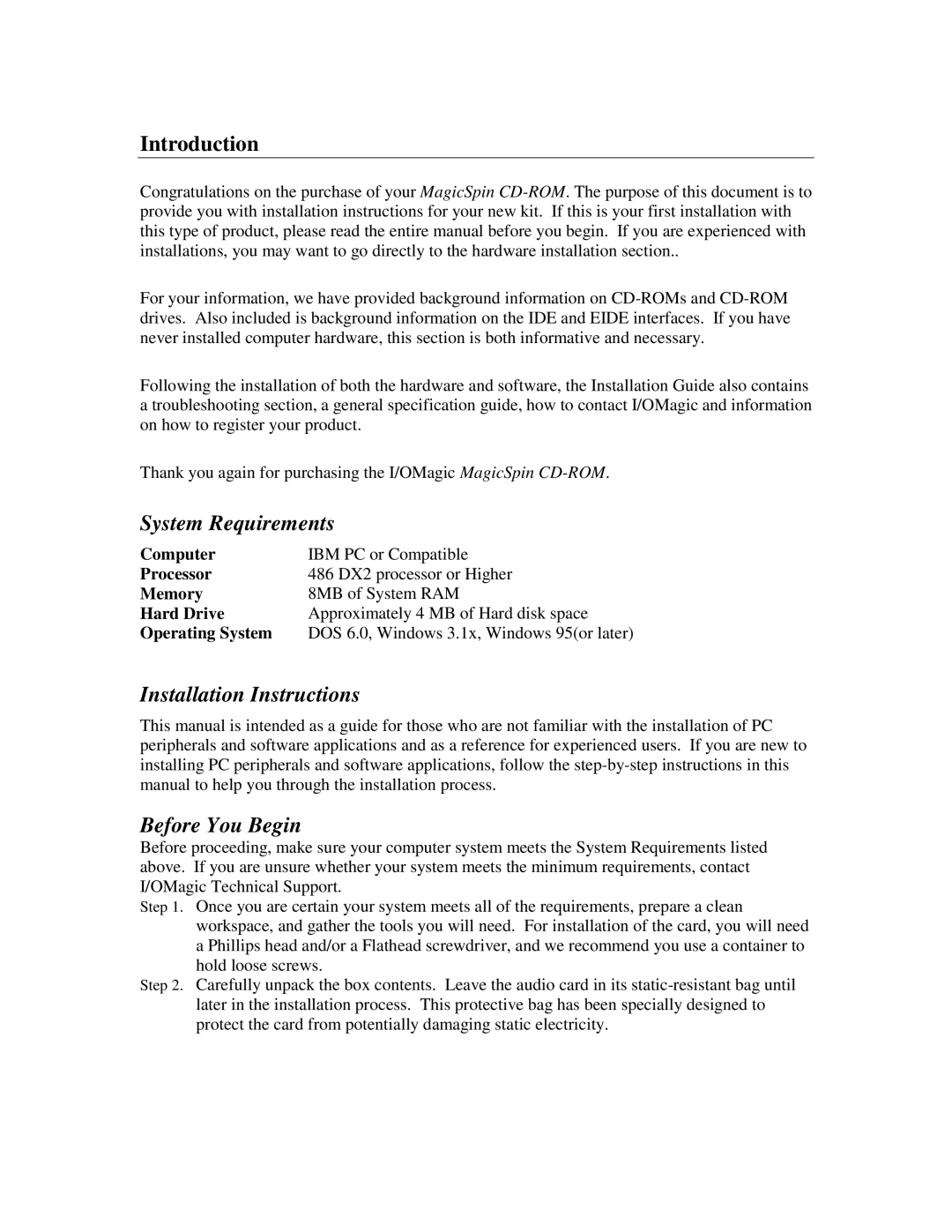Introduction
Congratulations on the purchase of your MagicSpin
For your information, we have provided background information on
Following the installation of both the hardware and software, the Installation Guide also contains a troubleshooting section, a general specification guide, how to contact I/OMagic and information on how to register your product.
Thank you again for purchasing the I/OMagic MagicSpin
System Requirements
Computer | IBM PC or Compatible |
Processor | 486 DX2 processor or Higher |
Memory | 8MB of System RAM |
Hard Drive | Approximately 4 MB of Hard disk space |
Operating System | DOS 6.0, Windows 3.1x, Windows 95(or later) |
Installation Instructions
This manual is intended as a guide for those who are not familiar with the installation of PC peripherals and software applications and as a reference for experienced users. If you are new to installing PC peripherals and software applications, follow the
Before You Begin
Before proceeding, make sure your computer system meets the System Requirements listed above. If you are unsure whether your system meets the minimum requirements, contact I/OMagic Technical Support.
Once you are certain your system meets all of the requirements, prepare a clean workspace, and gather the tools you will need. For installation of the card, you will need a Phillips head and/or a Flathead screwdriver, and we recommend you use a container to hold loose screws.
Carefully unpack the box contents. Leave the audio card in its