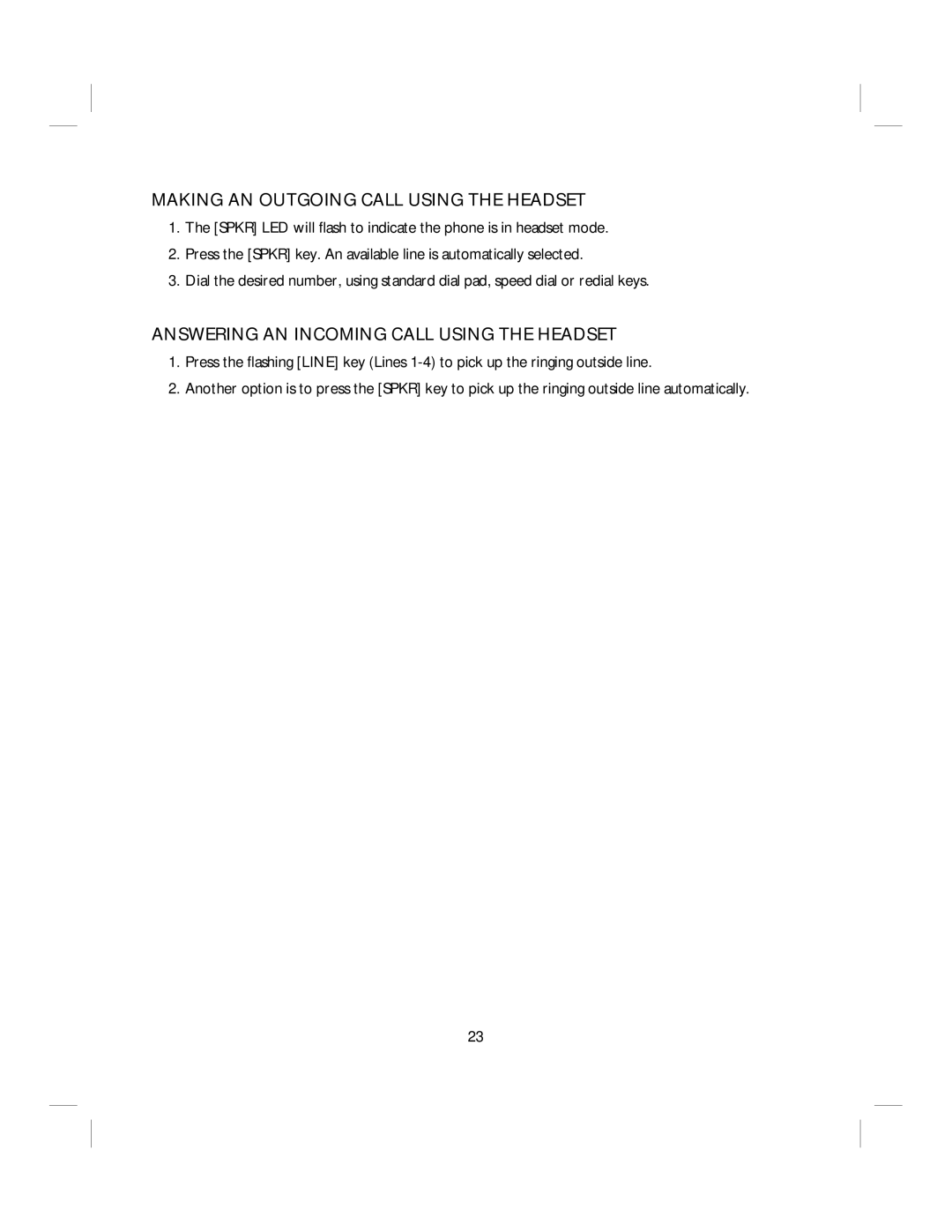MAKING AN OUTGOING CALL USING THE HEADSET
1.The [SPKR] LED will flash to indicate the phone is in headset mode.
2.Press the [SPKR] key. An available line is automatically selected.
3.Dial the desired number, using standard dial pad, speed dial or redial keys.
ANSWERING AN INCOMING CALL USING THE HEADSET
1.Press the flashing [LINE] key (Lines
2.Another option is to press the [SPKR] key to pick up the ringing outside line automatically.
23