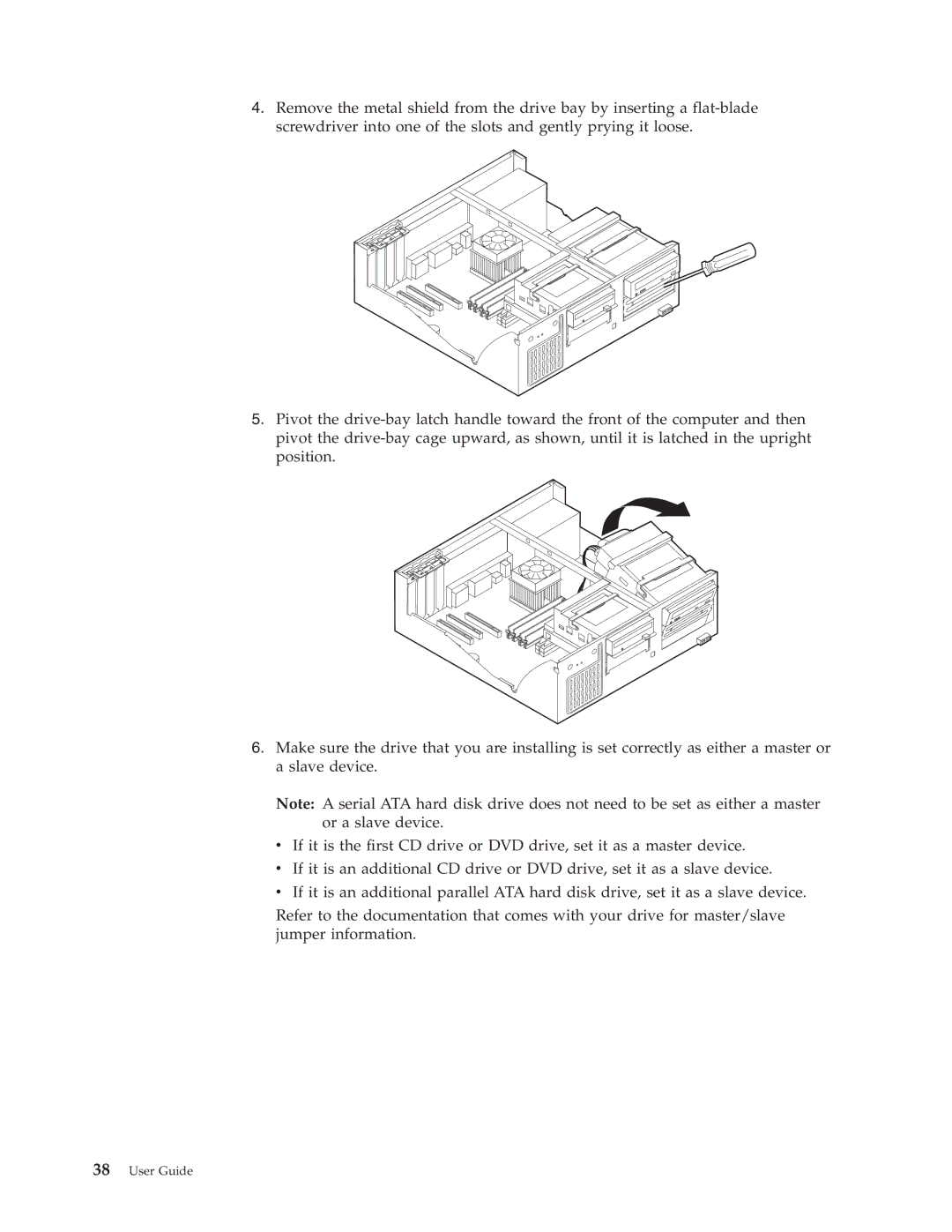4.Remove the metal shield from the drive bay by inserting a
5.Pivot the
6.Make sure the drive that you are installing is set correctly as either a master or a slave device.
Note: A serial ATA hard disk drive does not need to be set as either a master or a slave device.
vIf it is the first CD drive or DVD drive, set it as a master device.
vIf it is an additional CD drive or DVD drive, set it as a slave device.
vIf it is an additional parallel ATA hard disk drive, set it as a slave device.
Refer to the documentation that comes with your drive for master/slave jumper information.