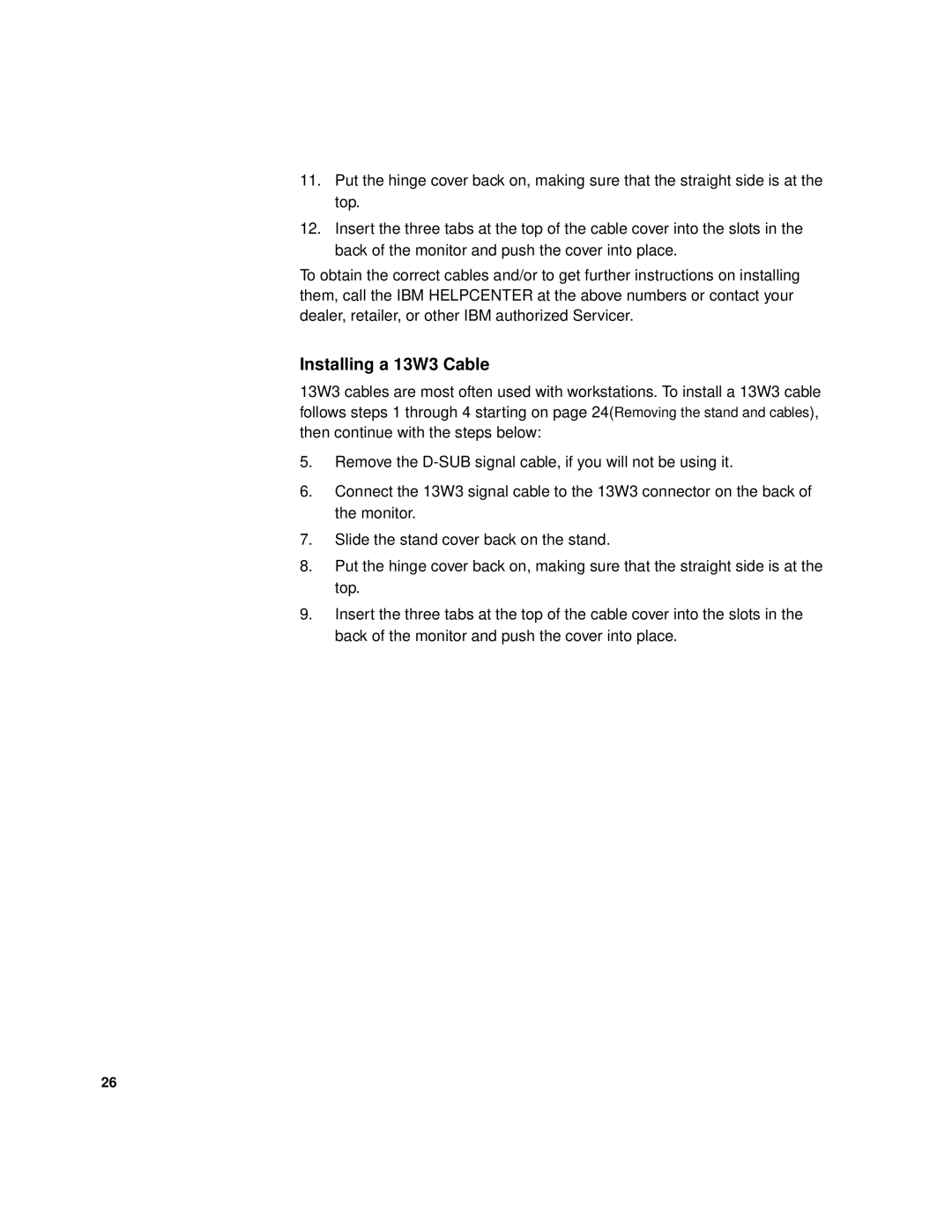11.Put the hinge cover back on, making sure that the straight side is at the top.
12.Insert the three tabs at the top of the cable cover into the slots in the back of the monitor and push the cover into place.
To obtain the correct cables and/or to get further instructions on installing them, call the IBM HELPCENTER at the above numbers or contact your dealer, retailer, or other IBM authorized Servicer.
Installing a 13W3 Cable
13W3 cables are most often used with workstations. To install a 13W3 cable follows steps 1 through 4 starting on page 24(Removing the stand and cables), then continue with the steps below:
5.Remove the
6.Connect the 13W3 signal cable to the 13W3 connector on the back of the monitor.
7.Slide the stand cover back on the stand.
8.Put the hinge cover back on, making sure that the straight side is at the top.
9.Insert the three tabs at the top of the cable cover into the slots in the back of the monitor and push the cover into place.
26