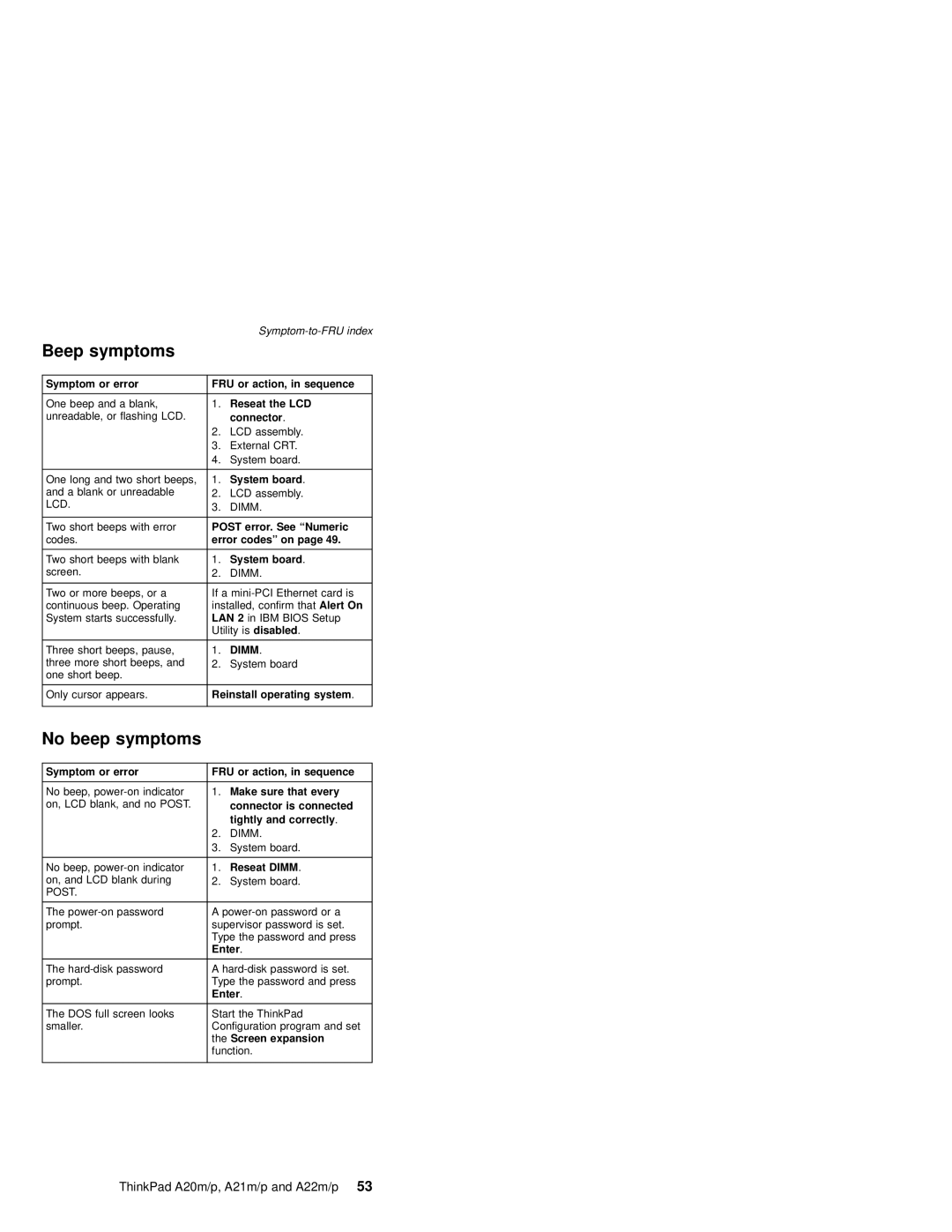|
| |
Beep symptoms |
|
|
|
| |
Symptom or error | FRU or action, in sequence | |
|
|
|
One beep and a blank, | 1. | Reseat the LCD |
unreadable, or flashing LCD. |
| connector. |
| 2. | LCD assembly. |
| 3. | External CRT. |
| 4. | System board. |
|
|
|
One long and two short beeps, | 1. | System board. |
and a blank or unreadable | 2. | LCD assembly. |
LCD. | 3. | DIMM. |
| ||
|
| |
Two short beeps with error | POST error. See “Numeric | |
codes. | error codes” on page 49. | |
|
|
|
Two short beeps with blank | 1. | System board. |
screen. | 2. | DIMM. |
|
| |
Two or more beeps, or a | If a | |
continuous beep. Operating | installed, confirm that Alert On | |
System starts successfully. | LAN 2 in IBM BIOS Setup | |
| Utility is disabled. | |
|
|
|
Three short beeps, pause, | 1. | DIMM. |
three more short beeps, and | 2. | System board |
one short beep. |
|
|
|
| |
Only cursor appears. | Reinstall operating system. | |
|
|
|
No beep symptoms |
|
|
|
| |
Symptom or error | FRU or action, in sequence | |
|
|
|
No beep, | 1. | Make sure that every |
on, LCD blank, and no POST. |
| connector is connected |
|
| tightly and correctly. |
| 2. | DIMM. |
| 3. | System board. |
|
|
|
No beep, | 1. | Reseat DIMM. |
on, and LCD blank during | 2. | System board. |
POST. |
|
|
|
| |
The | A | |
prompt. | supervisor password is set. | |
| Type the password and press | |
| Enter. | |
|
| |
The | A | |
prompt. | Type the password and press | |
| Enter. | |
|
| |
The DOS full screen looks | Start the ThinkPad | |
smaller. | Configuration program and set | |
| the Screen expansion | |
| function. | |
|
|
|
Page 59
Image 59