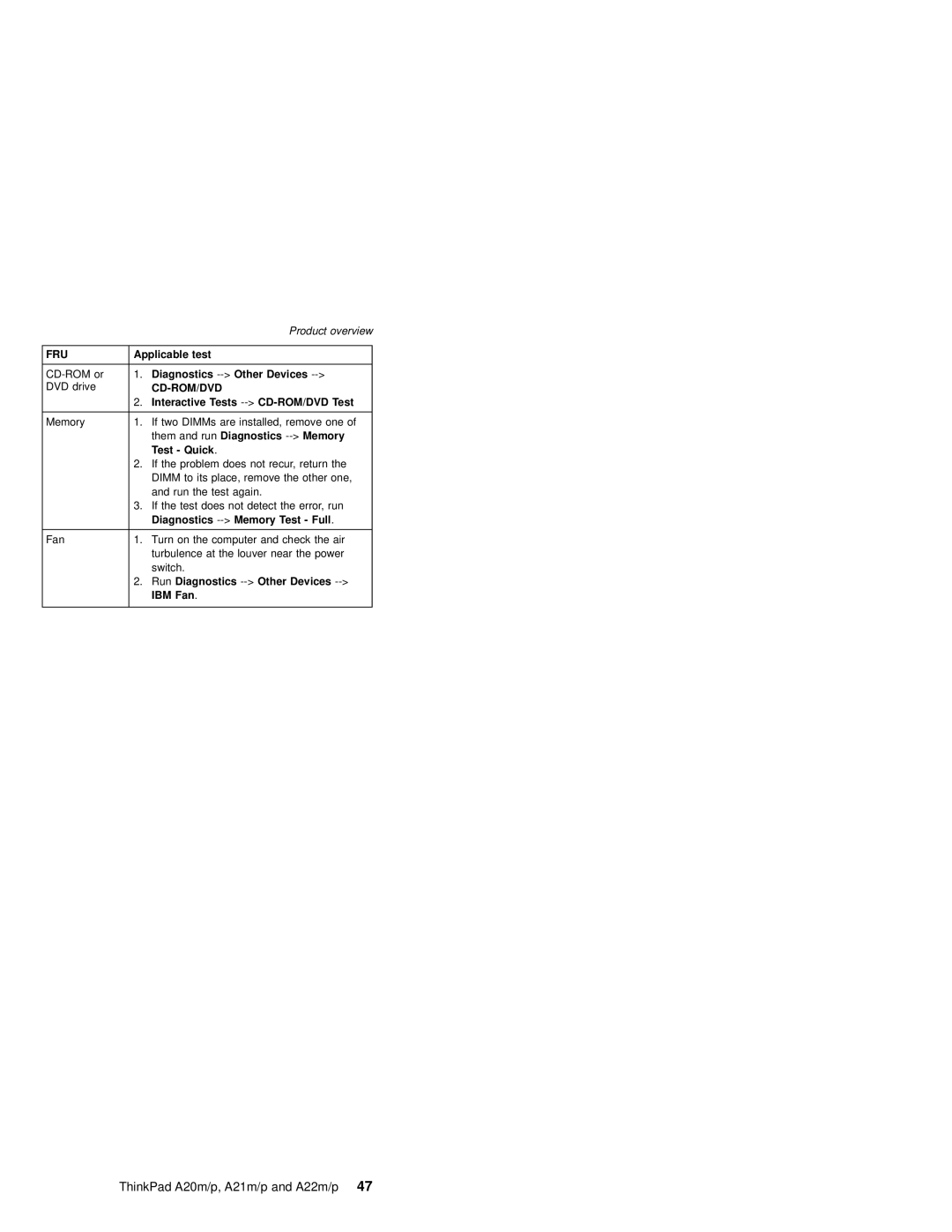|
| Product overview |
|
| |
FRU | Applicable test | |
|
|
|
1. | Diagnostics | |
DVD drive |
|
|
| 2. | Interactive Tests |
|
|
|
Memory | 1. | If two DIMMs are installed, remove one of |
|
| them and run Diagnostics |
|
| Test - Quick. |
| 2. | If the problem does not recur, return the |
|
| DIMM to its place, remove the other one, |
|
| and run the test again. |
| 3. | If the test does not detect the error, run |
|
| Diagnostics |
|
|
|
Fan | 1. | Turn on the computer and check the air |
|
| turbulence at the louver near the power |
|
| switch. |
| 2. | Run Diagnostics |
|
| IBM Fan. |
|
|
|
Page 53
Image 53