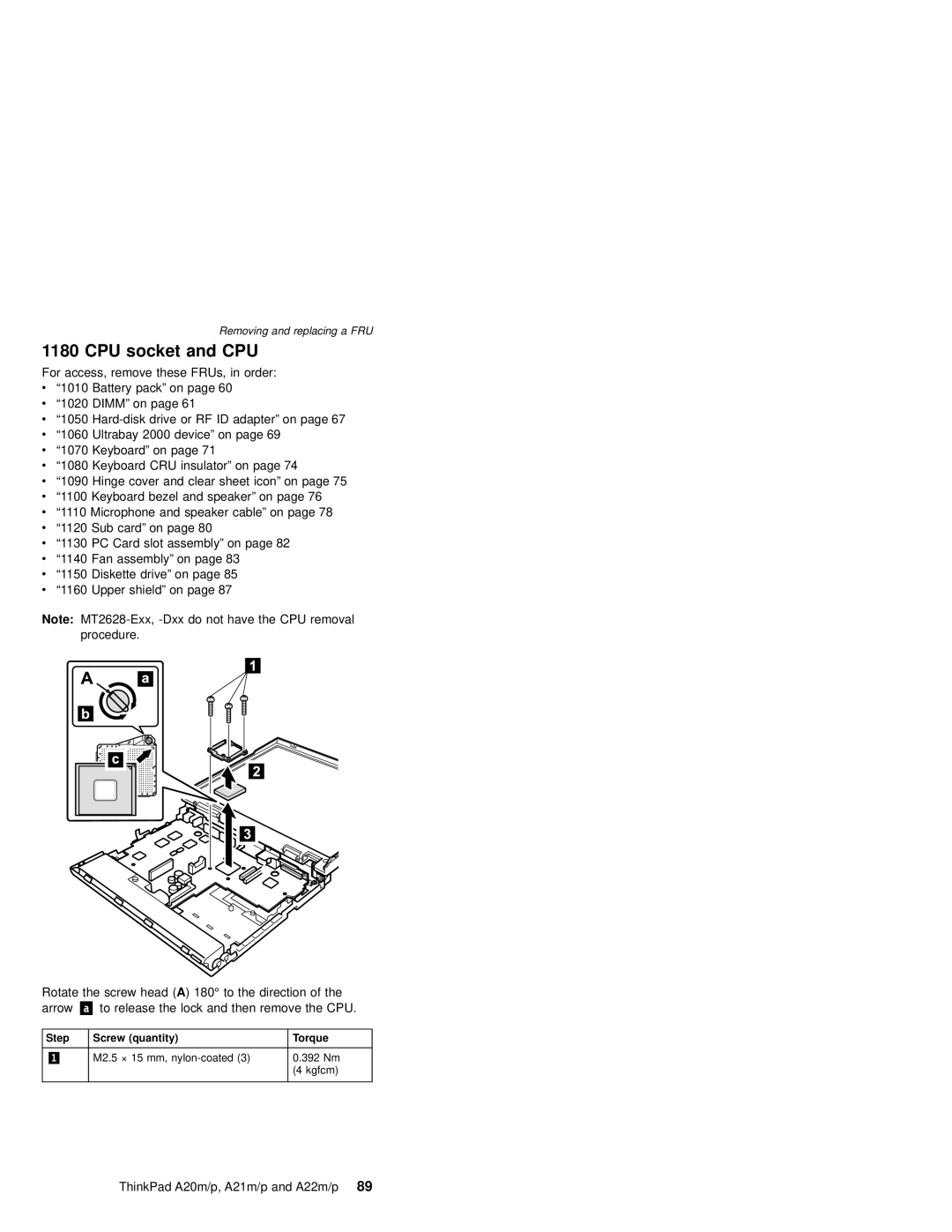Removing and replacing a FRU
1180 CPU socket and CPU
For access, remove these FRUs, in order:
v“1010 Battery pack” on page 60
v“1020 DIMM” on page 61
v“1050
v“1060 Ultrabay 2000 device” on page 69
v“1070 Keyboard” on page 71
v“1080 Keyboard CRU insulator” on page 74
v“1090 Hinge cover and clear sheet icon” on page 75
v“1100 Keyboard bezel and speaker” on page 76
v“1110 Microphone and speaker cable” on page 78
v“1120 Sub card” on page 80
v“1130 PC Card slot assembly” on page 82
v“1140 Fan assembly” on page 83
v“1150 Diskette drive” on page 85
v“1160 Upper shield” on page 87
Note:
Rotate the screw head (A) 180° to the direction of the
arrow | to release the lock and then remove the CPU. | |
|
|
|
Step | Screw (quantity) | Torque |
|
|
|
| M2.5 × 15 mm, | 0.392 Nm |
|
| (4 kgfcm) |
|
|
|