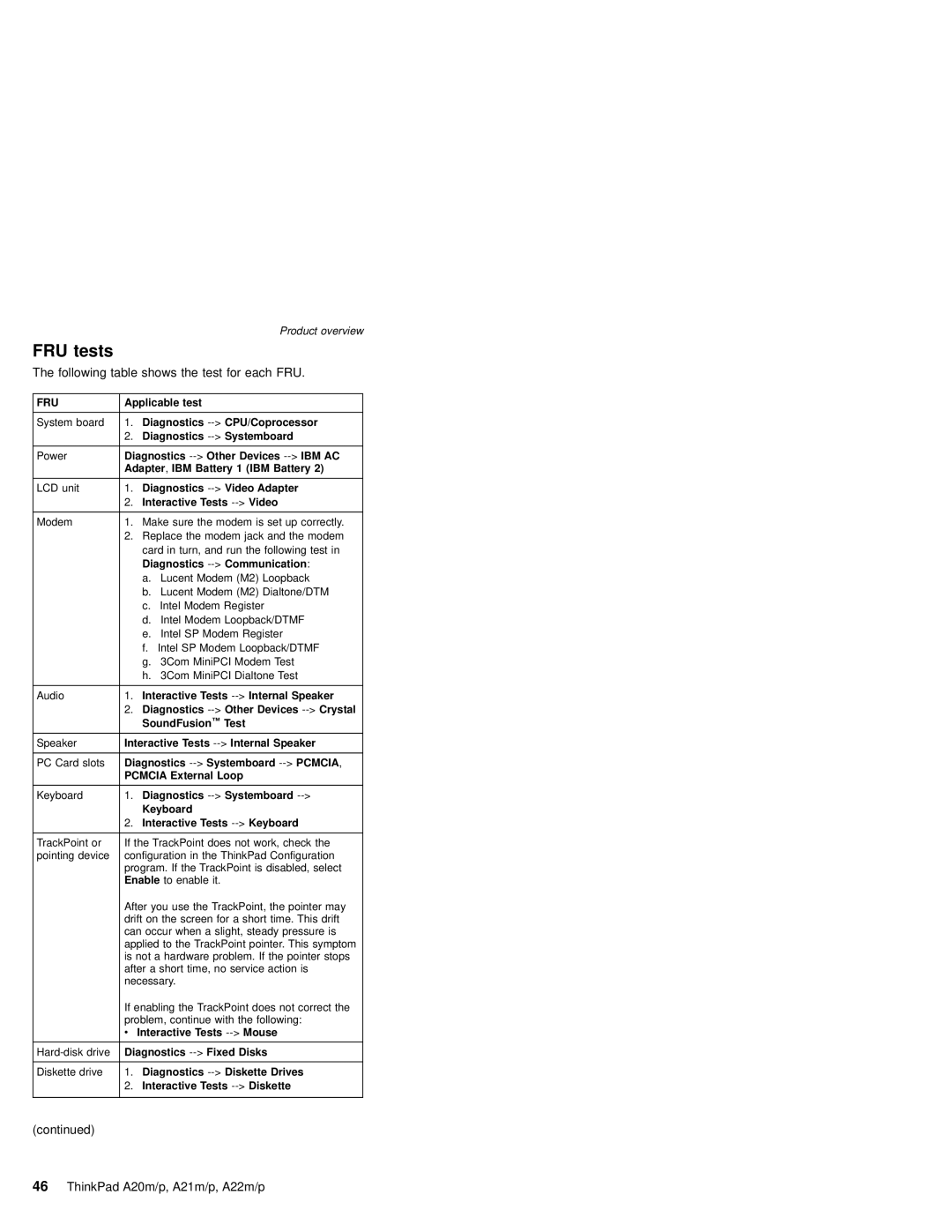Product overview
FRU tests
The following table shows the test for each FRU.
FRU | Applicable test | ||
|
|
| |
System board | 1. | Diagnostics | |
| 2. | Diagnostics | |
|
| ||
Power | Diagnostics | ||
| Adapter, IBM Battery 1 (IBM Battery 2) | ||
|
|
| |
LCD unit | 1. | Diagnostics | |
| 2. | Interactive Tests | |
|
|
| |
Modem | 1. | Make sure the modem is set up correctly. | |
| 2. | Replace the modem jack and the modem | |
|
| card in turn, and run the following test in | |
|
| Diagnostics | |
|
| a. Lucent Modem (M2) Loopback | |
|
| b. Lucent Modem (M2) Dialtone/DTM | |
|
| c. | Intel Modem Register |
|
| d. | Intel Modem Loopback/DTMF |
|
| e. Intel SP Modem Register | |
|
| f. Intel SP Modem Loopback/DTMF | |
|
| g. 3Com MiniPCI Modem Test | |
|
| h. 3Com MiniPCI Dialtone Test | |
|
|
| |
Audio | 1. | Interactive Tests | |
| 2. | Diagnostics | |
|
| SoundFusion™ Test | |
Speaker | Interactive Tests | ||
|
| ||
PC Card slots | Diagnostics | ||
| PCMCIA External Loop | ||
|
|
| |
Keyboard | 1. | Diagnostics | |
|
| Keyboard | |
| 2. | Interactive Tests | |
|
| ||
TrackPoint or | If the TrackPoint does not work, check the | ||
pointing device | configuration in the ThinkPad Configuration | ||
| program. If the TrackPoint is disabled, select | ||
| Enable to enable it. | ||
| After you use the TrackPoint, the pointer may | ||
| drift on the screen for a short time. This drift | ||
| can occur when a slight, steady pressure is | ||
| applied to the TrackPoint pointer. This symptom | ||
| is not a hardware problem. If the pointer stops | ||
| after a short time, no service action is | ||
| necessary. | ||
| If enabling the TrackPoint does not correct the | ||
| problem, continue with the following: | ||
| v Interactive Tests | ||
Diagnostics | |||
|
|
| |
Diskette drive | 1. | Diagnostics | |
| 2. | Interactive Tests | |
|
|
|
|
(continued)