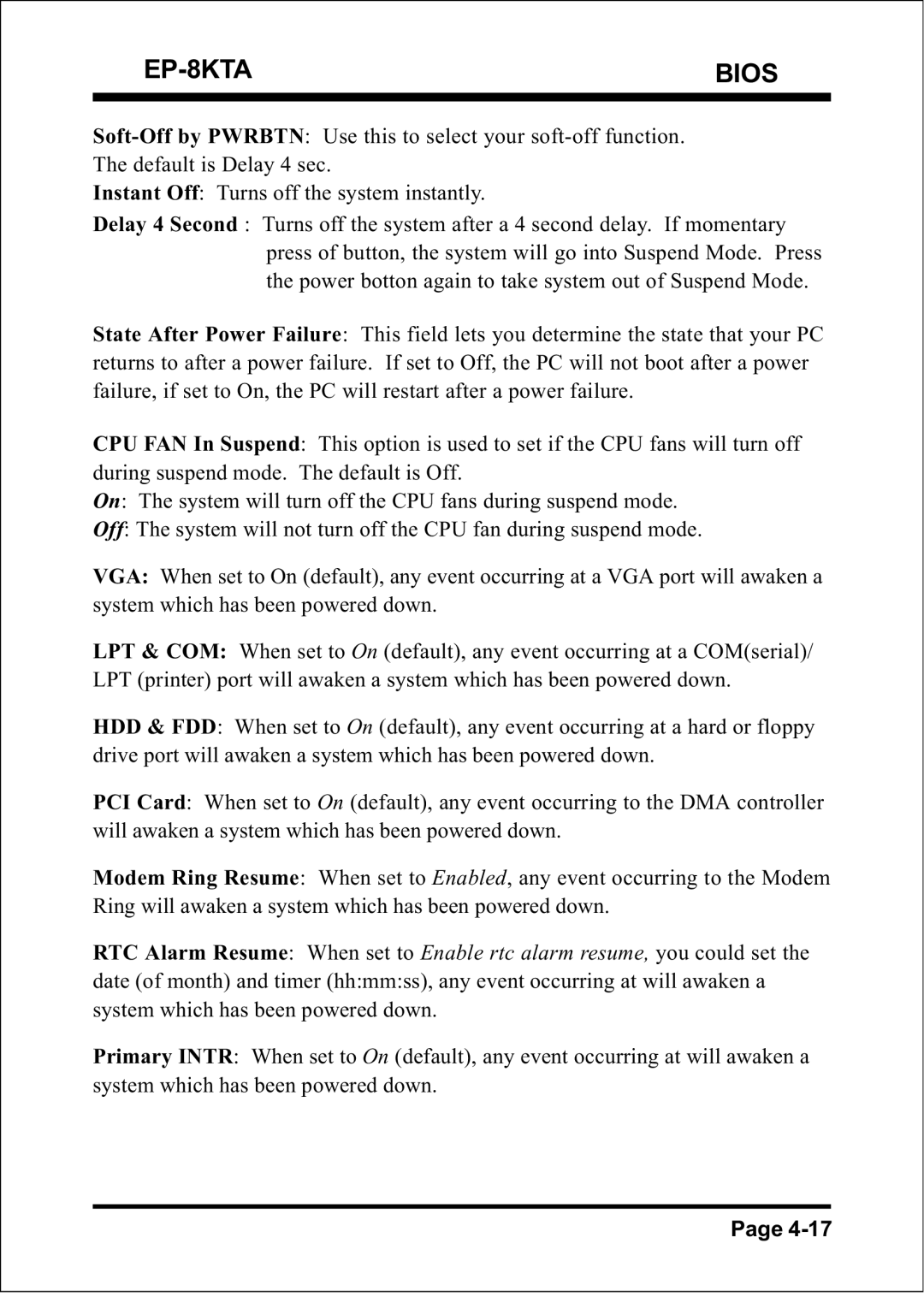| BIOS |
|
|
|
|
Instant Off: Turns off the system instantly.
Delay 4 Second : Turns off the system after a 4 second delay. If momentary press of button, the system will go into Suspend Mode. Press the power botton again to take system out of Suspend Mode.
State After Power Failure: This field lets you determine the state that your PC returns to after a power failure. If set to Off, the PC will not boot after a power failure, if set to On, the PC will restart after a power failure.
CPU FAN In Suspend: This option is used to set if the CPU fans will turn off during suspend mode. The default is Off.
On: The system will turn off the CPU fans during suspend mode.
Off: The system will not turn off the CPU fan during suspend mode.
VGA: When set to On (default), any event occurring at a VGA port will awaken a system which has been powered down.
LPT & COM: When set to On (default), any event occurring at a COM(serial)/ LPT (printer) port will awaken a system which has been powered down.
HDD & FDD: When set to On (default), any event occurring at a hard or floppy drive port will awaken a system which has been powered down.
PCI Card: When set to On (default), any event occurring to the DMA controller will awaken a system which has been powered down.
Modem Ring Resume: When set to Enabled, any event occurring to the Modem Ring will awaken a system which has been powered down.
RTC Alarm Resume: When set to Enable rtc alarm resume, you could set the date (of month) and timer (hh:mm:ss), any event occurring at will awaken a system which has been powered down.
Primary INTR: When set to On (default), any event occurring at will awaken a system which has been powered down.
Page