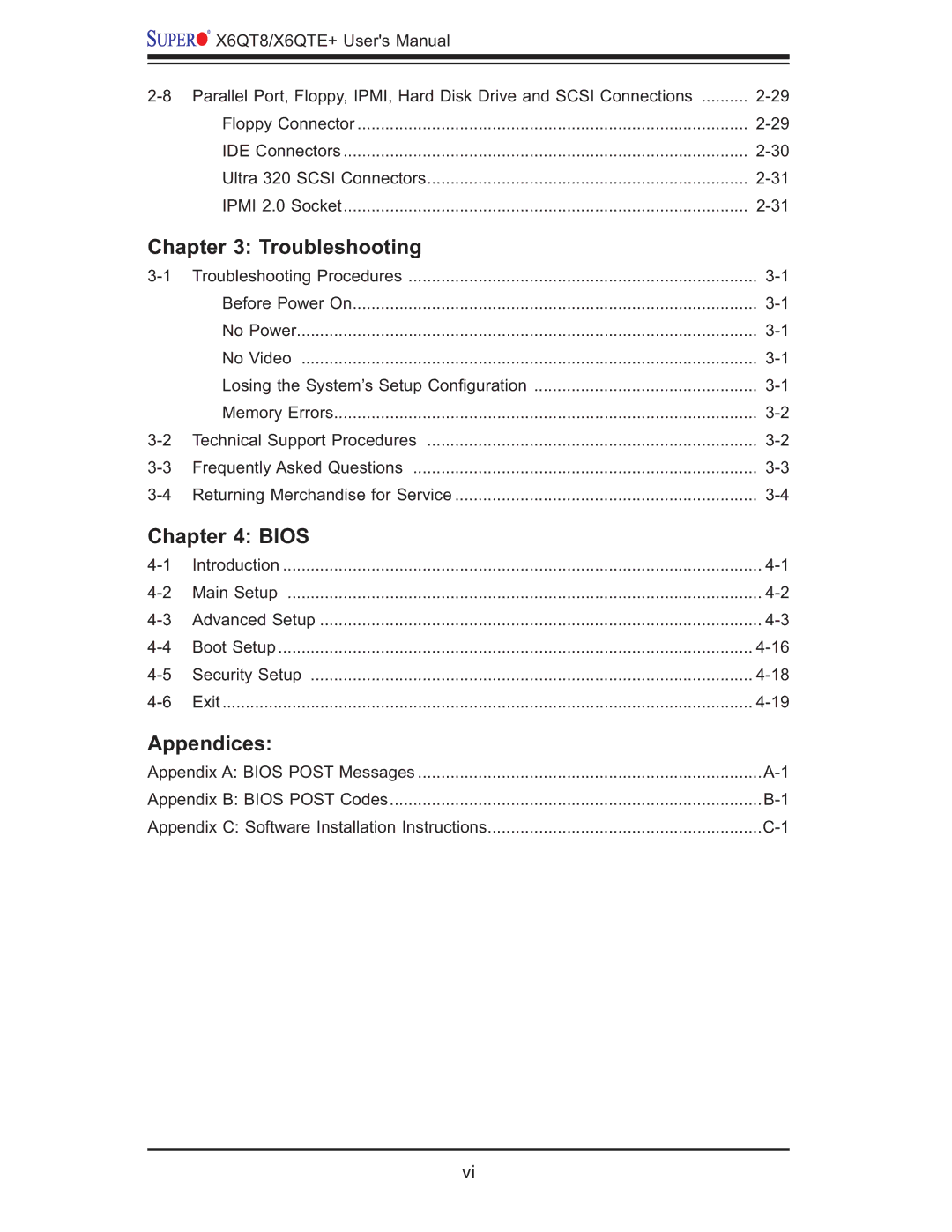![]()
![]()
![]() X6QT8/X6QTE+ User's Manual
X6QT8/X6QTE+ User's Manual
Floppy Connector | |
IDE Connectors | |
Ultra 320 SCSI Connectors | |
IPMI 2.0 Socket |
Chapter 3: Troubleshooting
Troubleshooting Procedures | ||
| Before Power On | |
| No Power | |
| No Video | |
| Losing the System’s Setup Confi guration | |
| Memory Errors | |
Technical Support Procedures | ||
Frequently Asked Questions | ||
Returning Merchandise for Service |
Chapter 4: BIOS
Introduction | ||
Main Setup | ||
Advanced Setup | ||
Boot Setup | ||
Security Setup | ||
Exit |
Appendices:
Appendix A: BIOS POST Messages | |
Appendix B: BIOS POST Codes | |
Appendix C: Software Installation Instructions |
vi