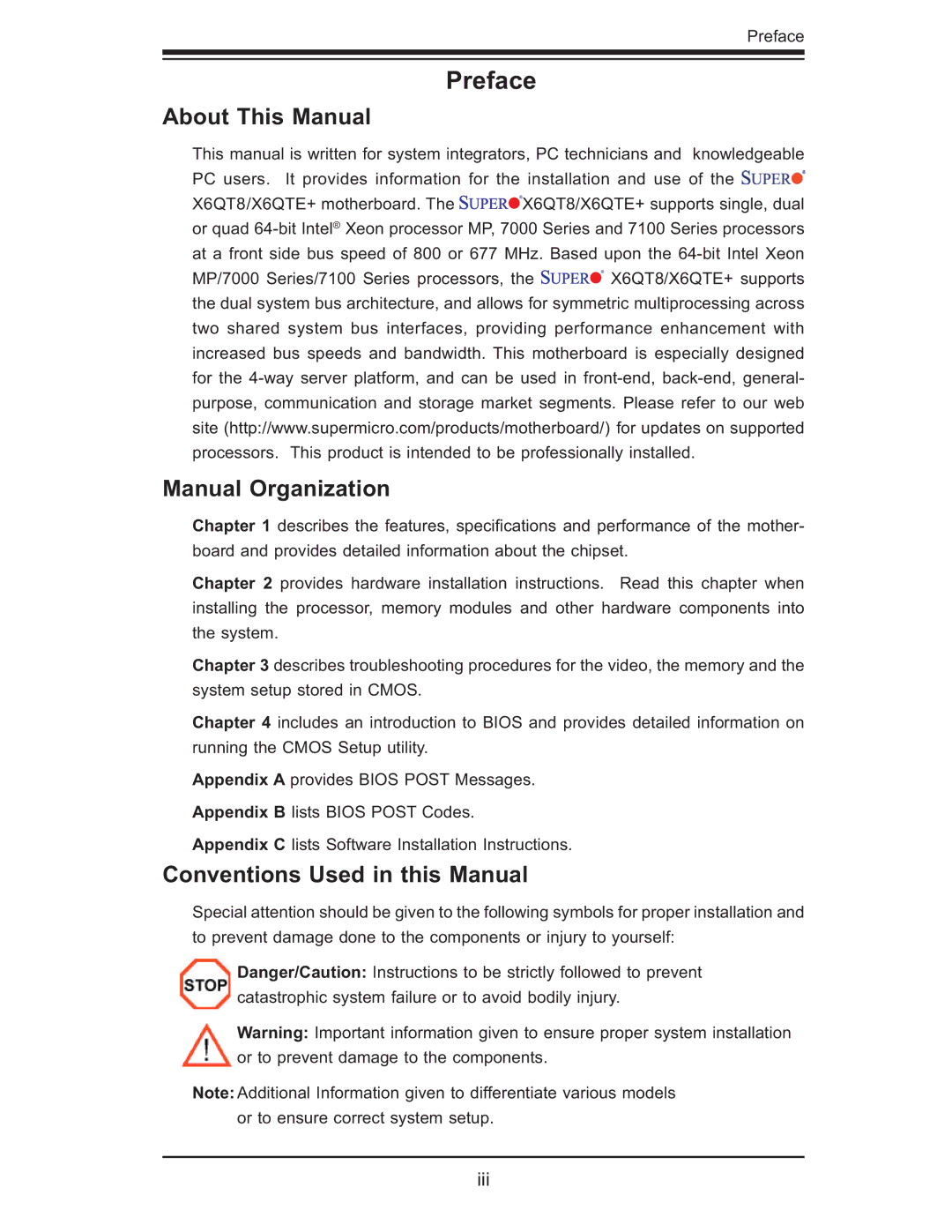Preface
Preface
About This Manual
This manual is written for system integrators, PC technicians and knowledgeable PC users. It provides information for the installation and use of the ![]()
X6QT8/X6QTE+ motherboard. The ![]()
![]()
![]()
![]()
![]()
![]() X6QT8/X6QTE+ supports single, dual or quad
X6QT8/X6QTE+ supports single, dual or quad
MP/7000 Series/7100 Series processors, the ![]()
![]()
![]()
![]()
![]()
![]() X6QT8/X6QTE+ supports the dual system bus architecture, and allows for symmetric multiprocessing across two shared system bus interfaces, providing performance enhancement with increased bus speeds and bandwidth. This motherboard is especially designed for the
X6QT8/X6QTE+ supports the dual system bus architecture, and allows for symmetric multiprocessing across two shared system bus interfaces, providing performance enhancement with increased bus speeds and bandwidth. This motherboard is especially designed for the
Chapter 1 describes the features, specifi cations and performance of the mother- board and provides detailed information about the chipset.
Chapter 2 provides hardware installation instructions. Read this chapter when installing the processor, memory modules and other hardware components into the system.
Chapter 3 describes troubleshooting procedures for the video, the memory and the system setup stored in CMOS.
Chapter 4 includes an introduction to BIOS and provides detailed information on running the CMOS Setup utility.
Appendix A provides BIOS POST Messages.
Appendix B lists BIOS POST Codes.
Appendix C lists Software Installation Instructions.
Conventions Used in this Manual
Special attention should be given to the following symbols for proper installation and to prevent damage done to the components or injury to yourself:
Danger/Caution: Instructions to be strictly followed to prevent catastrophic system failure or to avoid bodily injury.
Warning: Important information given to ensure proper system installation or to prevent damage to the components.
Note: Additional Information given to differentiate various models or to ensure correct system setup.
iii