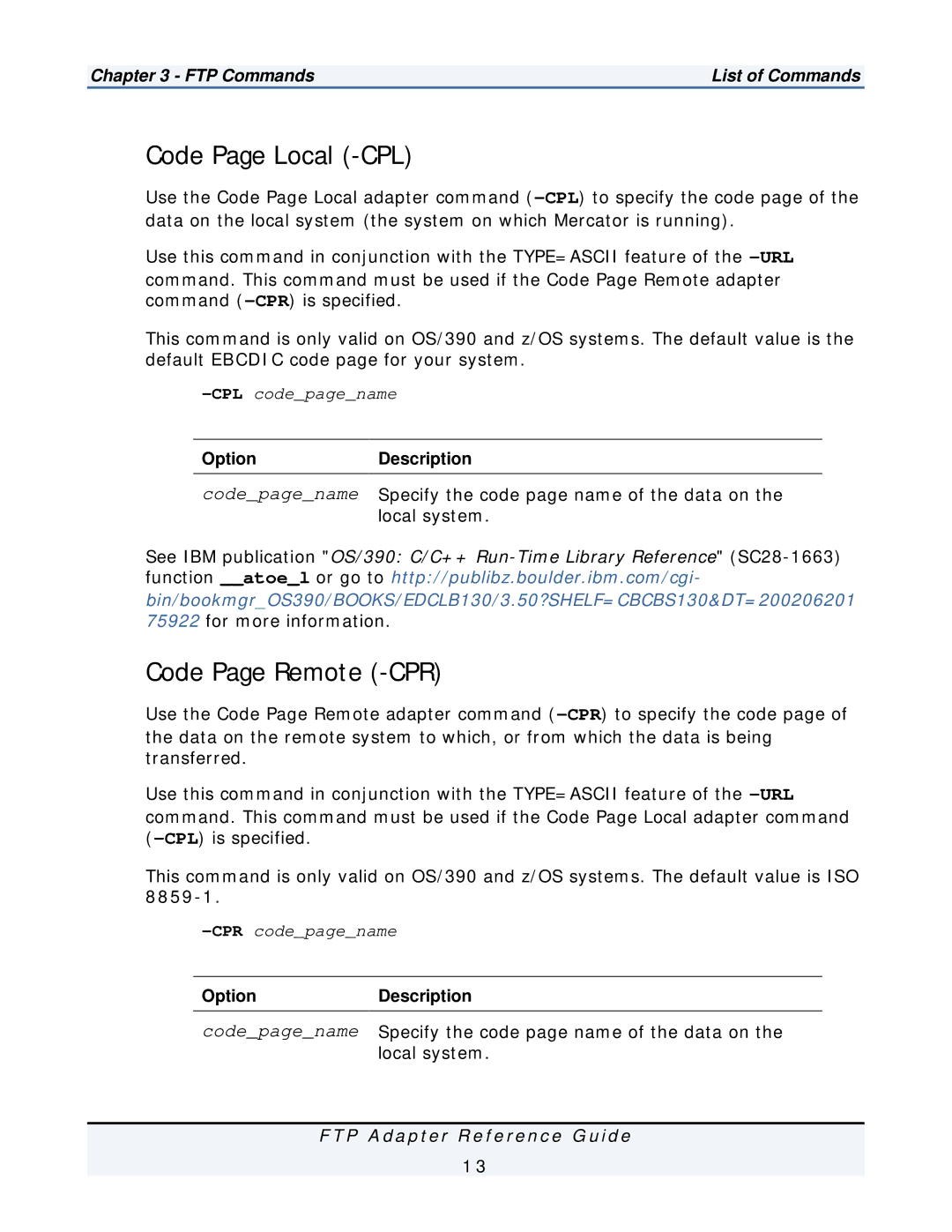Chapter 3 - FTP Commands | List of Commands |
Code Page Local (-CPL)
Use the Code Page Local adapter command
Use this command in conjunction with the TYPE=ASCII feature of the
command. This command must be used if the Code Page Remote adapter command
This command is only valid on OS/390 and z/OS systems. The default value is the default EBCDIC code page for your system.
OptionDescription
code_page_name Specify the code page name of the data on the local system.
See IBM publication "OS/390: C/C++
bin/bookmgr_OS390/BOOKS/EDCLB130/3.50?SHELF=CBCBS130&DT=200206201 75922 for more information.
Code Page Remote (-CPR)
Use the Code Page Remote adapter command
the data on the remote system to which, or from which the data is being transferred.
Use this command in conjunction with the TYPE=ASCII feature of the
command. This command must be used if the Code Page Local adapter command
This command is only valid on OS/390 and z/OS systems. The default value is ISO
OptionDescription
code_page_name Specify the code page name of the data on the local system.
F T P A d a p t e r R e f e r e n c e G u i d e
1 3