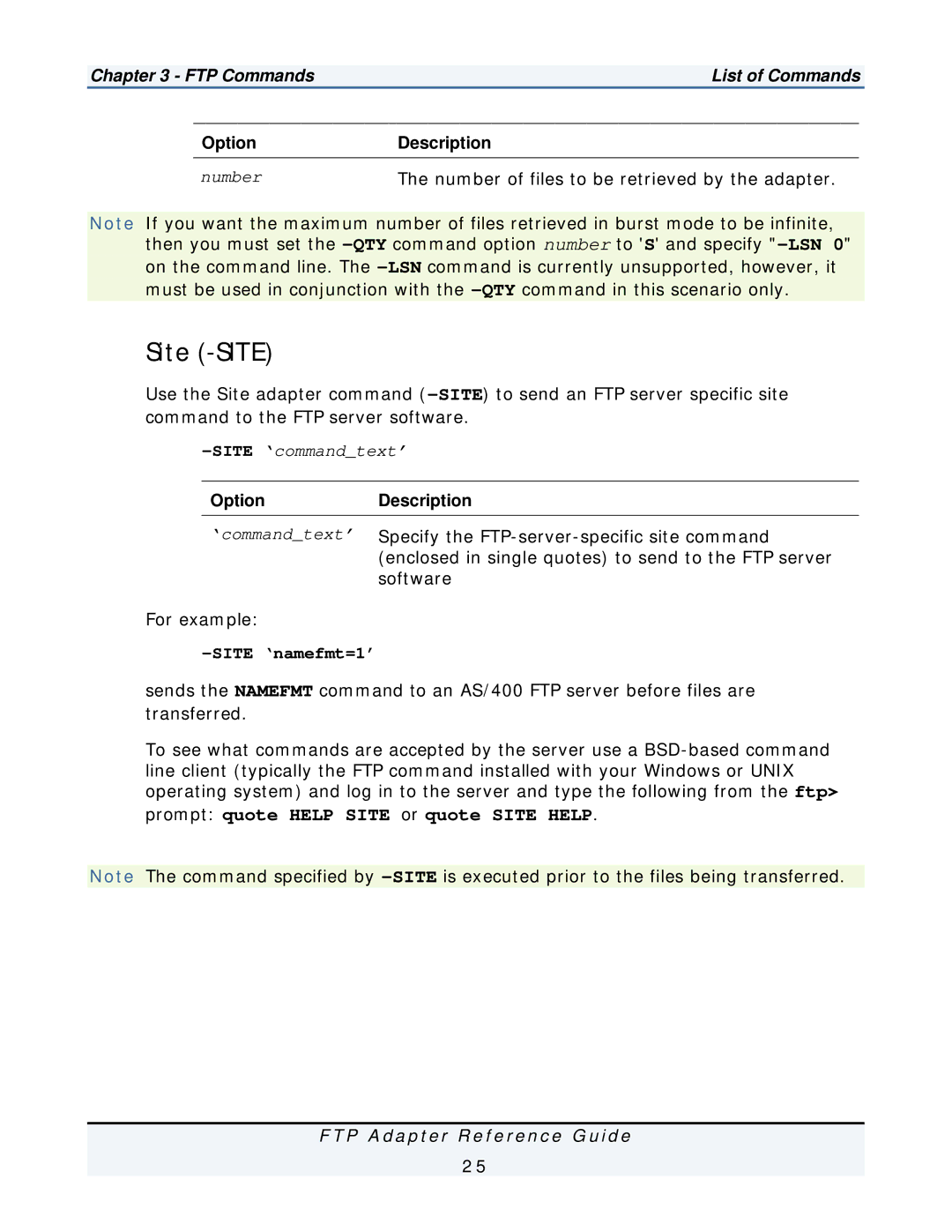Chapter 3 - FTP Commands | List of Commands | ||
|
|
|
|
| Option | Description | |
|
|
|
|
| number | The number of files to be retrieved by the adapter. | |
Note If you want the maximum number of files retrieved in burst mode to be infinite, then you must set the
on the command line. The
Site (-SITE)
Use the Site adapter command
| Option | Description |
| ‘command_text’ | Specify the |
|
| (enclosed in single quotes) to send to the FTP server |
|
| software |
For example: |
| |
-SITE ‘namefmt=1’
sends the NAMEFMT command to an AS/400 FTP server before files are transferred.
To see what commands are accepted by the server use a
prompt: quote HELP SITE or quote SITE HELP.
Note The command specified by
F T P A d a p t e r R e f e r e n c e G u i d e
2 5