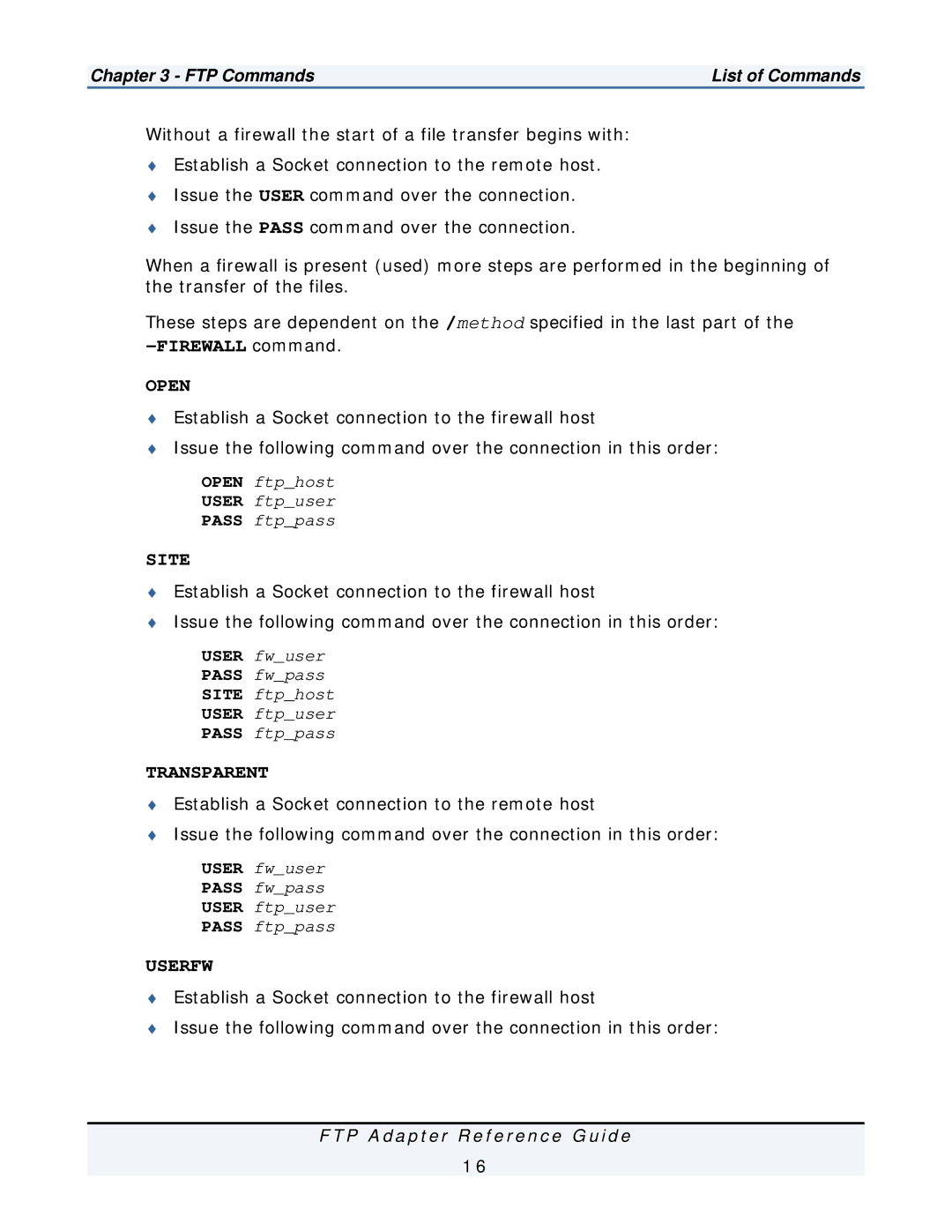Chapter 3 - FTP Commands | List of Commands |
Without a firewall the start of a file transfer begins with:
♦Establish a Socket connection to the remote host.
♦Issue the USER command over the connection.
♦Issue the PASS command over the connection.
When a firewall is present (used) more steps are performed in the beginning of the transfer of the files.
These steps are dependent on the /method specified in the last part of the
OPEN
♦Establish a Socket connection to the firewall host
♦Issue the following command over the connection in this order:
OPEN ftp_host
USER ftp_user
PASS ftp_pass
SITE
♦Establish a Socket connection to the firewall host
♦Issue the following command over the connection in this order:
USER fw_user
PASS fw_pass
SITE ftp_host
USER ftp_user
PASS ftp_pass
TRANSPARENT
♦Establish a Socket connection to the remote host
♦Issue the following command over the connection in this order:
USER fw_user
PASS fw_pass
USER ftp_user
PASS ftp_pass
USERFW
♦Establish a Socket connection to the firewall host
♦Issue the following command over the connection in this order:
F T P A d a p t e r R e f e r e n c e G u i d e
1 6