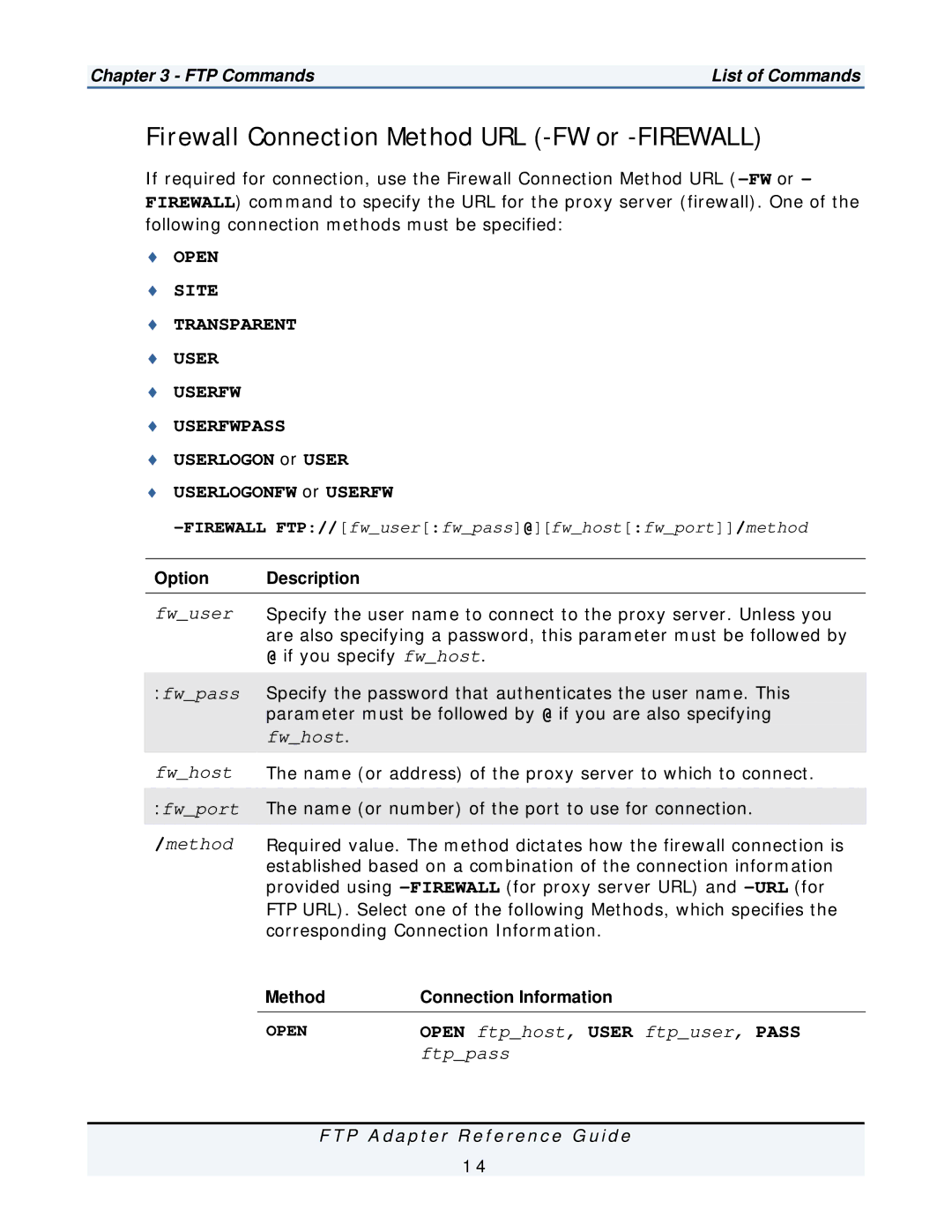Chapter 3 - FTP Commands | List of Commands |
Firewall Connection Method URL (-FW or -FIREWALL)
If required for connection, use the Firewall Connection Method URL
♦OPEN
♦SITE
♦TRANSPARENT
♦USER
♦USERFW
♦USERFWPASS
♦USERLOGON or USER
♦USERLOGONFW or USERFW
Option Description
fw_user Specify the user name to connect to the proxy server. Unless you are also specifying a password, this parameter must be followed by
@if you specify fw_host.
:fw_pass
fw_host
:fw_port
/method
Specify the password that authenticates the user name. This parameter must be followed by @ if you are also specifying
fw_host.
The name (or address) of the proxy server to which to connect.
The name (or number) of the port to use for connection.
Required value. The method dictates how the firewall connection is established based on a combination of the connection information provided using
FTP URL). Select one of the following Methods, which specifies the corresponding Connection Information.
MethodConnection Information
OPEN | OPEN ftp_host, USER ftp_user, PASS |
| ftp_pass |
|
|
| F T P A d a p t e r R e f e r e n c e G u i d e |
1 4