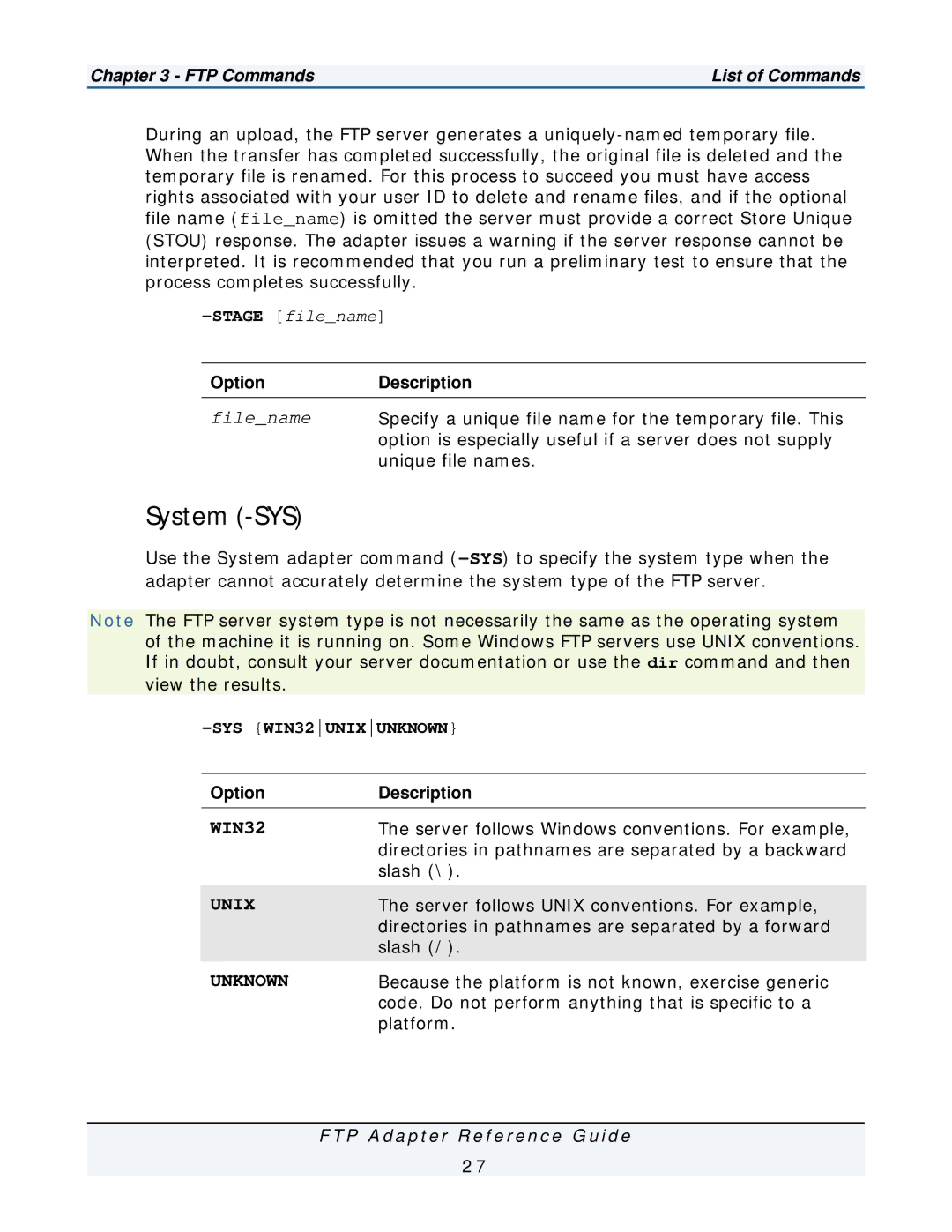Chapter 3 - FTP Commands | List of Commands |
During an upload, the FTP server generates a
OptionDescription
file_name Specify a unique file name for the temporary file. This option is especially useful if a server does not supply unique file names.
System (-SYS)
Use the System adapter command
Note The FTP server system type is not necessarily the same as the operating system of the machine it is running on. Some Windows FTP servers use UNIX conventions. If in doubt, consult your server documentation or use the dir command and then
view the results.
Option | Description |
WIN32 | The server follows Windows conventions. For example, |
| directories in pathnames are separated by a backward |
| slash (\). |
|
|
UNIX | The server follows UNIX conventions. For example, |
| directories in pathnames are separated by a forward |
| slash (/). |
|
|
UNKNOWN | Because the platform is not known, exercise generic |
| code. Do not perform anything that is specific to a |
| platform. |
F T P A d a p t e r R e f e r e n c e G u i d e
2 7