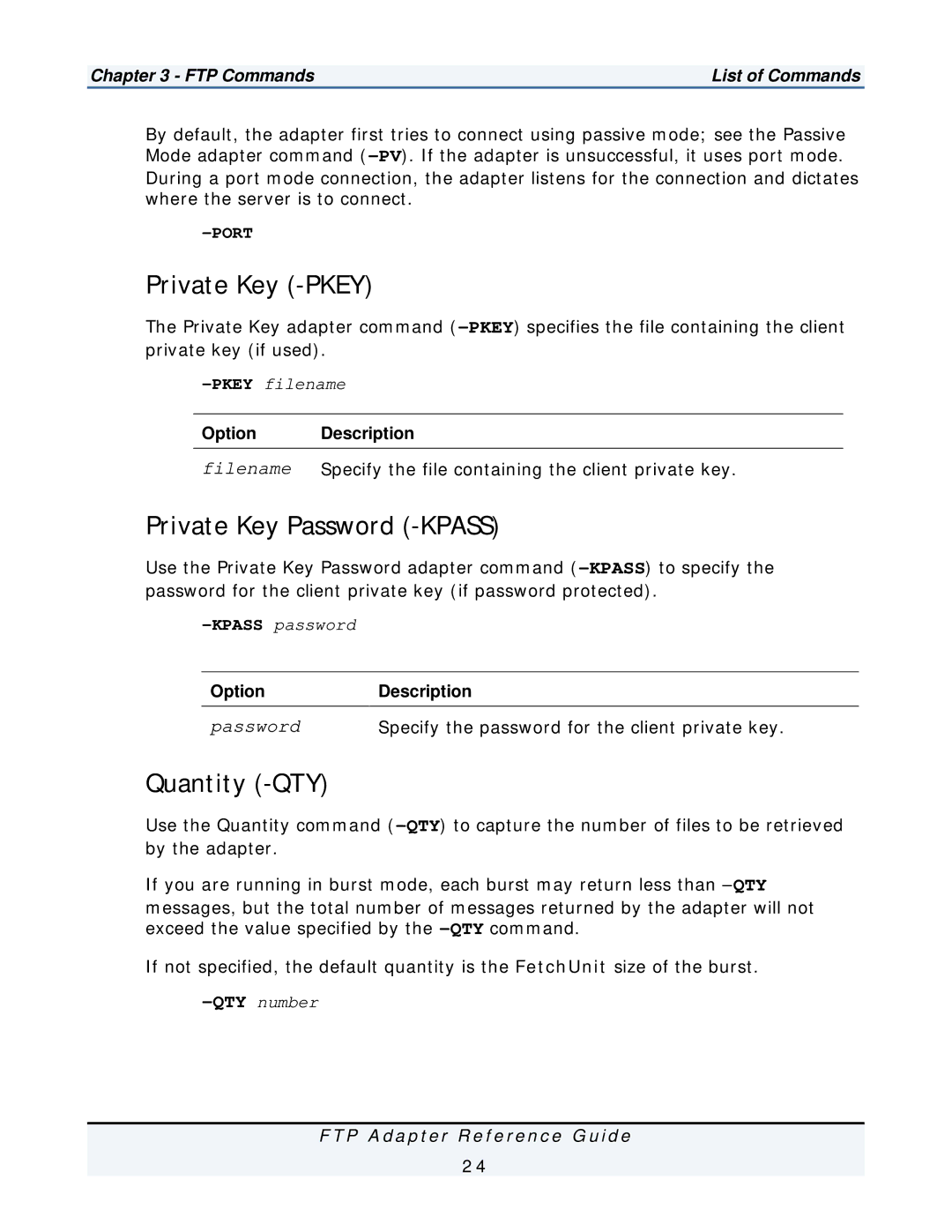Chapter 3 - FTP Commands | List of Commands |
By default, the adapter first tries to connect using passive mode; see the Passive Mode adapter command
During a port mode connection, the adapter listens for the connection and dictates where the server is to connect.
Private Key (-PKEY)
The Private Key adapter command
Option Description
filename Specify the file containing the client private key.
Private Key Password (-KPASS)
Use the Private Key Password adapter command
OptionDescription
password | Specify the password for the client private key. |
Quantity (-QTY)
Use the Quantity command
If you are running in burst mode, each burst may return less than
messages, but the total number of messages returned by the adapter will not exceed the value specified by the
If not specified, the default quantity is the FetchUnit size of the burst.
F T P A d a p t e r R e f e r e n c e G u i d e
2 4