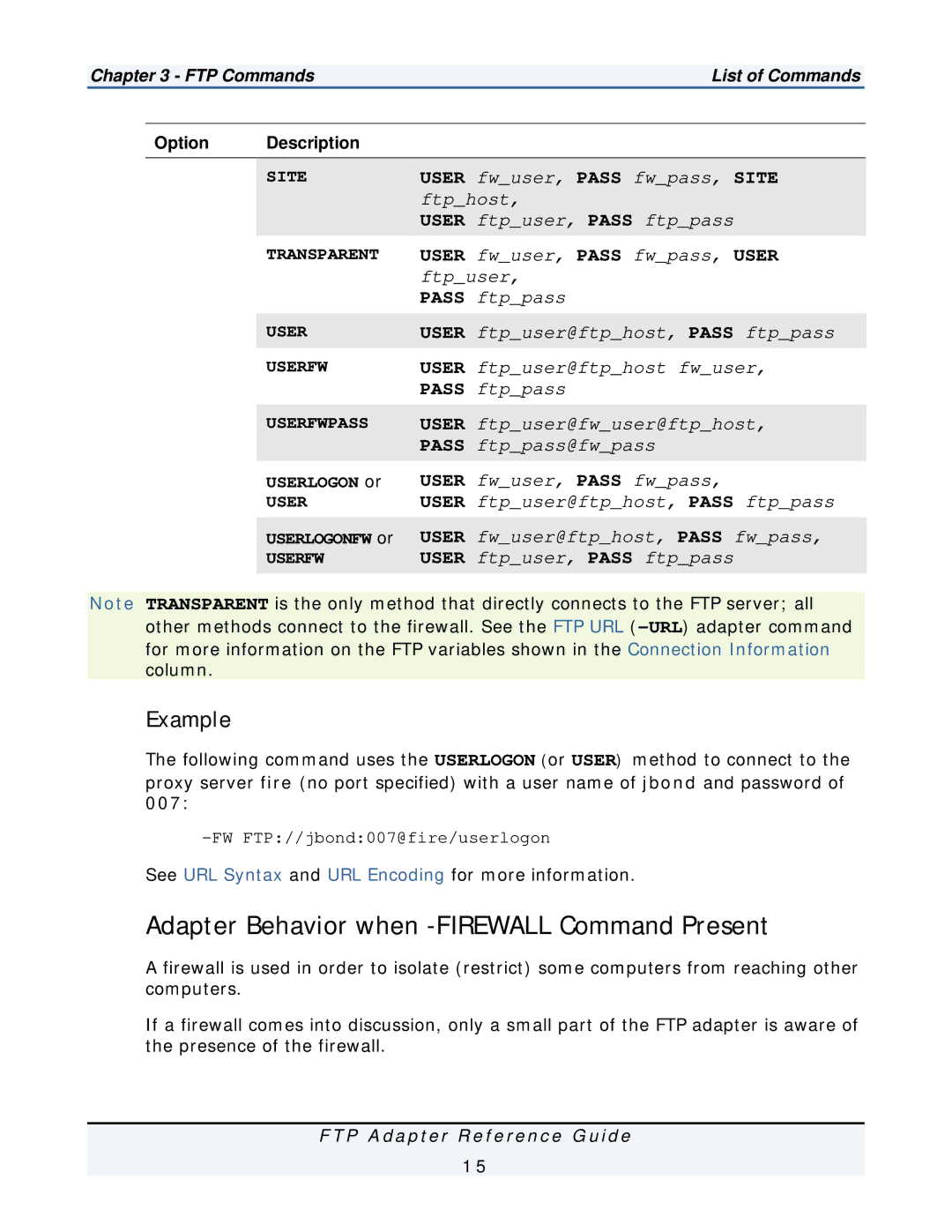Chapter 3 - FTP Commands |
| List of Commands |
| ||
|
|
|
|
|
|
| Option | Description |
|
|
|
|
|
|
|
|
|
|
| SITE | USER | fw_user, PASS fw_pass, SITE |
|
|
|
| ftp_host, |
| |
|
|
| USER | ftp_user, PASS ftp_pass |
|
|
|
|
|
|
|
TRANSPARENT
USER
USERFW
USERFWPASS
USERLOGON or
USER
USERLOGONFW or
USERFW
USER fw_user, PASS fw_pass, USER ftp_user,
PASS ftp_pass
USER ftp_user@ftp_host, PASS ftp_pass
USER ftp_user@ftp_host fw_user, PASS ftp_pass
USER ftp_user@fw_user@ftp_host, PASS ftp_pass@fw_pass
USER fw_user, PASS fw_pass,
USER ftp_user@ftp_host, PASS ftp_pass
USER fw_user@ftp_host, PASS fw_pass, USER ftp_user, PASS ftp_pass
Note TRANSPARENT is the only method that directly connects to the FTP server; all other methods connect to the firewall. See the FTP URL
for more information on the FTP variables shown in the Connection Information column.
Example
The following command uses the USERLOGON (or USER) method to connect to the proxy server fire (no port specified) with a user name of jbond and password of
007:
See URL Syntax and URL Encoding for more information.
Adapter Behavior when -FIREWALL Command Present
A firewall is used in order to isolate (restrict) some computers from reaching other computers.
If a firewall comes into discussion, only a small part of the FTP adapter is aware of the presence of the firewall.
F T P A d a p t e r R e f e r e n c e G u i d e
1 5