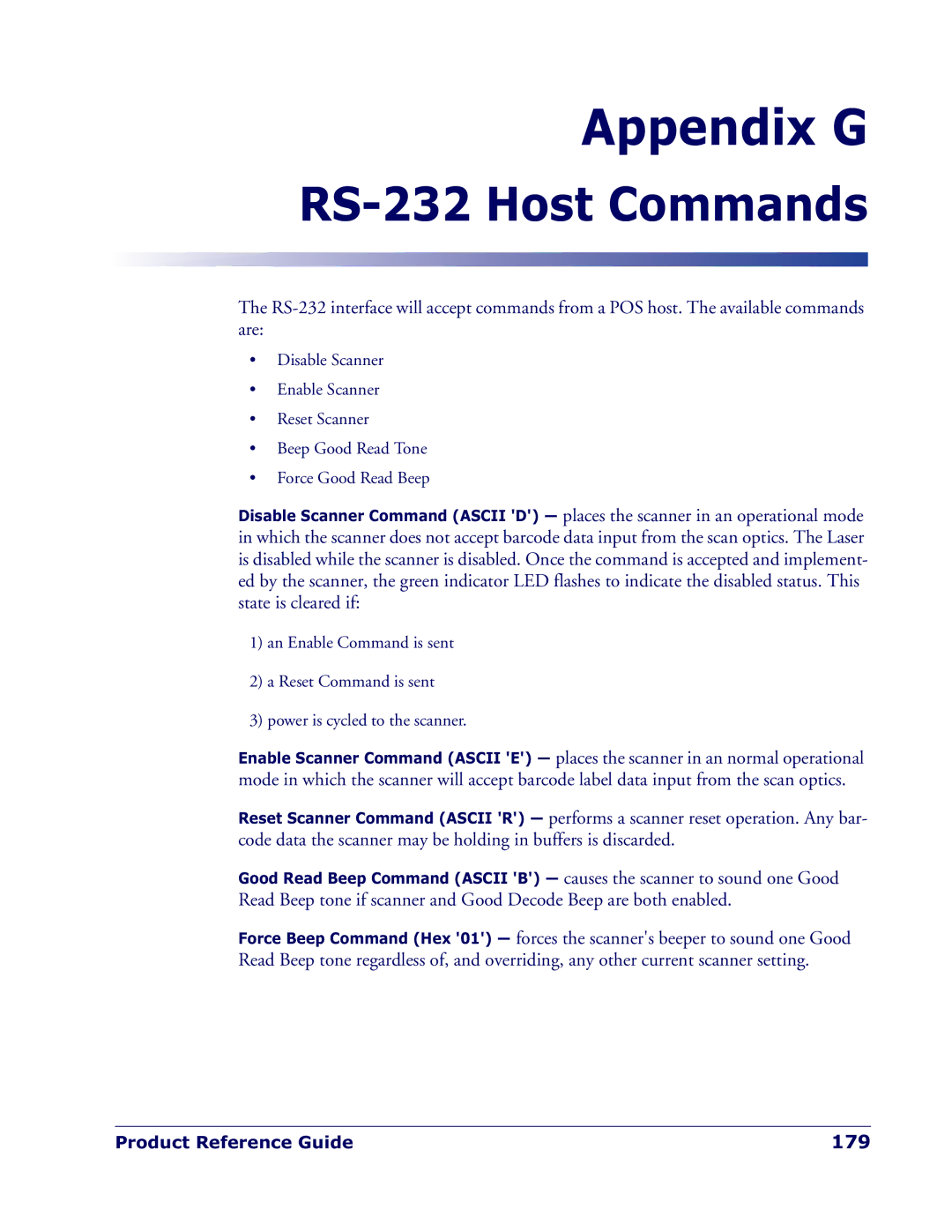Appendix G
RS-232 Host Commands
The
•Disable Scanner
•Enable Scanner
•Reset Scanner
•Beep Good Read Tone
•Force Good Read Beep
Disable Scanner Command (ASCII 'D') — places the scanner in an operational mode in which the scanner does not accept barcode data input from the scan optics. The Laser is disabled while the scanner is disabled. Once the command is accepted and implement- ed by the scanner, the green indicator LED flashes to indicate the disabled status. This state is cleared if:
1)an Enable Command is sent
2)a Reset Command is sent
3)power is cycled to the scanner.
Enable Scanner Command (ASCII 'E') — places the scanner in an normal operational mode in which the scanner will accept barcode label data input from the scan optics.
Reset Scanner Command (ASCII 'R') — performs a scanner reset operation. Any bar- code data the scanner may be holding in buffers is discarded.
Good Read Beep Command (ASCII 'B') — causes the scanner to sound one Good
Read Beep tone if scanner and Good Decode Beep are both enabled.
Force Beep Command (Hex '01') — forces the scanner's beeper to sound one Good Read Beep tone regardless of, and overriding, any other current scanner setting.
Product Reference Guide | 179 |