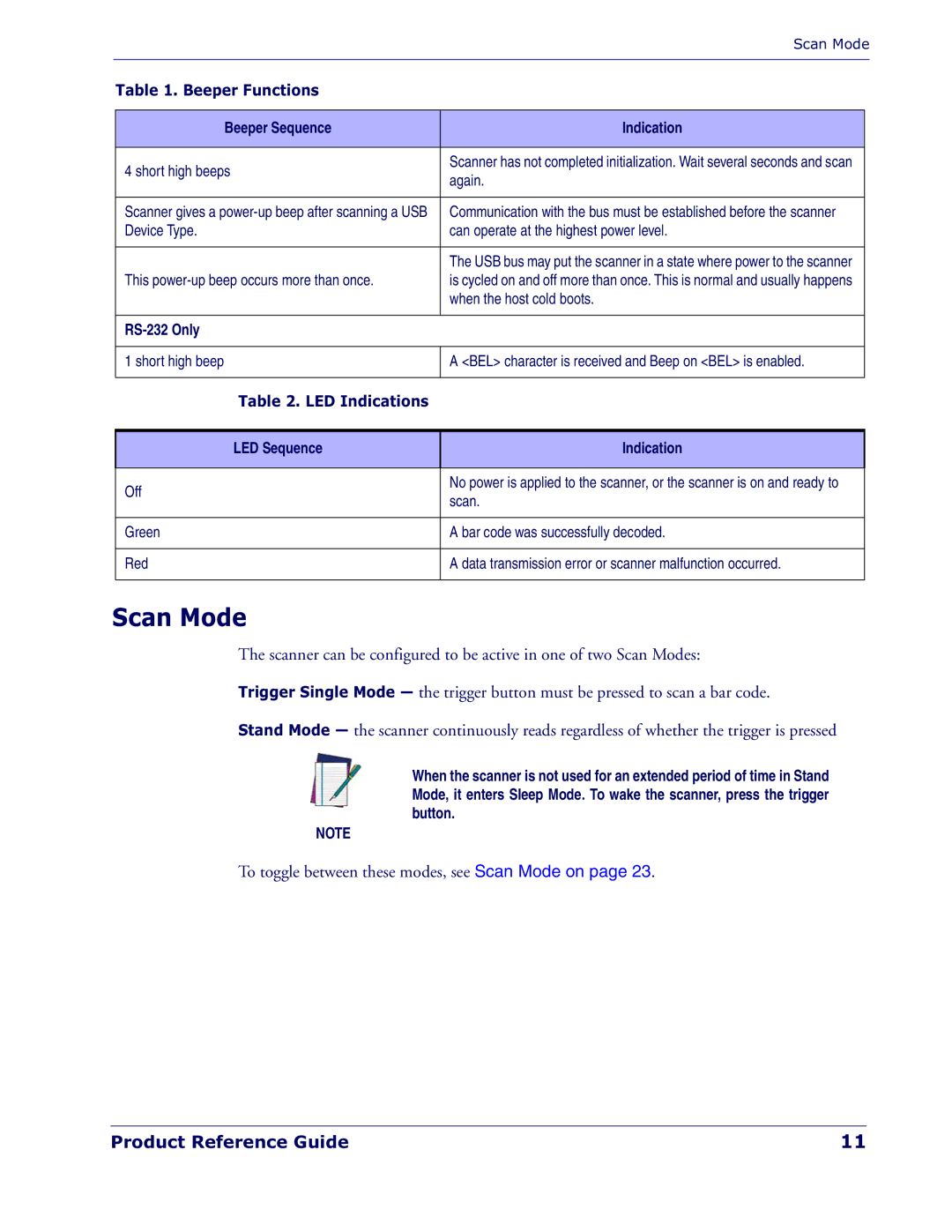Scan Mode
Table 1. Beeper Functions
Beeper Sequence | Indication | |
|
| |
4 short high beeps | Scanner has not completed initialization. Wait several seconds and scan | |
again. | ||
| ||
|
| |
Scanner gives a | Communication with the bus must be established before the scanner | |
Device Type. | can operate at the highest power level. | |
|
| |
| The USB bus may put the scanner in a state where power to the scanner | |
This | is cycled on and off more than once. This is normal and usually happens | |
| when the host cold boots. | |
|
| |
|
| |
|
| |
1 short high beep | A <BEL> character is received and Beep on <BEL> is enabled. | |
|
|
Table 2. LED Indications
LED Sequence
Indication
Off
Green
Red
No power is applied to the scanner, or the scanner is on and ready to scan.
A bar code was successfully decoded.
A data transmission error or scanner malfunction occurred.
Scan Mode
The scanner can be configured to be active in one of two Scan Modes:
Trigger Single Mode — the trigger button must be pressed to scan a bar code.
Stand Mode — the scanner continuously reads regardless of whether the trigger is pressed
When the scanner is not used for an extended period of time in Stand Mode, it enters Sleep Mode. To wake the scanner, press the trigger button.
NOTE
To toggle between these modes, see Scan Mode on page 23.
Product Reference Guide | 11 |