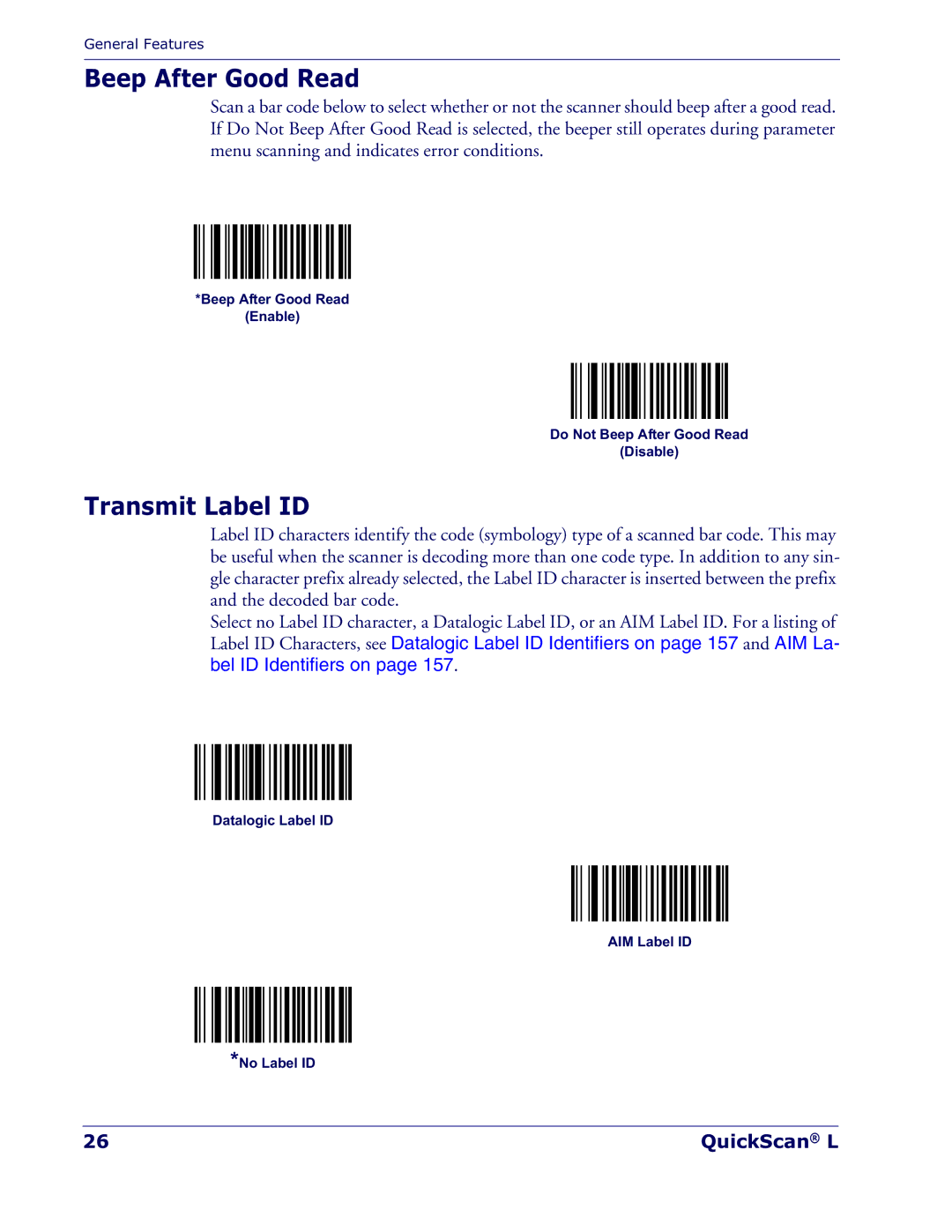General Features
Beep After Good Read
Scan a bar code below to select whether or not the scanner should beep after a good read. If Do Not Beep After Good Read is selected, the beeper still operates during parameter menu scanning and indicates error conditions.
*Beep After Good Read
(Enable)
Do Not Beep After Good Read
(Disable)
Transmit Label ID
Label ID characters identify the code (symbology) type of a scanned bar code. This may be useful when the scanner is decoding more than one code type. In addition to any sin- gle character prefix already selected, the Label ID character is inserted between the prefix and the decoded bar code.
Select no Label ID character, a Datalogic Label ID, or an AIM Label ID. For a listing of Label ID Characters, see Datalogic Label ID Identifiers on page 157 and AIM La- bel ID Identifiers on page 157.
Datalogic Label ID
AIM Label ID
*No Label ID
26 | QuickScan® L |