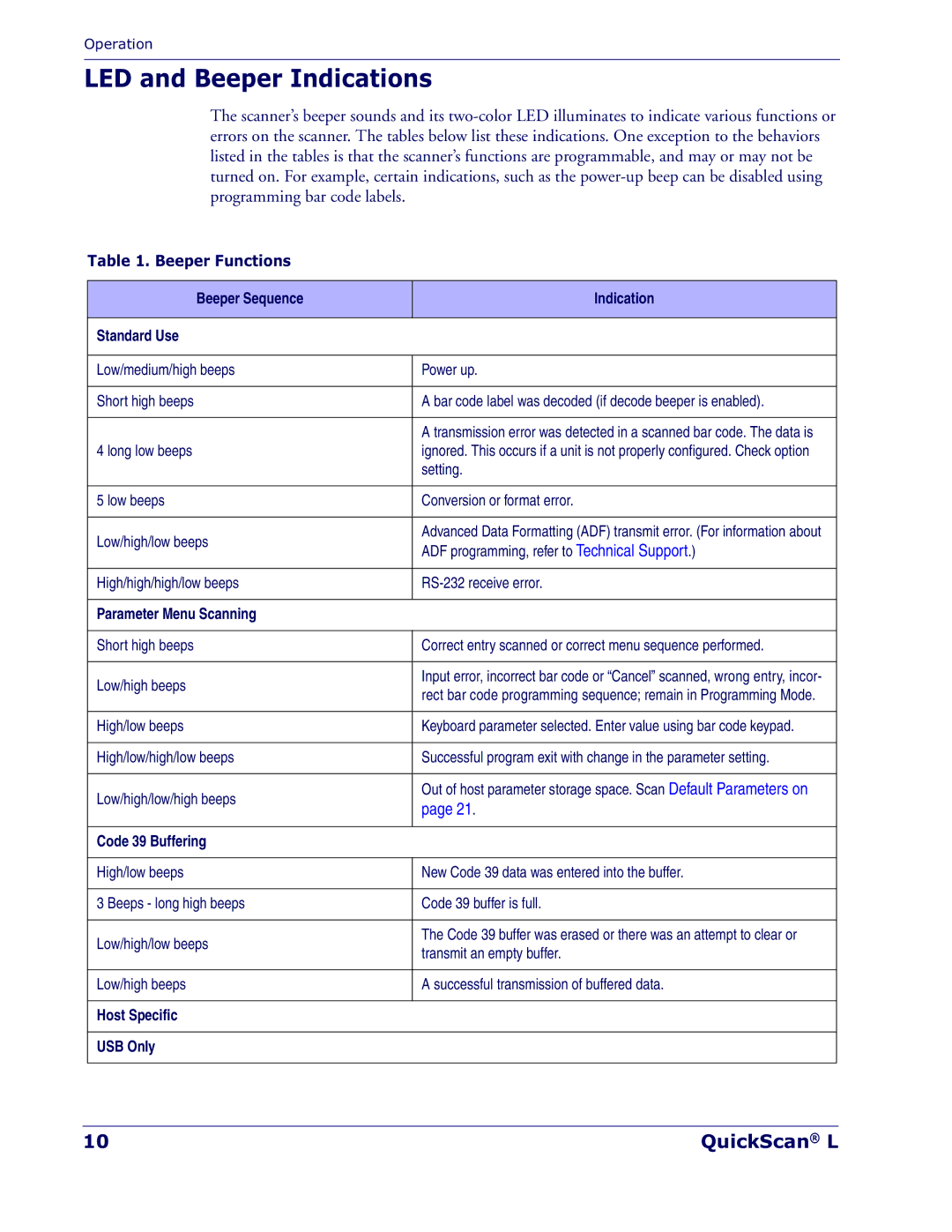Operation
LED and Beeper Indications
The scanner’s beeper sounds and its
Table 1. Beeper Functions
Beeper Sequence | Indication | |
|
| |
Standard Use |
| |
|
| |
Low/medium/high beeps | Power up. | |
|
| |
Short high beeps | A bar code label was decoded (if decode beeper is enabled). | |
|
| |
| A transmission error was detected in a scanned bar code. The data is | |
4 long low beeps | ignored. This occurs if a unit is not properly configured. Check option | |
| setting. | |
|
| |
5 low beeps | Conversion or format error. | |
|
| |
Low/high/low beeps | Advanced Data Formatting (ADF) transmit error. (For information about | |
ADF programming, refer to Technical Support.) | ||
| ||
|
| |
High/high/high/low beeps | ||
|
| |
Parameter Menu Scanning |
| |
|
| |
Short high beeps | Correct entry scanned or correct menu sequence performed. | |
|
| |
Low/high beeps | Input error, incorrect bar code or “Cancel” scanned, wrong entry, incor- | |
rect bar code programming sequence; remain in Programming Mode. | ||
| ||
|
| |
High/low beeps | Keyboard parameter selected. Enter value using bar code keypad. | |
|
| |
High/low/high/low beeps | Successful program exit with change in the parameter setting. | |
|
| |
Low/high/low/high beeps | Out of host parameter storage space. Scan Default Parameters on | |
page 21. | ||
| ||
|
| |
Code 39 Buffering |
| |
|
| |
High/low beeps | New Code 39 data was entered into the buffer. | |
|
| |
3 Beeps - long high beeps | Code 39 buffer is full. | |
|
| |
Low/high/low beeps | The Code 39 buffer was erased or there was an attempt to clear or | |
transmit an empty buffer. | ||
| ||
|
| |
Low/high beeps | A successful transmission of buffered data. | |
|
| |
Host Specific |
| |
|
| |
USB Only |
| |
|
|
10 | QuickScan® L |