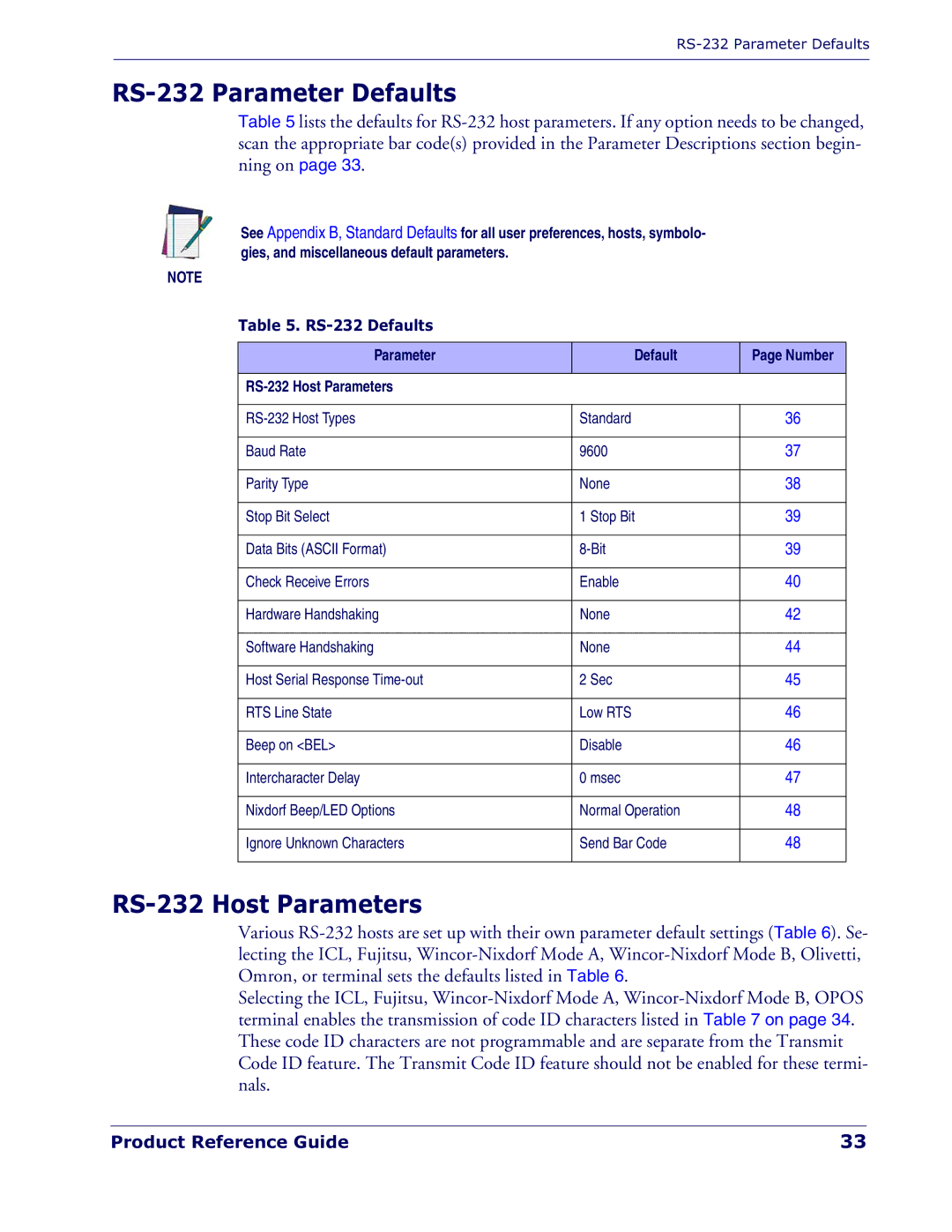RS-232 Parameter Defaults
Table 5 lists the defaults for
See Appendix B, Standard Defaults for all user preferences, hosts, symbolo- gies, and miscellaneous default parameters.
NOTE
Table 5. RS-232 Defaults
Parameter | Default | Page Number |
|
|
|
|
|
|
|
|
|
Standard | 36 | |
|
|
|
Baud Rate | 9600 | 37 |
|
|
|
Parity Type | None | 38 |
|
|
|
Stop Bit Select | 1 Stop Bit | 39 |
|
|
|
Data Bits (ASCII Format) | 39 | |
|
|
|
Check Receive Errors | Enable | 40 |
|
|
|
Hardware Handshaking | None | 42 |
|
|
|
Software Handshaking | None | 44 |
|
|
|
Host Serial Response | 2 Sec | 45 |
|
|
|
RTS Line State | Low RTS | 46 |
|
|
|
Beep on <BEL> | Disable | 46 |
|
|
|
Intercharacter Delay | 0 msec | 47 |
|
|
|
Nixdorf Beep/LED Options | Normal Operation | 48 |
|
|
|
Ignore Unknown Characters | Send Bar Code | 48 |
|
|
|
RS-232 Host Parameters
Various
Selecting the ICL, Fujitsu,
Product Reference Guide | 33 |