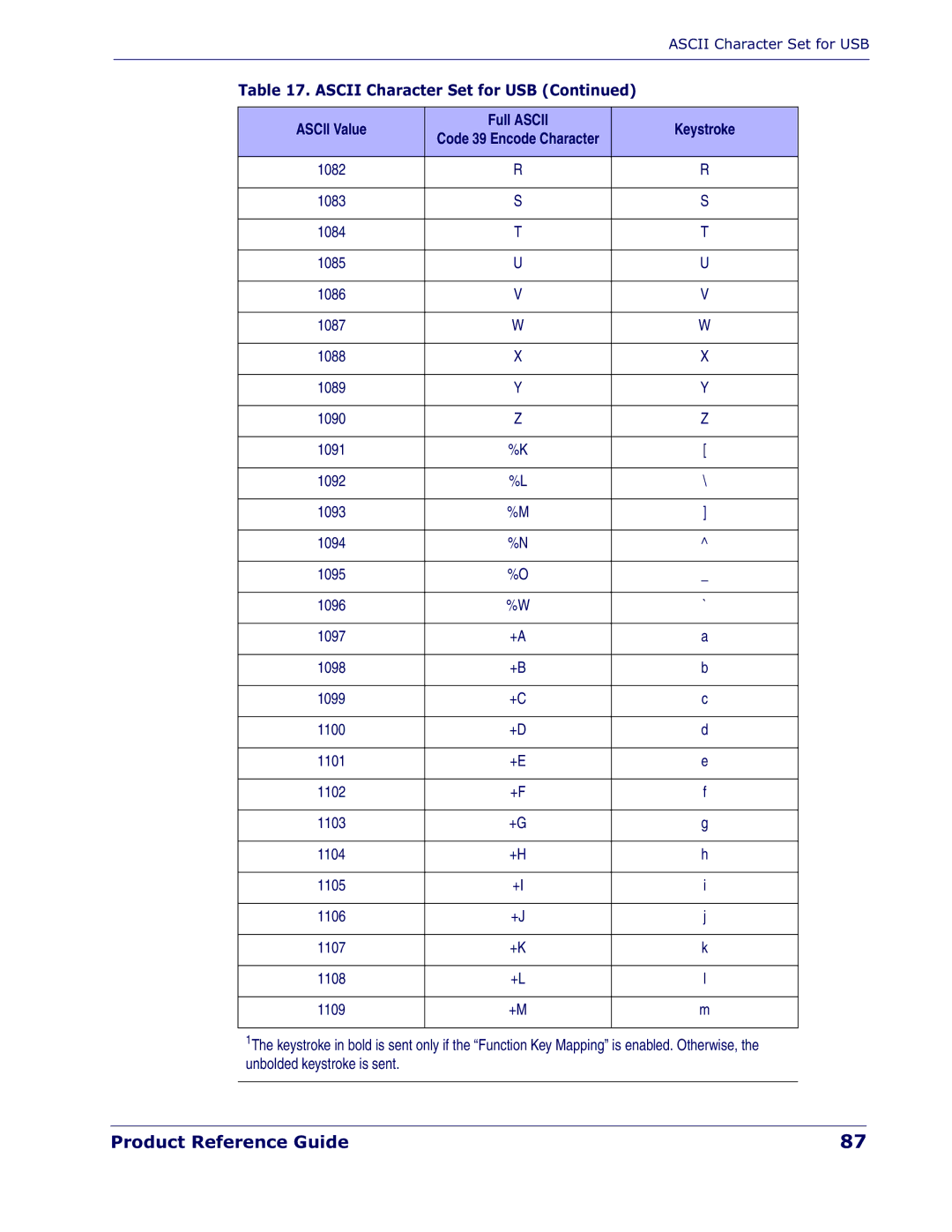|
|
|
| ASCII Character Set for USB | |
|
|
|
|
|
|
| Table 17. ASCII Character Set for USB (Continued) |
|
| ||
|
|
|
|
|
|
| ASCII Value | Full ASCII |
| Keystroke |
|
| Code 39 Encode Character |
|
| ||
|
|
|
|
| |
|
|
|
|
|
|
| 1082 | R |
| R |
|
|
|
|
|
|
|
| 1083 | S |
| S |
|
|
|
|
|
|
|
| 1084 | T |
| T |
|
|
|
|
|
|
|
| 1085 | U |
| U |
|
|
|
|
|
|
|
| 1086 | V |
| V |
|
|
|
|
|
|
|
| 1087 | W |
| W |
|
|
|
|
|
|
|
| 1088 | X |
| X |
|
|
|
|
|
|
|
| 1089 | Y |
| Y |
|
|
|
|
|
|
|
| 1090 | Z |
| Z |
|
|
|
|
|
|
|
| 1091 | %K |
| [ |
|
|
|
|
|
|
|
| 1092 | %L |
| \ |
|
|
|
|
|
|
|
| 1093 | %M |
| ] |
|
|
|
|
|
|
|
| 1094 | %N |
| ^ |
|
|
|
|
|
|
|
| 1095 | %O |
| _ |
|
|
|
|
|
|
|
| 1096 | %W |
| ` |
|
|
|
|
|
|
|
| 1097 | +A |
| a |
|
|
|
|
|
|
|
| 1098 | +B |
| b |
|
|
|
|
|
|
|
| 1099 | +C |
| c |
|
|
|
|
|
|
|
| 1100 | +D |
| d |
|
|
|
|
|
|
|
| 1101 | +E |
| e |
|
|
|
|
|
|
|
| 1102 | +F |
| f |
|
|
|
|
|
|
|
| 1103 | +G |
| g |
|
|
|
|
|
|
|
| 1104 | +H |
| h |
|
|
|
|
|
|
|
| 1105 | +I |
| i |
|
|
|
|
|
|
|
| 1106 | +J |
| j |
|
|
|
|
|
|
|
| 1107 | +K |
| k |
|
|
|
|
|
|
|
| 1108 | +L |
| l |
|
|
|
|
|
|
|
| 1109 | +M |
| m |
|
|
|
|
|
|
|
1The keystroke in bold is sent only if the “Function Key Mapping” is enabled. Otherwise, the unbolded keystroke is sent.
Product Reference Guide | 87 |