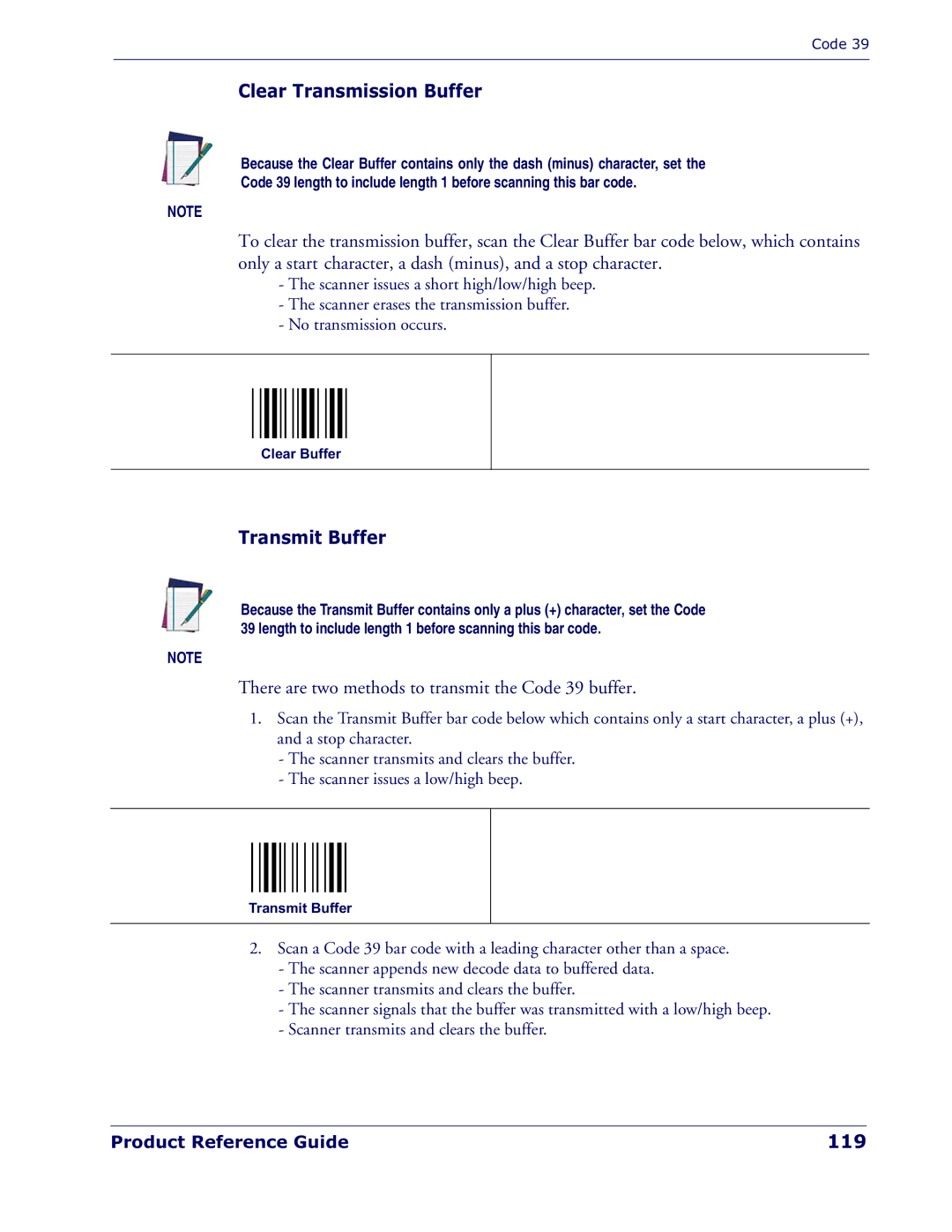Code 39
Clear Transmission Buffer
Because the Clear Buffer contains only the dash (minus) character, set the
Code 39 length to include length 1 before scanning this bar code.
NOTE
To clear the transmission buffer, scan the Clear Buffer bar code below, which contains only a start character, a dash (minus), and a stop character.
-The scanner issues a short high/low/high beep.
-The scanner erases the transmission buffer.
-No transmission occurs.
Clear Buffer
Transmit Buffer
Because the Transmit Buffer contains only a plus (+) character, set the Code 39 length to include length 1 before scanning this bar code.
NOTE
There are two methods to transmit the Code 39 buffer.
1.Scan the Transmit Buffer bar code below which contains only a start character, a plus (+), and a stop character.
-The scanner transmits and clears the buffer.
-The scanner issues a low/high beep.
Transmit Buffer
2.Scan a Code 39 bar code with a leading character other than a space.
-The scanner appends new decode data to buffered data.
-The scanner transmits and clears the buffer.
-The scanner signals that the buffer was transmitted with a low/high beep.
-Scanner transmits and clears the buffer.
Product Reference Guide | 119 |