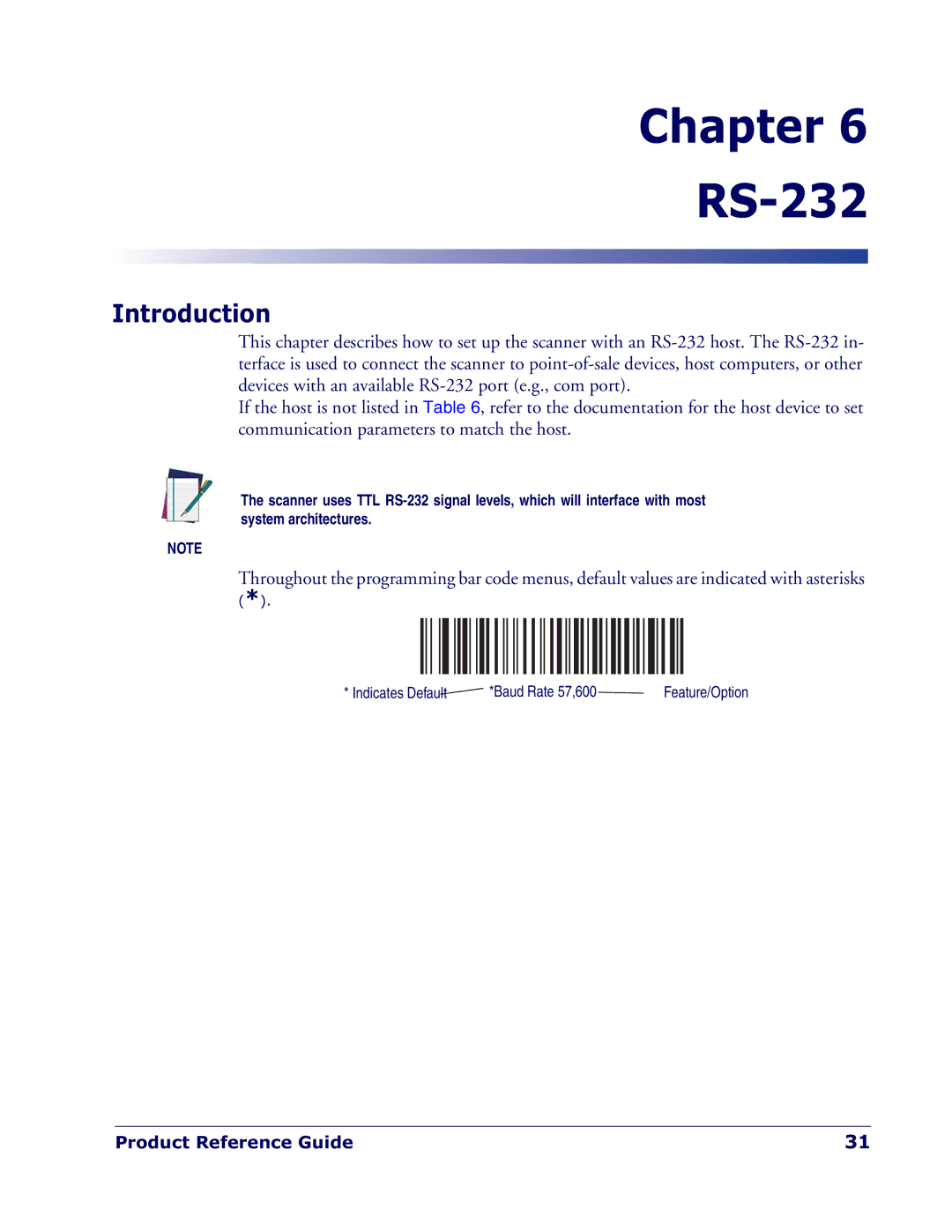Chapter 6
RS-232
Introduction
This chapter describes how to set up the scanner with an
If the host is not listed in Table 6, refer to the documentation for the host device to set communication parameters to match the host.
The scanner uses TTL
NOTE
Throughout the programming bar code menus, default values are indicated with asterisks
(*).
* Indicates Default | *Baud Rate 57,600 | Feature/Option |
Product Reference Guide | 31 |