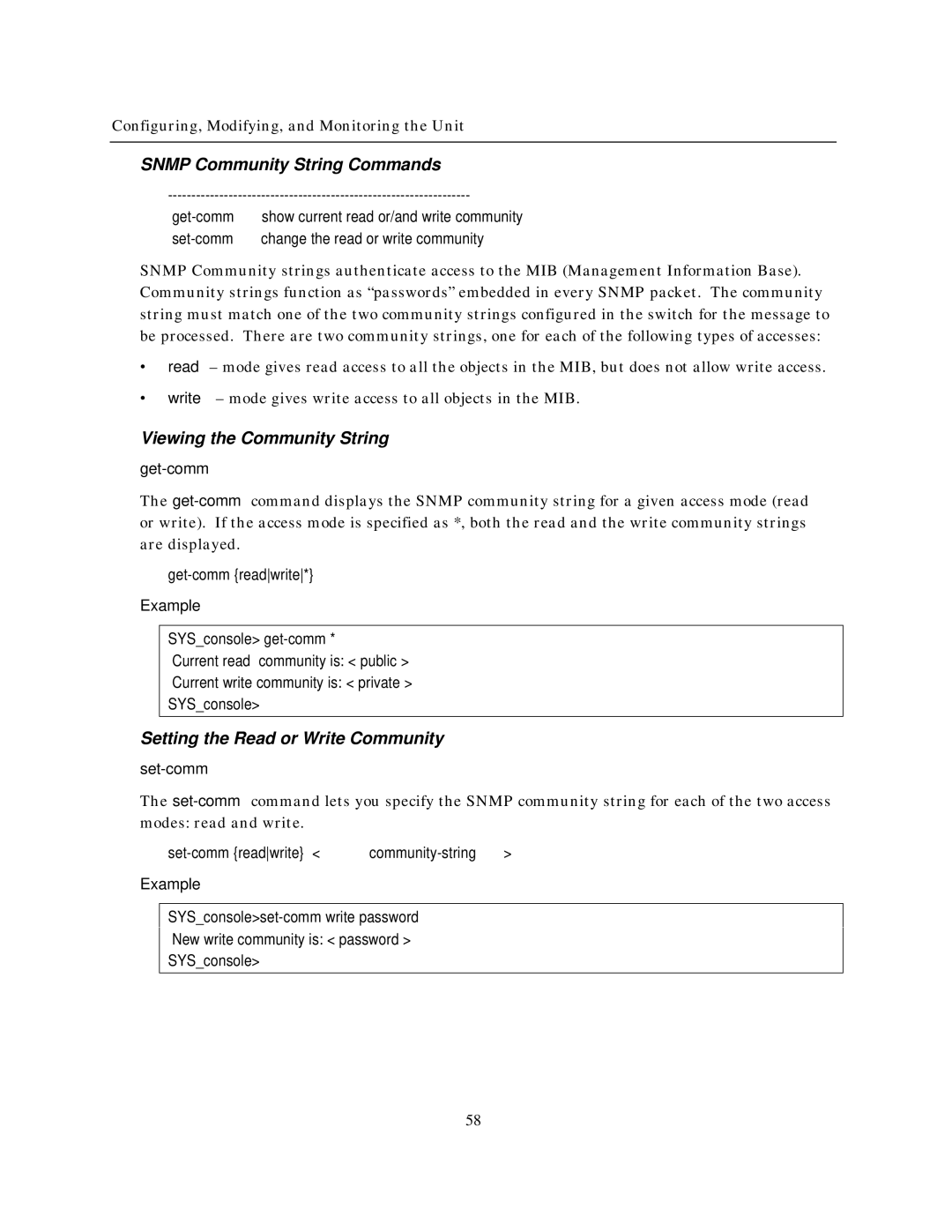NH2025-10 specifications
The IBM NH2025-10 is a powerful and versatile network appliance designed to meet the growing demands of modern IT infrastructures. It serves as a cornerstone for businesses seeking to enhance their networking capabilities, streamline operations, and leverage advanced technologies. Built with a focus on reliability and performance, the NH2025-10 packs a wide range of features that cater to various use cases, from data centers to enterprise environments.At the heart of the NH2025-10 is its robust hardware architecture, which integrates high-speed processors and ample memory resources. This combination ensures that the device can handle significant data throughput, making it an ideal solution for organizations that require fast and efficient data processing. Its state-of-the-art virtualization capabilities enable multi-tenancy, allowing organizations to run multiple applications and services seamlessly.
One standout feature of the NH2025-10 is its advanced security framework. It incorporates tools for threat detection and mitigation, firewall protection, and secure access controls. These features work in tandem to provide a fortified network environment, critical for safeguarding sensitive data. With an intuitive user interface, administrators can easily configure and manage security policies, ensuring compliance with industry regulations.
The NH2025-10 also supports cutting-edge networking technologies, including Software-Defined Networking (SDN) and Network Function Virtualization (NFV). These technologies enhance flexibility and scalability, allowing businesses to adapt their networks as requirements evolve without substantial hardware upgrades. The integration of machine learning algorithms further optimizes network performance, offering predictive analytics that can preemptively address potential issues.
In terms of connectivity, the device is equipped with multiple ports, including 10 Gigabit Ethernet and support for various media types, ensuring compatibility with existing infrastructure. This flexibility makes integration straightforward, allowing organizations to derive maximum value from their investments while minimizing disruption to ongoing operations.
Moreover, the NH2025-10 is designed with energy efficiency in mind. Its innovative thermal management ensures optimal performance with reduced power consumption, aiding organizations in their sustainability efforts.
Overall, the IBM NH2025-10 stands as a comprehensive solution for entities looking to elevate their networking strategies. Its combination of advanced features, security protocols, and adaptive technologies positions it as a vital asset in today's increasingly digital landscape.