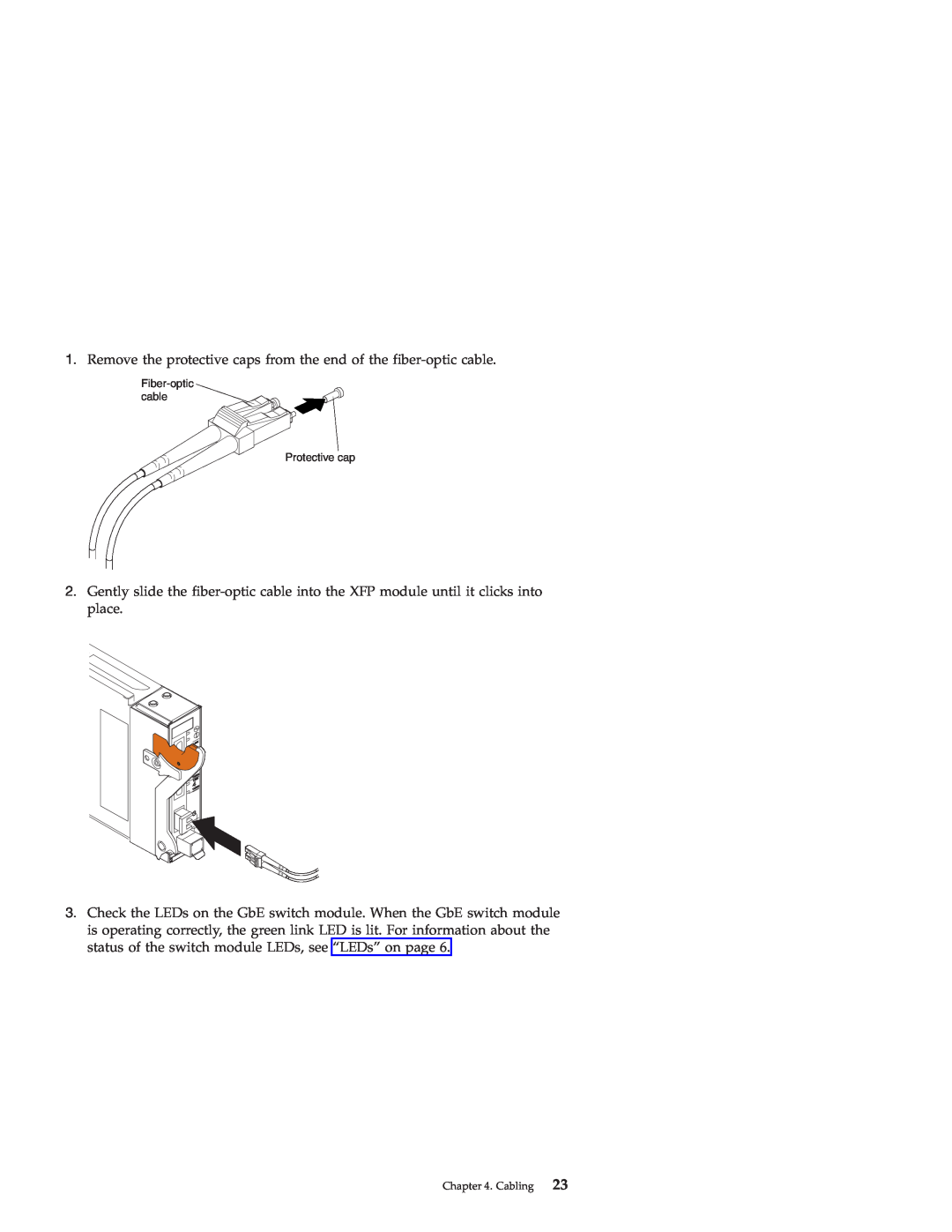Installation Guide
Nortel 10 Gigabit Uplink Ethernet Switch
Module for IBM BladeCenter
Page
Installation Guide
First Edition May
Safety
Contents
Chapter 2. Installing and removing the GbE switch module
Chapter 3. Installing and removing options
Chapter 8. Solving problems
Chapter 7. Parts listing
Appendix A. IBM Statement of Limited Warranty Z125-4753-08 04/2004
Chapter 6. Updating the software
Safety
Antes de instalar este produto, leia as Informações sobre Segurança
vi Nortel 10 Gigabit Uplink Ethernet Switch Module Installation Guide
To avoid a shock hazard
Statement DANGER
Page
Chapter 1. Introduction
Media access control MAC address label
Product name and serial number label
Media access control MAC address
Specifications
v Safety Information
Related documentation
Notices and statements used in this document
v IBM BladeCenter Management Module Command Line Reference Guide
Information panel RS232 serial console port CX4 ports Release latch
Major components of the GbE switch module
4 TX/RX XFP port
SFP port
RS232 serial port
Information panel overview
CX 4 port
XFP module
TX/RX
LEDs
Chapter 1. Introducing the Gigabit Ethernet switch module
8 Nortel 10 Gigabit Uplink Ethernet Switch Module Installation Guide
Installation guidelines
Chapter 2. Installing and removing the GbE switch module
Installing the GbE switch module
System reliability considerations
Handling static-sensitive devices
6. Remove the GbE switch module from its static-protective package
12 Nortel 10 Gigabit Uplink Ethernet Switch Module Installation Guide
Removing the GbE switch module
Chapter 2. Installing and removing the GbE switch module
14 Nortel 10 Gigabit Uplink Ethernet Switch Module Installation Guide
Chapter 3. Installing and removing options
Handling an XFP or SFP module
Statement
DANGER
Installing an XFP module
Class 1 Laser Product Laser Klasse Laser Klass Luokan 1 Laserlaite `
Appareil A Laser de Classe
Chapter 3. Installing and removing options
LINK
TX/RX
Installing an SFP module
Removing an XFP module
Wire tab Protective cap XFP module
SFP module
Removing an SFP module
20 Nortel 10 Gigabit Uplink Ethernet Switch Module Installation Guide
Disconnecting the serial console cable
Connecting the serial console cable
Connecting the CX4 module cable
Chapter 4. Cabling
Connecting an XFP module cable
Disconnecting a CX4 module cable
1. Remove the protective caps from the end of the fiber-optic cable
Disconnecting the XFP module cable
Connecting the SFP module cable
Disconnecting an SFP module cable
Chapter 5. Configuring the GbE switch module
26 Nortel 10 Gigabit Uplink Ethernet Switch Module Installation Guide
2. From the I/O Module Tasks menu, click Configuration
Establishing a TCP/IP session using the management module
Enabling management over external ports
Configuring the GbE switch module using Telnet
External management
External ports
Connecting to the GbE switch module
Accessing the main menu
Configuring the GbE switch module using the serial-port interface
v 9600 baud v 8 data bits v No parity v 1 stop bit v No flow control
Initial configuration
Logging in to the GbE switch module
Obtaining the latest level of switch software
Determining the level of GbE switch module software
Chapter 6. Updating the software
3. Locate the I/O Module Firmware VPD section
Upgrading the GbE switch module software
3. Click Power Off Modules
Resetting and restarting the GbE switch module
36 Nortel 10 Gigabit Uplink Ethernet Switch Module Installation Guide
Chapter 7. Parts listing
38 Nortel 10 Gigabit Uplink Ethernet Switch Module Installation Guide
Chapter 8. Solving problems
POST errors
Running POST
40 Nortel 10 Gigabit Uplink Ethernet Switch Module Installation Guide
Diagnostic indicator in
Failing functional area
Failure criticality
Using the documentation
Chapter 9. Getting help and technical assistance
Before you call
Hardware service and support
Software service and support
Getting help and information from the World Wide Web
42 Nortel 10 Gigabit Uplink Ethernet Switch Module Installation Guide
What this Warranty Covers
Appendix A. IBM Statement of Limited Warranty Z125-4753-08 04/2004
What this Warranty Does not Cover
Part 1 - General Terms
What IBM Will Do to Correct Problems
How to Obtain Warranty Service
Your Additional Responsibilities
Exchange of a Machine or Part
Governing Law
Limitation of Liability
Jurisdiction
Part 2 - Country-unique Terms
AMERICAS ARGENTINA
Jurisdiction The following is added after the first sentence
EQUADOR
COLOMBIA
MEXICO
PARAGUAY
CANADA
NORTH AMERICA
Limitation of Liability The following replaces item 1 of this section
UNITED STATES
CAMBODIA, INDONESIA, AND LAOS
CAMBODIA AND LAOS
Arbitration The following is added under this heading
HONG KONG S.A.R. OF CHINA AND MACAU S.A.R. OF CHINA
JAPAN
Governing Law The following sentence is added to this section
MALAYSIA
NEW ZEALAND
PEOPLE’S REPUBLIC OF CHINA PRC
PHILIPPINES
SINGAPORE
EUROPE, MIDDLE EAST, AFRICA EMEA
THE FOLLOWING TERMS APPLY TO ALL EMEA COUNTRIES
1 “the laws of Austria” in Albania, Armenia, Azerbaijan, Belarus
Jurisdiction The following exceptions are added to this section
54 Nortel 10 Gigabit Uplink Ethernet Switch Module Installation Guide
Cameroon, Cape Verde, Central African Republic, Chad, Comoros, Congo Republic, Djibouti, Democratic Republic of Congo, Equatorial Guinea, French Guiana, French Polynesia, Gabon, Gambia, Guinea, Guinea-Bissau, Ivory Coast, Lebanon, Madagascar, Mali, Mauritania, Mauritius, Mayotte, Morocco, New Caledonia, Niger, Reunion, Senegal, Seychelles, Togo, Tunisia, Vanuatu, and Wallis & Futuna all disputes arising out of this Statement of Limited Warranty or related to its violation or execution, including summary proceedings, will be settled exclusively by the Commercial Court of Paris 5 in Russia, all disputes arising out of or in relation to the interpretation, the violation, the termination, the nullity of the execution of this Statement of Limited Warranty shall be settled by Arbitration Court of Moscow 6 in South Africa, Namibia, Lesotho and Swaziland, both of us agree to submit all disputes relating to this Statement of Limited Warranty to the jurisdiction of the High Court in Johannesburg 7 in Turkey all disputes arising out of or in connection with this Statement of Limited Warranty shall be resolved by the Istanbul Central Sultanahmet Courts and Execution Directorates of Istanbul, the Republic of Turkey 8 in each of the following specified countries, any legal claim arising out of this Statement of Limited Warranty will be brought before, and settled exclusively by, the competent court of a Athens for Greece
EUROPEAN UNION EU
How to Obtain Warranty Service The following is added to this section
THE FOLLOWING TERMS APPLY TO ALL EU COUNTRIES
CONSUMERS
THE FOLLOWING TERMS APPLY TO THE COUNTRY SPECIFIED AUSTRIA
FRANCE AND BELGIUM
The second paragraph does not apply
The following paragraphs are added to this section
The following sentence is added to the end of item
EGYPT
HUNGARY
GERMANY
What this Warranty Covers The following is added to this section
IRELAND
Items for Which IBM is Not Liable
SLOVAKIA
SOUTH AFRICA, NAMIBIA, BOTSWANA, LESOTHO AND SWAZILAND
UNITED KINGDOM
Warranty Period
Part 3 - Warranty Information
Nortel 10 Gigabit Uplink Ethernet Switch Module for IBM BladeCenter
Types of Warranty Service
2. On-site Service
1. Customer Replaceable Unit “CRU” Service
3. Courier or Depot Service
4. Customer Carry-In or Mail-In Service
EU Country Telephone List
7. CRU and Customer Carry-In or Mail-In Service
Italy -- +39-800-820-094
Appendix A. IBM Statement of Limited Warranty Z125-4753-08 04/2004
66 Nortel 10 Gigabit Uplink Ethernet Switch Module Installation Guide
Appendix B. Notices
IBM Director of Licensing IBM Corporation North Castle Drive
Armonk, NY U.S.A
Trademarks
Important notes
Product recycling and disposal
Appendix B. Notices
70 Nortel 10 Gigabit Uplink Ethernet Switch Module Installation Guide
Battery return program
Electronic emission notices
Federal Communications Commission FCC statement
Industry Canada Class A emission compliance statement
United Kingdom telecommunications safety requirement
Australia and New Zealand Class A statement
European Union EMC Directive conformance statement
Japanese Voluntary Control Council for Interference VCCI statement
Taiwanese Class A warning statement Chinese Class A warning statement
74 Nortel 10 Gigabit Uplink Ethernet Switch Module Installation Guide
Index A
76 Nortel 10 Gigabit Uplink Ethernet Switch Module Installation Guide
Index
78 Nortel 10 Gigabit Uplink Ethernet Switch Module Installation Guide
Page
1P P/N 31R1719