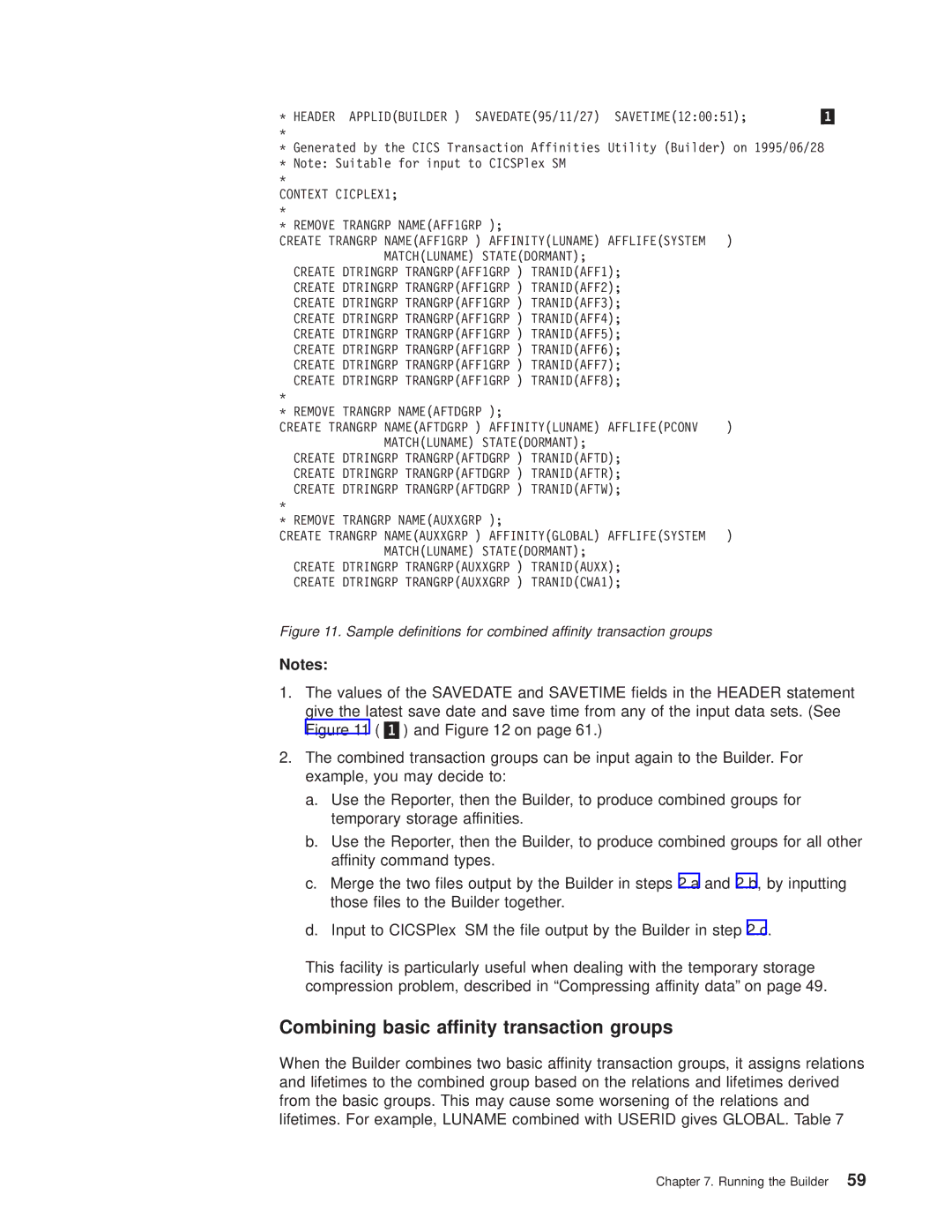OS specifications
IBM OS, or IBM Operating System, refers to a family of operating systems developed by IBM to support its hardware architectures. IBM has produced a range of OS versions tailored for different computing needs, such as mainframes, servers, and personal computers. Among the most notable operating systems in IBM's portfolio are OS/2, z/OS, and AIX, representing a blend of innovation and reliability that has defined IBM's reputation in the computing world.One of the defining features of IBM OS is its robust multitasking capabilities. Both z/OS, predominantly used in IBM's mainframe environments, and AIX, the Unix-based system for IBM Power Systems, support multiple users and processes simultaneously. This ability allows organizations to run numerous applications in parallel efficiently, maximizing resource utilization and improving productivity.
In terms of security, IBM OS incorporates advanced features aimed at protecting data and maintaining integrity. z/OS offers multifactor authentication, data encryption, and a security model that adheres to the latest regulatory requirements. AIX provides Secure Virtualization, which enhances isolation and security in cloud environments, essential for enterprises handling sensitive information.
Another key characteristic is the adaptability of IBM OS to modern technologies. For instance, z/OS is designed to integrate with cloud computing, open source, and DevOps practices. This adaptability supports organizations in modernizing their infrastructure while retaining the stability associated with IBM solutions. AIX similarly supports containerization and virtualization, which are critical for optimizing resource usage in dynamic computing environments.
IBM's commitment to scalability is evident across its OS offerings. Organizations leveraging z/OS can handle enormous workloads and transactional volumes, making it a preferred choice for industries like finance and telecommunications. AIX also supports scalability, allowing businesses to expand their computing resources as demands grow without significant downtime.
The availability of development tools and environments is another noteworthy aspect of IBM OS. With robust IDEs and programming languages support, developers can create and deploy applications smoothly. This assists businesses in streamlining their development processes and improving time-to-market for innovative solutions.
In summary, IBM OS encompasses a suite of operating systems characterized by multitasking, security, adaptability to modern technologies, scalability, and comprehensive development support. These features have cemented IBM's position as a leader in enterprise solutions, allowing organizations across various industries to thrive in an increasingly digital world.