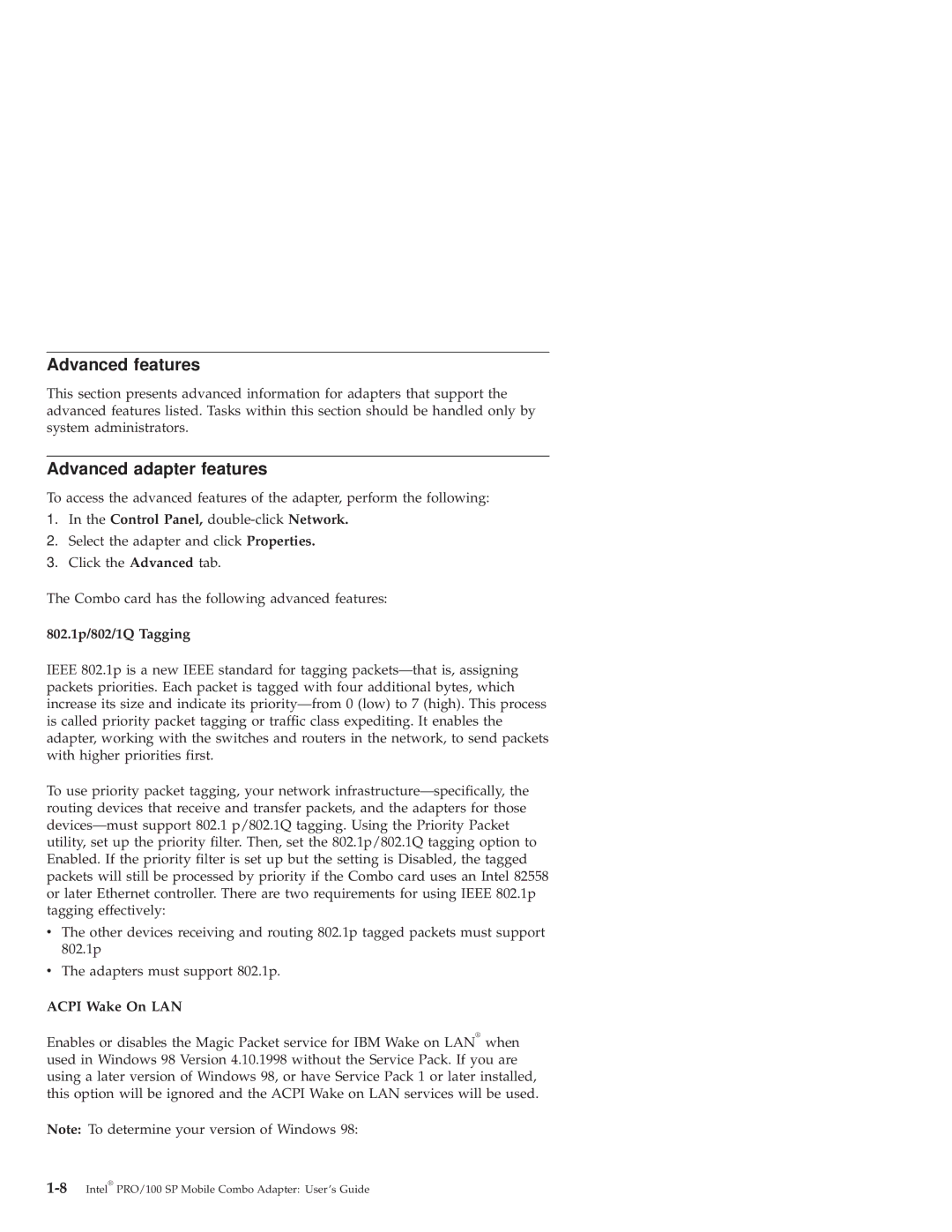Advanced features
This section presents advanced information for adapters that support the advanced features listed. Tasks within this section should be handled only by system administrators.
Advanced adapter features
To access the advanced features of the adapter, perform the following:
1.In the Control Panel, double-click Network.
2.Select the adapter and click Properties.
3.Click the Advanced tab.
The Combo card has the following advanced features:
802.1p/802/1Q Tagging
IEEE 802.1p is a new IEEE standard for tagging
To use priority packet tagging, your network
vThe other devices receiving and routing 802.1p tagged packets must support 802.1p
vThe adapters must support 802.1p.
ACPI Wake On LAN
Enables or disables the Magic Packet service for IBM Wake on LAN® when used in Windows 98 Version 4.10.1998 without the Service Pack. If you are using a later version of Windows 98, or have Service Pack 1 or later installed, this option will be ignored and the ACPI Wake on LAN services will be used.
Note: To determine your version of Windows 98: