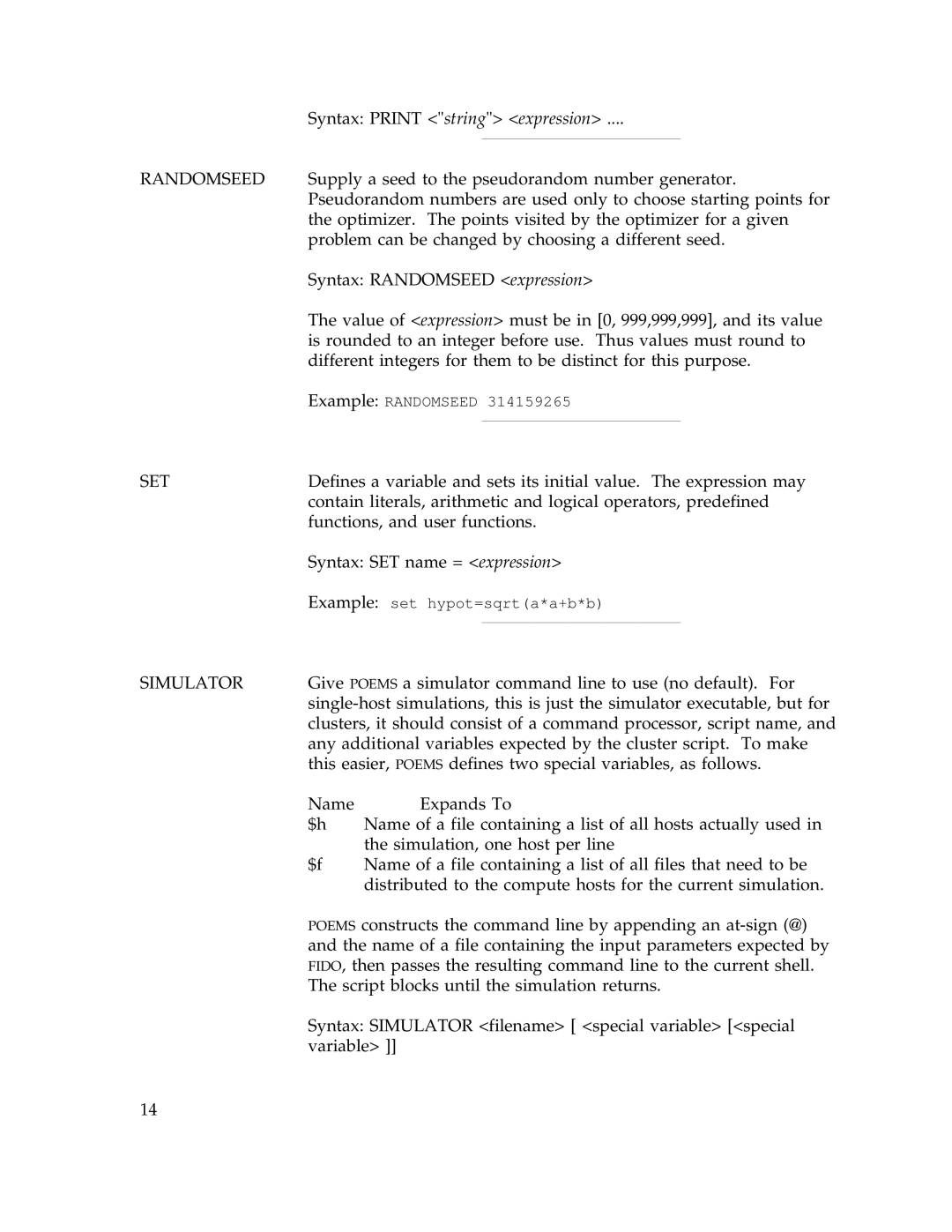| Syntax: PRINT <"string"> <expression> .... | |||
|
|
|
| |
RANDOMSEED | Supply a seed to the pseudorandom number generator. | |||
| Pseudorandom numbers are used only to choose starting points for | |||
| the optimizer. The points visited by the optimizer for a given | |||
| problem can be changed by choosing a different seed. | |||
| Syntax: RANDOMSEED <expression> | |||
| The value of <expression> must be in [0, 999,999,999], and its value | |||
| is rounded to an integer before use. Thus values must round to | |||
| different integers for them to be distinct for this purpose. | |||
| Example: RANDOMSEED 314159265 | |||
|
|
|
| |
SET | Defines a variable and sets its initial value. The expression may | |||
| contain literals, arithmetic and logical operators, predefined | |||
| functions, and user functions. | |||
| Syntax: SET name = <expression> | |||
| Example: set hypot=sqrt(a*a+b*b) | |||
|
|
|
| |
SIMULATOR | Give POEMS a simulator command line to use (no default). For | |||
| ||||
| clusters, it should consist of a command processor, script name, and | |||
| any additional variables expected by the cluster script. To make | |||
| this easier, POEMS defines two special variables, as follows. | |||
| Name | Expands To | ||
| $h | Name of a file containing a list of all hosts actually used in | ||
|
| the simulation, one host per line | ||
| $f | Name of a file containing a list of all files that need to be | ||
|
| distributed to the compute hosts for the current simulation. | ||
POEMS constructs the command line by appending an
Syntax: SIMULATOR <filename> [ <special variable> [<special variable> ]]
14