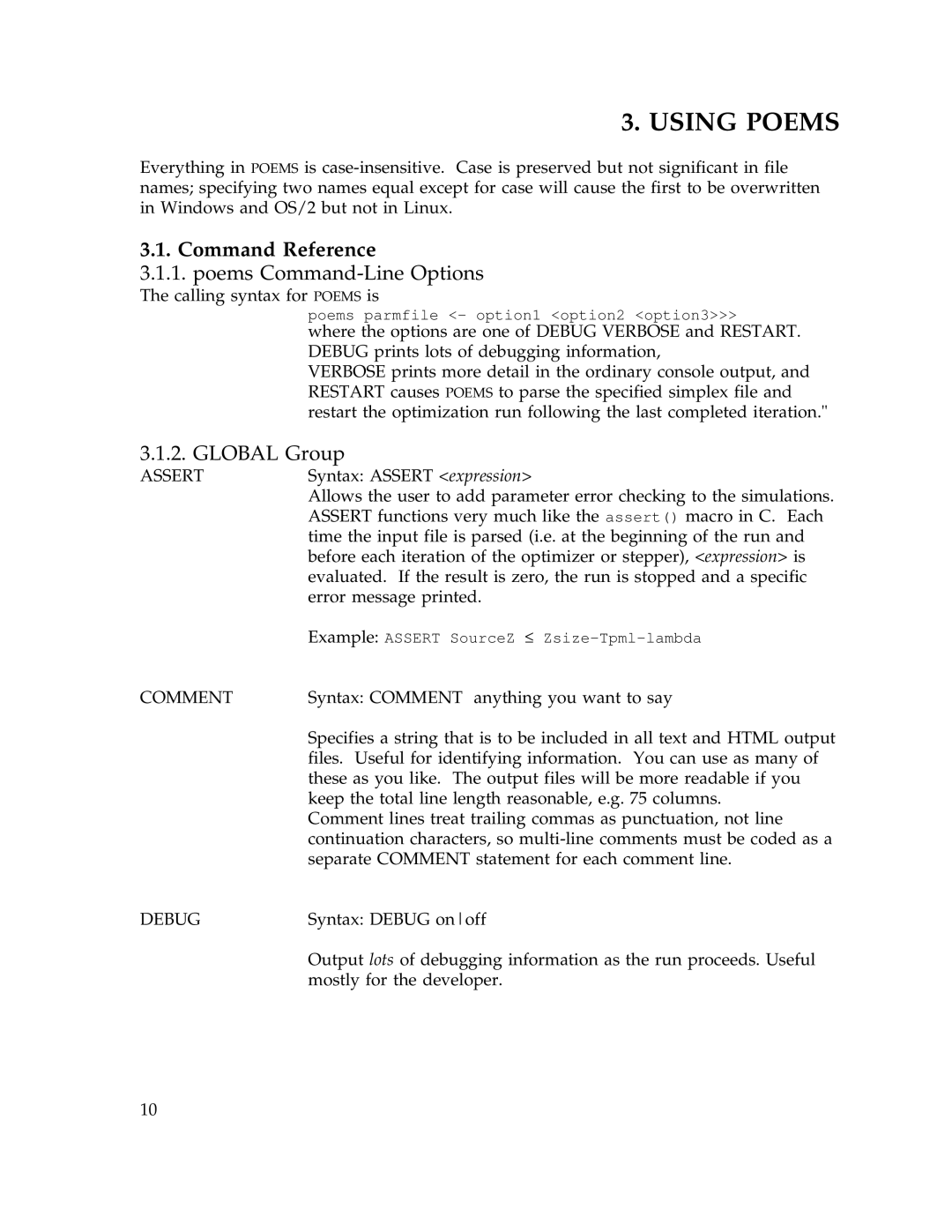3. USING POEMS
Everything in POEMS is
3.1. Command Reference
3.1.1. poems Command-Line Options
The calling syntax for POEMS is
| poems parmfile <- option1 <option2 <option3>>> |
| where the options are one of DEBUG VERBOSE and RESTART. |
| DEBUG prints lots of debugging information, |
| VERBOSE prints more detail in the ordinary console output, and |
| RESTART causes POEMS to parse the specified simplex file and |
| restart the optimization run following the last completed iteration." |
3.1.2. GLOBAL Group | |
ASSERT | Syntax: ASSERT <expression> |
| Allows the user to add parameter error checking to the simulations. |
| ASSERT functions very much like the assert() macro in C. Each |
| time the input file is parsed (i.e. at the beginning of the run and |
| before each iteration of the optimizer or stepper), <expression> is |
| evaluated. If the result is zero, the run is stopped and a specific |
| error message printed. |
| Example: ASSERT SourceZ ≤ |
COMMENT | Syntax: COMMENT anything you want to say |
| Specifies a string that is to be included in all text and HTML output |
| files. Useful for identifying information. You can use as many of |
| these as you like. The output files will be more readable if you |
| keep the total line length reasonable, e.g. 75 columns. |
| Comment lines treat trailing commas as punctuation, not line |
| continuation characters, so |
| separate COMMENT statement for each comment line. |
DEBUG | Syntax: DEBUG onoff |
| Output lots of debugging information as the run proceeds. Useful |
| mostly for the developer. |
10