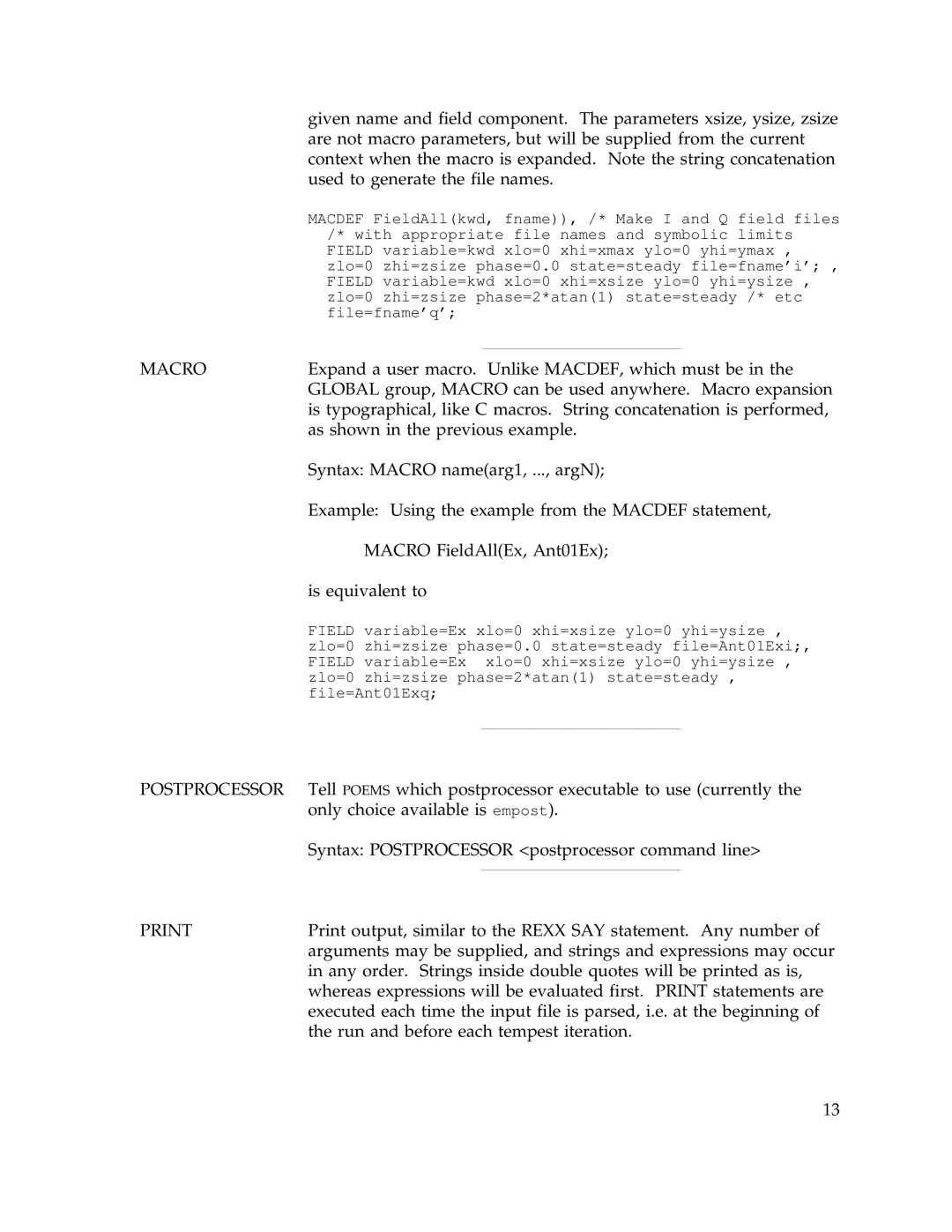given name and field component. The parameters xsize, ysize, zsize are not macro parameters, but will be supplied from the current context when the macro is expanded. Note the string concatenation used to generate the file names.
MACDEF FieldAll(kwd, fname)), /* Make I and Q field files
| /* with appropriate file names and symbolic limits | ||
| FIELD variable=kwd xlo=0 xhi=xmax ylo=0 yhi=ymax , | ||
| zlo=0 zhi=zsize phase=0.0 state=steady file=fname’i’; , | ||
| FIELD variable=kwd xlo=0 xhi=xsize ylo=0 yhi=ysize , | ||
| zlo=0 zhi=zsize phase=2*atan(1) state=steady /* etc | ||
| file=fname’q’; | ||
|
|
|
|
MACRO | Expand a user macro. Unlike MACDEF, which must be in the | ||
| GLOBAL group, MACRO can be used anywhere. Macro expansion | ||
| is typographical, like C macros. String concatenation is performed, | ||
| as shown in the previous example. | ||
| Syntax: MACRO name(arg1, ..., argN); | ||
| Example: Using the example from the MACDEF statement, | ||
| MACRO FieldAll(Ex, Ant01Ex); | ||
| is equivalent to | ||
| FIELD variable=Ex xlo=0 xhi=xsize ylo=0 yhi=ysize , | ||
| zlo=0 zhi=zsize phase=0.0 state=steady file=Ant01Exi;, | ||
| FIELD variable=Ex xlo=0 xhi=xsize ylo=0 yhi=ysize , | ||
| zlo=0 zhi=zsize phase=2*atan(1) state=steady , | ||
| file=Ant01Exq; | ||
|
|
|
|
POSTPROCESSOR Tell POEMS which postprocessor executable to use (currently the only choice available is empost).
Syntax: POSTPROCESSOR <postprocessor command line>
Print output, similar to the REXX SAY statement. Any number of | |
| arguments may be supplied, and strings and expressions may occur |
| in any order. Strings inside double quotes will be printed as is, |
| whereas expressions will be evaluated first. PRINT statements are |
| executed each time the input file is parsed, i.e. at the beginning of |
| the run and before each tempest iteration. |
13