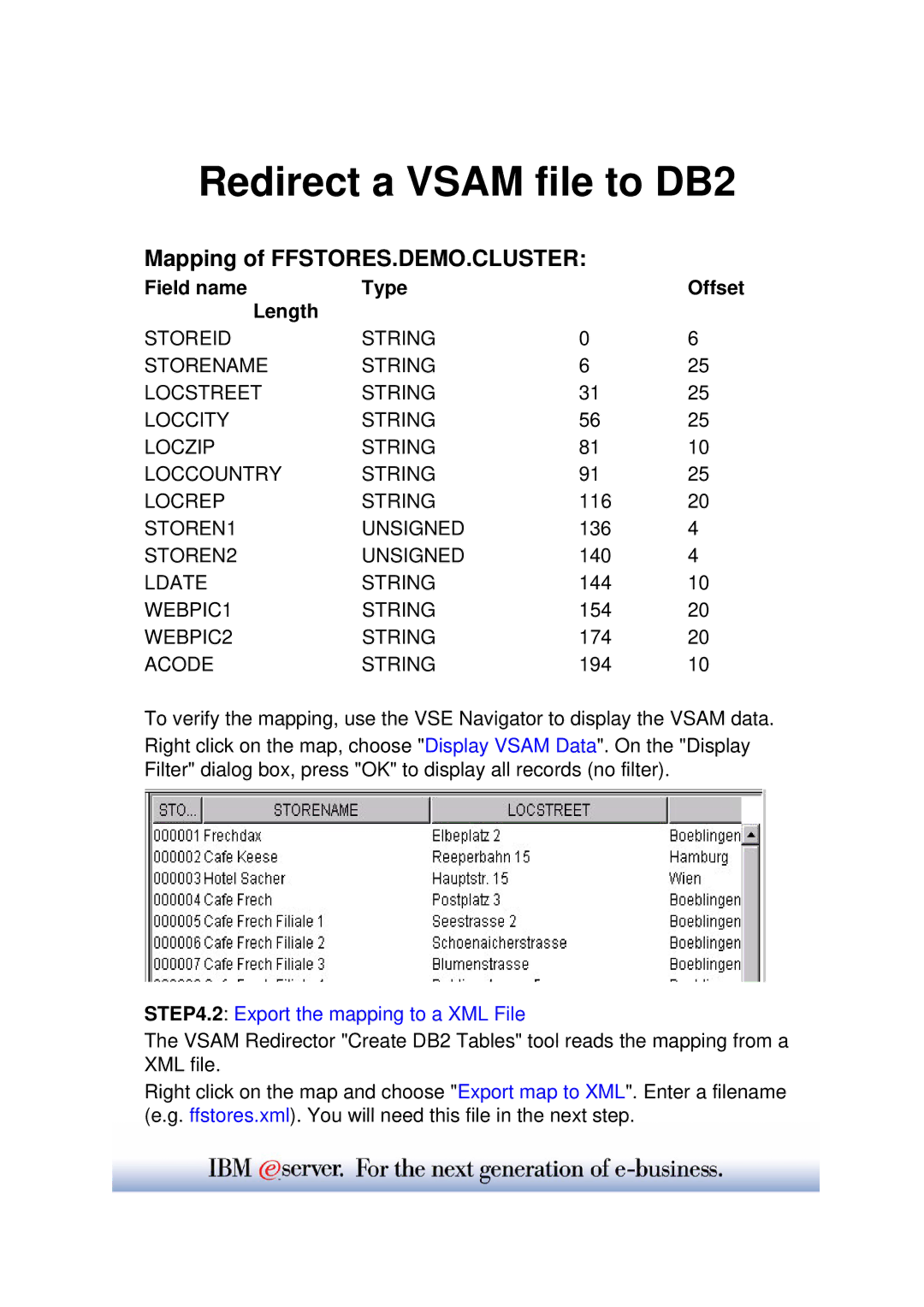Redirect a VSAM file to DB2
Mapping of FFSTORES.DEMO.CLUSTER:
Field name | Type |
| Offset |
Length |
|
|
|
STOREID | STRING | 0 | 6 |
STORENAME | STRING | 6 | 25 |
LOCSTREET | STRING | 31 | 25 |
LOCCITY | STRING | 56 | 25 |
LOCZIP | STRING | 81 | 10 |
LOCCOUNTRY | STRING | 91 | 25 |
LOCREP | STRING | 116 | 20 |
STOREN1 | UNSIGNED | 136 | 4 |
STOREN2 | UNSIGNED | 140 | 4 |
LDATE | STRING | 144 | 10 |
WEBPIC1 | STRING | 154 | 20 |
WEBPIC2 | STRING | 174 | 20 |
ACODE | STRING | 194 | 10 |
To verify the mapping, use the VSE Navigator to display the VSAM data.
Right click on the map, choose "Display VSAM Data". On the "Display Filter" dialog box, press "OK" to display all records (no filter).
STEP4.2: Export the mapping to a XML File
The VSAM Redirector "Create DB2 Tables" tool reads the mapping from a XML file.
Right click on the map and choose "Export map to XML". Enter a filename (e.g. ffstores.xml). You will need this file in the next step.